Trying to add iHeartRadio and I already have an account, but keep getting the error in the photo. Can’t seem to get it to work. I’ve removed the app restarted my speaker and hasn’t worked. Any help is greatly appreciated.
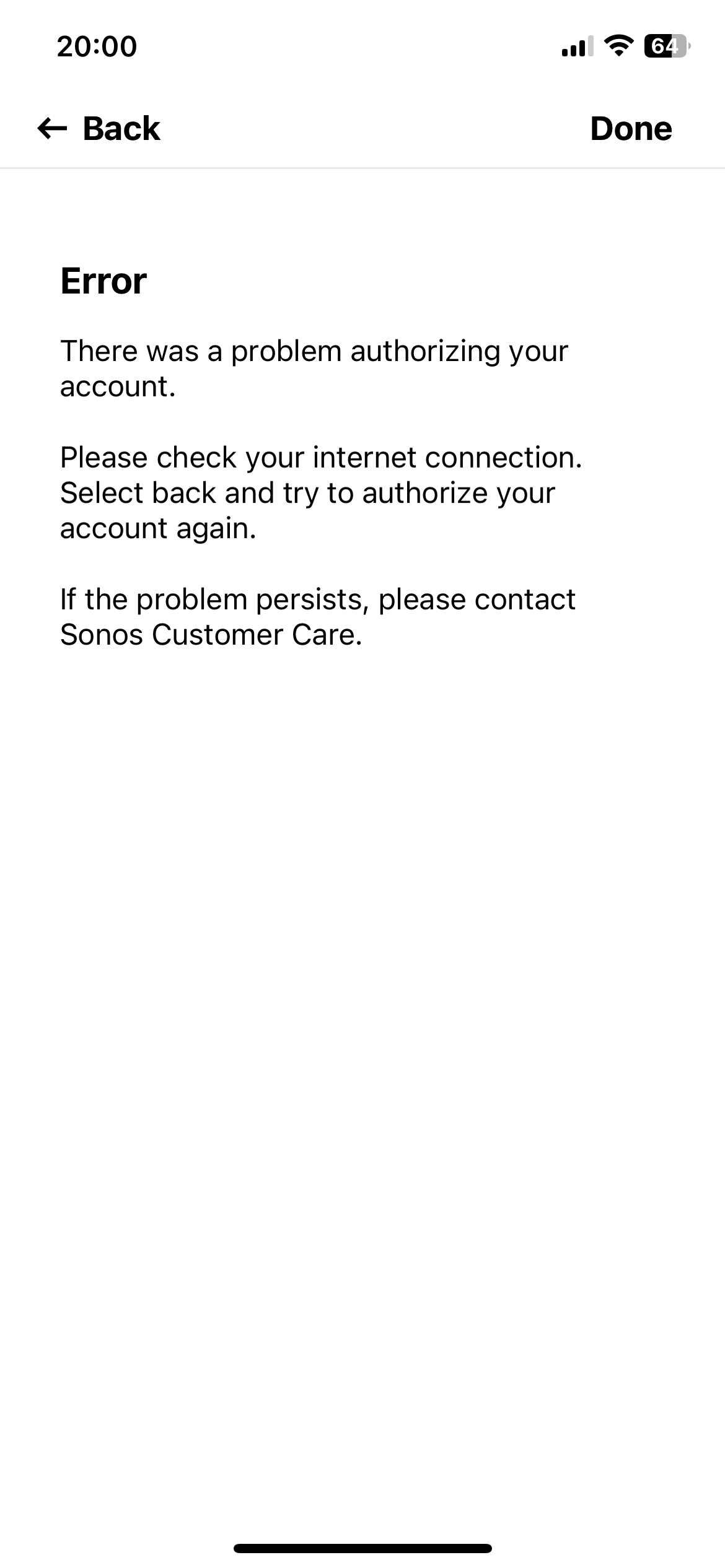
Trying to add iHeartRadio and I already have an account, but keep getting the error in the photo. Can’t seem to get it to work. I’ve removed the app restarted my speaker and hasn’t worked. Any help is greatly appreciated.
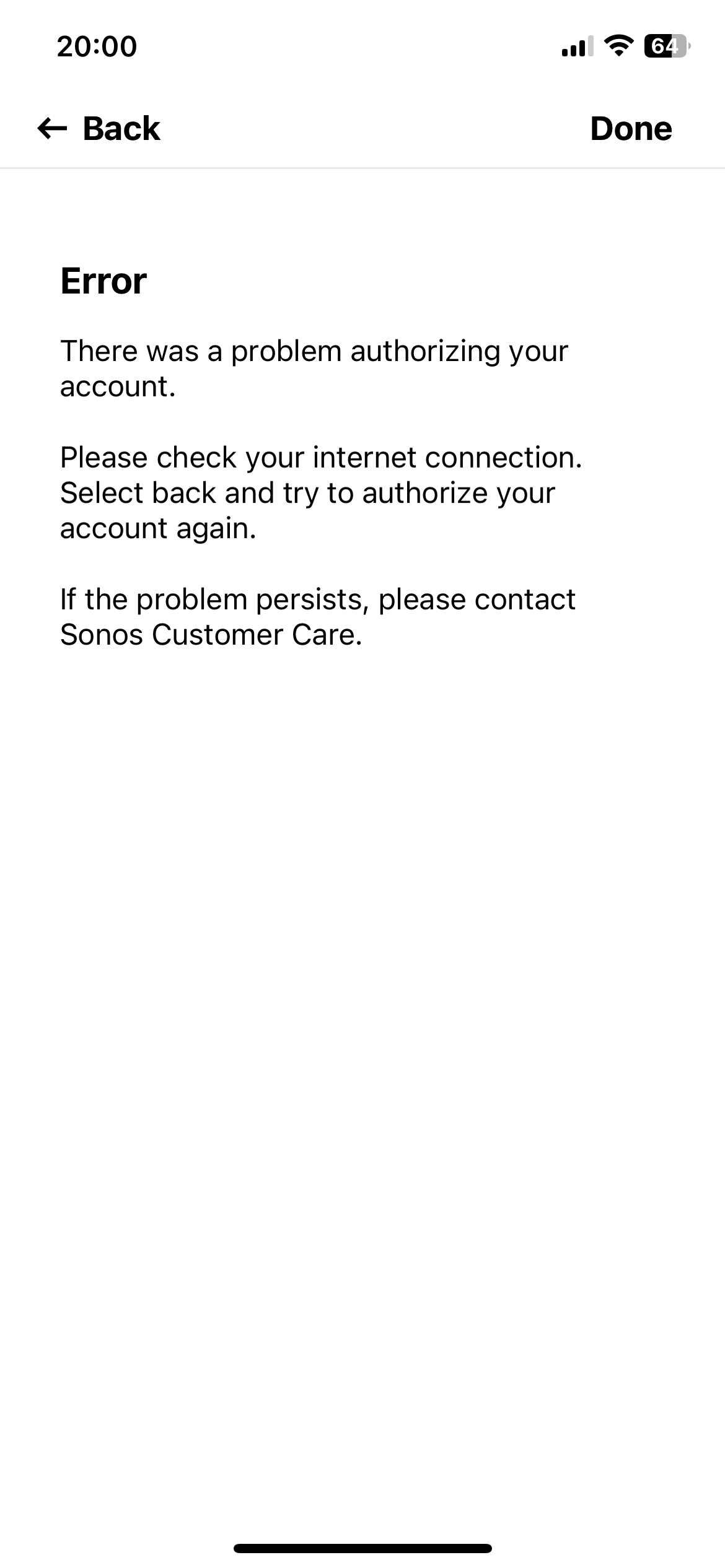
Best answer by Airgetlam
Right, that wouldn’t make much difference, since all the data is stored in the speakers, and not in the controller.
Go in to the controller, and remove iHeart there. Once that’s done, go back in and add it back, which will force a reauthorization with iHeart radio.
Enter your E-mail address. We'll send you an e-mail with instructions to reset your password.