so i bought a NAS from Western Digital in the Summer when the SMB2 issue meant the SD card would no longer work. I set it up with the WD app which Sonos had in the options, i was away for a while and had been using the Wife’s old talblet to play music but the oher week i realised th WD app had also gone and i needed to use thee SMB2 connection, I have asked WD support but i cant get it to link. has anyone had same issue and a solution? i have tried multiple variations to the path with and without the past woords logon etc. Just says unable to connect, possible error (900). Waiting on WD to come back .
Answered
i cant connect my NAS to the system
 +1
+1Best answer by Corry P
Hi
Thanks for your post!
I have the following steps for you, but they only apply to these specific models of WD NAS drive: My Cloud PR2100, My Cloud PR4100, My Cloud EX4100, My Cloud EX2 Ultra, My Cloud Mirror Gen2 on MyCloud OS 5
Please first ensure your WD drive is up-to-date.
After the firmware was updated, please go to Settings -> Network and make sure that SMB Protocol is set to SMB1 (and any higher version if needed) and that NT LAN Manager is set to NTLMv1 and NTLMv2.
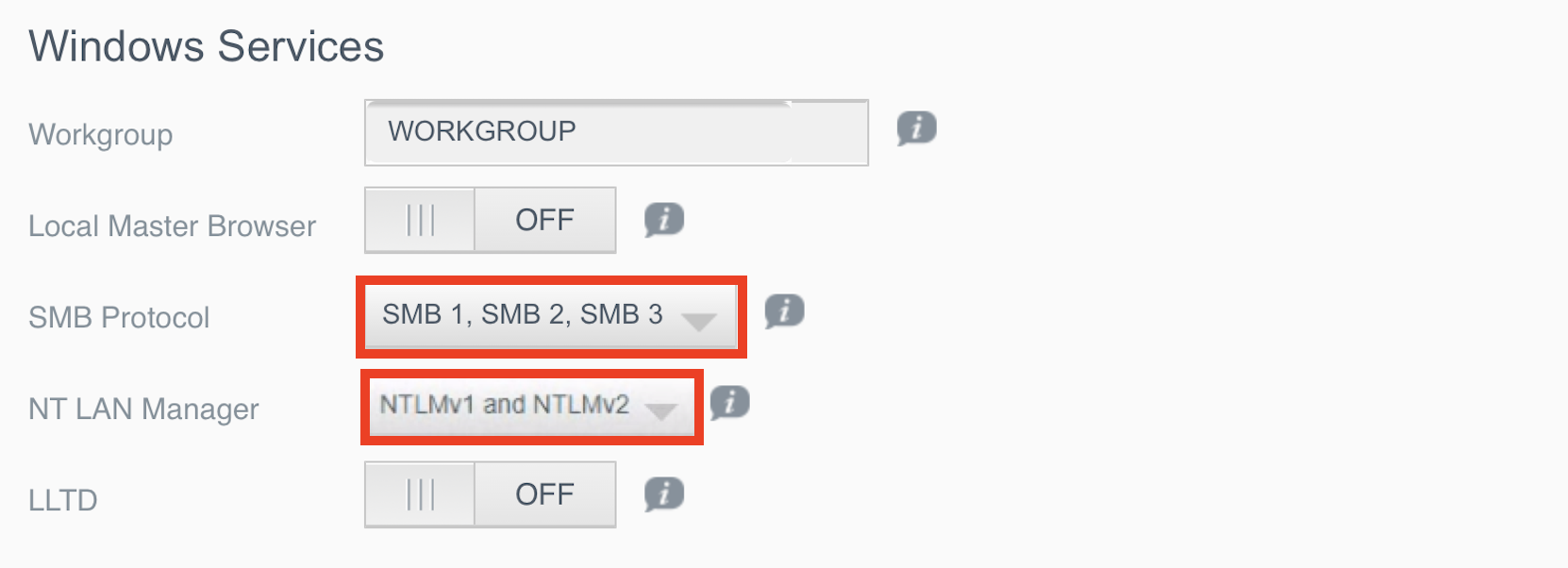
I hope this helps.
This topic has been closed for further comments. You can use the search bar to find a similar topic, or create a new one by clicking Create Topic at the top of the page.
Enter your E-mail address. We'll send you an e-mail with instructions to reset your password.

