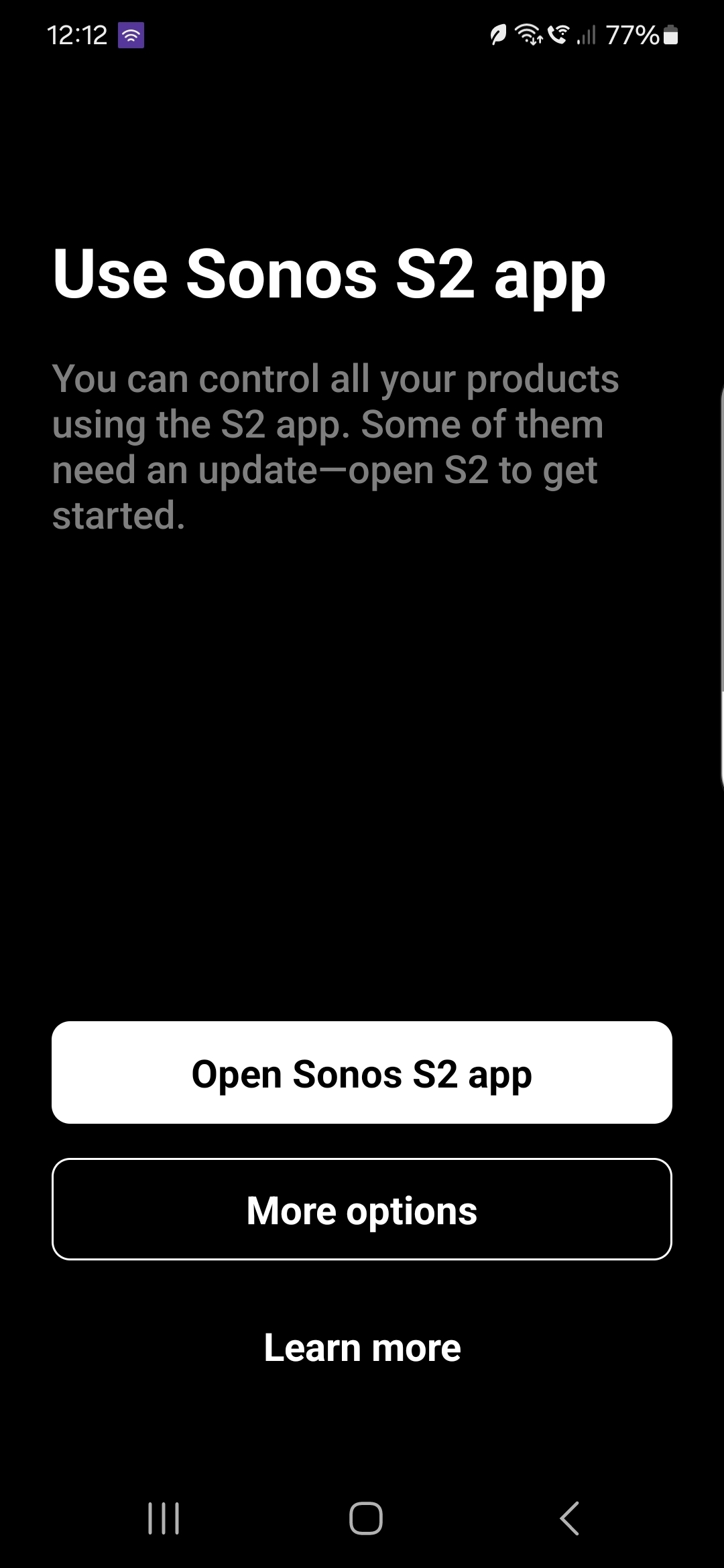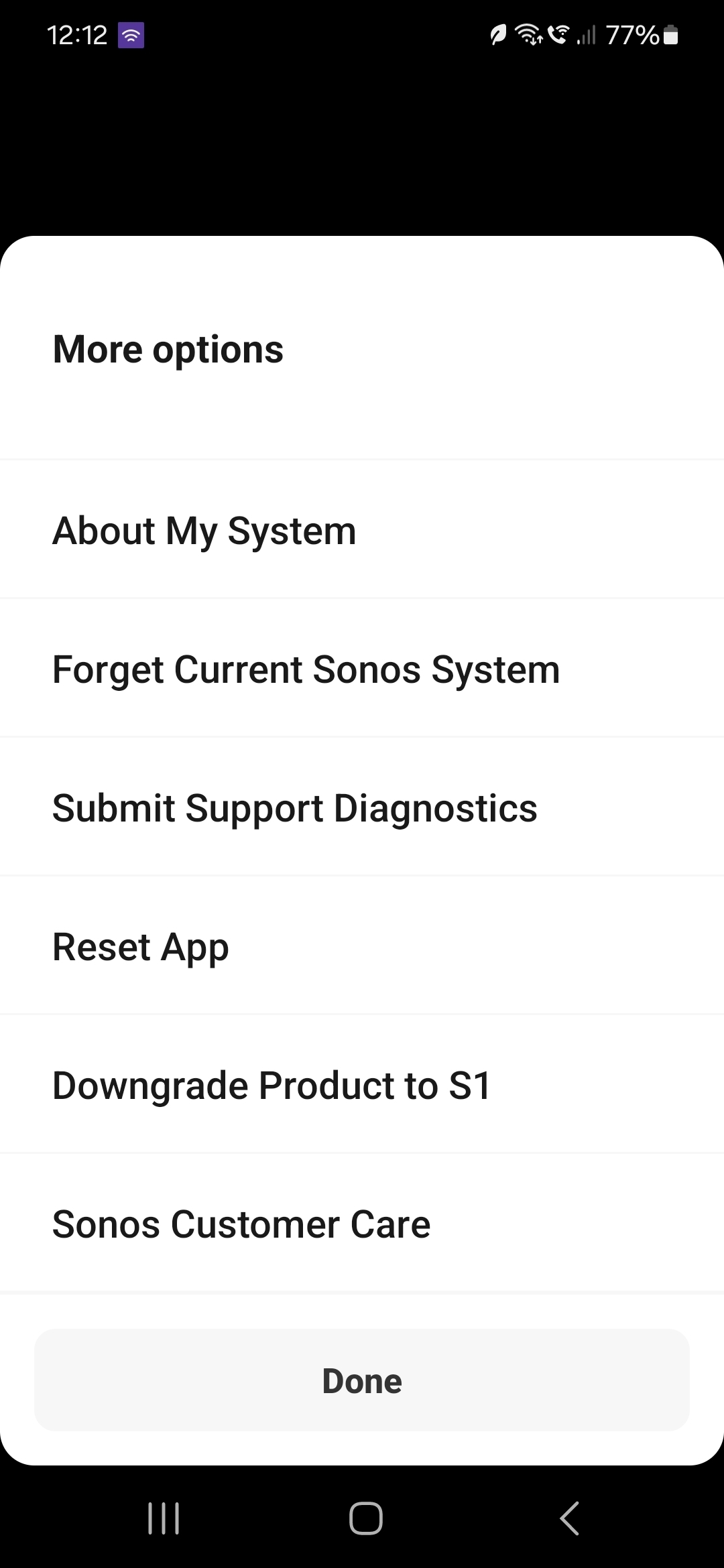So my system is made up of old kit - ZP’s, Play:1 & 3’s etc - and after spending hours yesterday finally getting it all updated and connected again after months of not being able to get it all to work, I went into the S1 app today and opened on a page telling me to use the S2 app!!! It’s now stuck on a page telling me to switch to the S2 app and there is no option to ignore this. Closing and reopening the app simply goes to the same page!
It says all my kit can be controlled from the S2 with an upgrade, which it obviously cant be (ZP’s!!), and clicking on the options it gives me on screen there is no way to simply ignore this page and return to the S1 app to start using my system!!! It has options for disconnecting from my network, resetting the app, downgrading products etc etc but no way to get back to the S1 tabs and actually start using the system.
I have to say I nearly binned the lot and swicthed systems several times over the last few months as Sonos seem to have made it close to impossible to keep the old units working as a system despite the hardware being 100% useable, but literally 4 hours of effort yesterday moving every item, cabling it in, updating them and starting again I finally got it working….briefly. Now I cant use it as the S1 app wont actually let me control it.
Last chance Sonos or you lose me as a customer and user forever. This continual push to end me using the stuff I paid a fortune for and is still fine, is totally out of order. Why can’t I just use the S1 app as you promised and have it keep working as I want it to? I don’t want or need all the additional crap of the S2 products - I just want to play my music as I was able to for years.