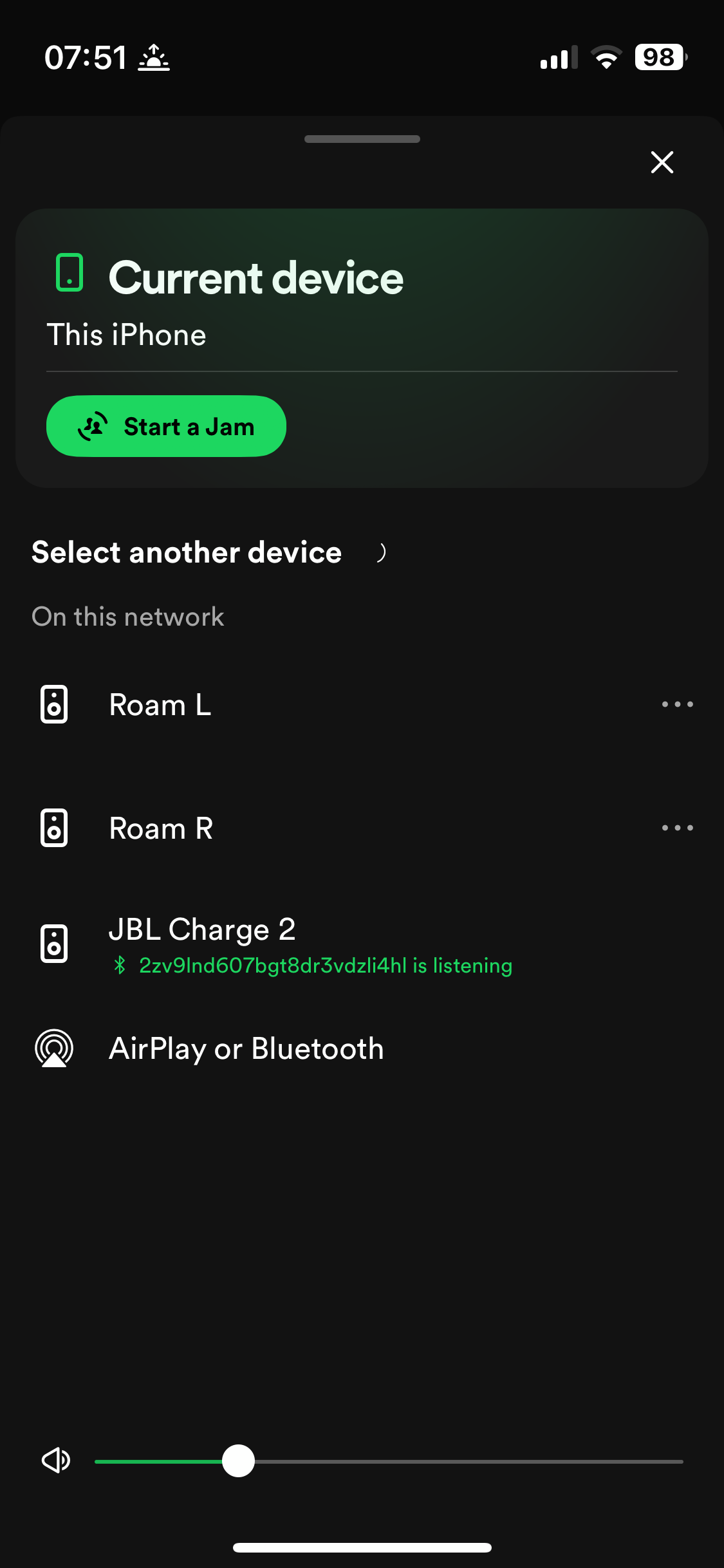
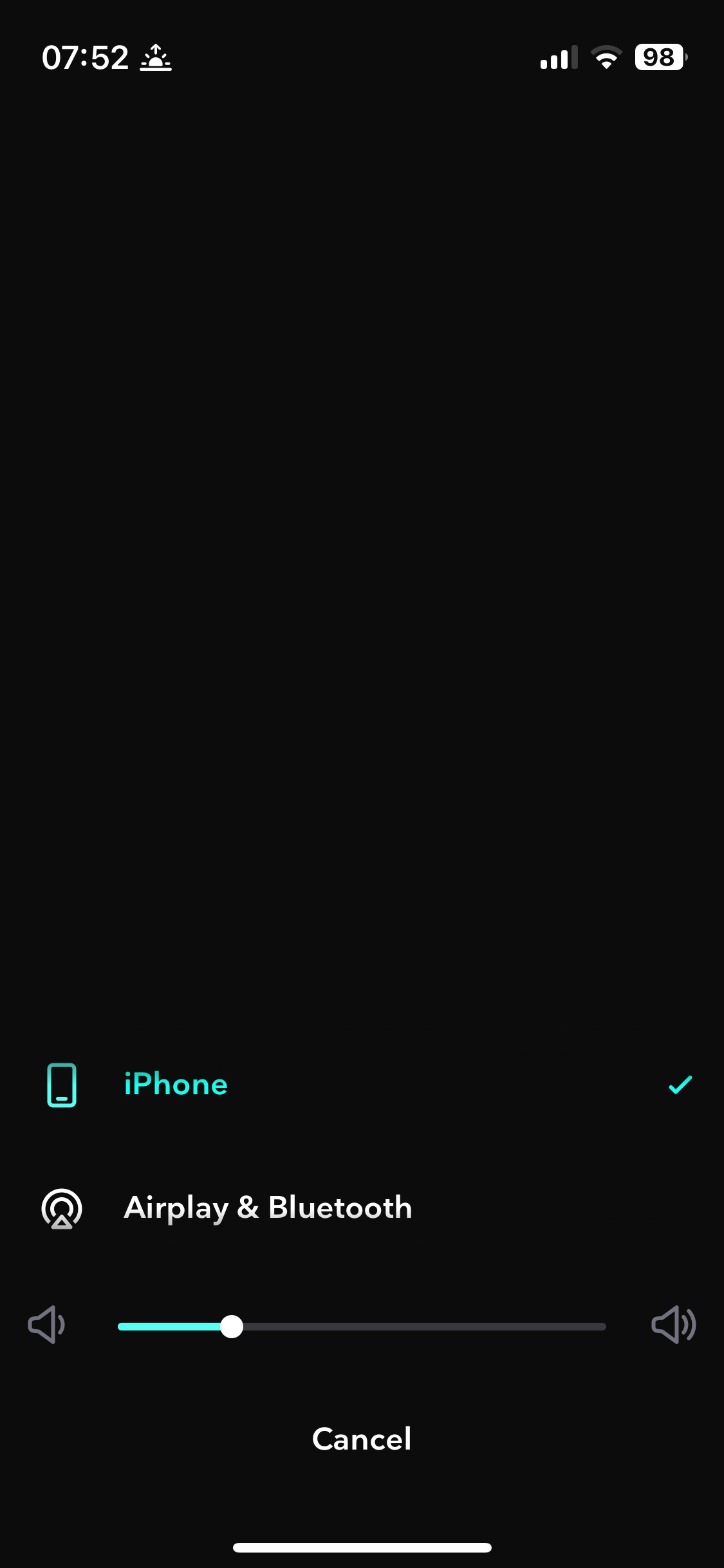
Hi
i am looking to switch over from Spotify to Tidal.
but one of the main features I use is Spotify Connect, where I can select my Sonos speaker(s) from within the Spotify app.
i read that the same should be possible from Tidal app, but my Sonos speakers don’t show up in the app..
(Screenshots above show Spotify app and Tidal app next to eachother).
And I KNOW that I can use apple AirPlay but that is not what I want, because my phone doesn’t always have good Wifi reception, so I want the music to be streamed directly from the Tidal Server to the Sonos speaker and not going through my iPhone.
BONUS QUESTION:
Is Tidal integrated with Sonos Voice command? Currently it is still not possible to search for Spotify music via Sonos Voice command.

