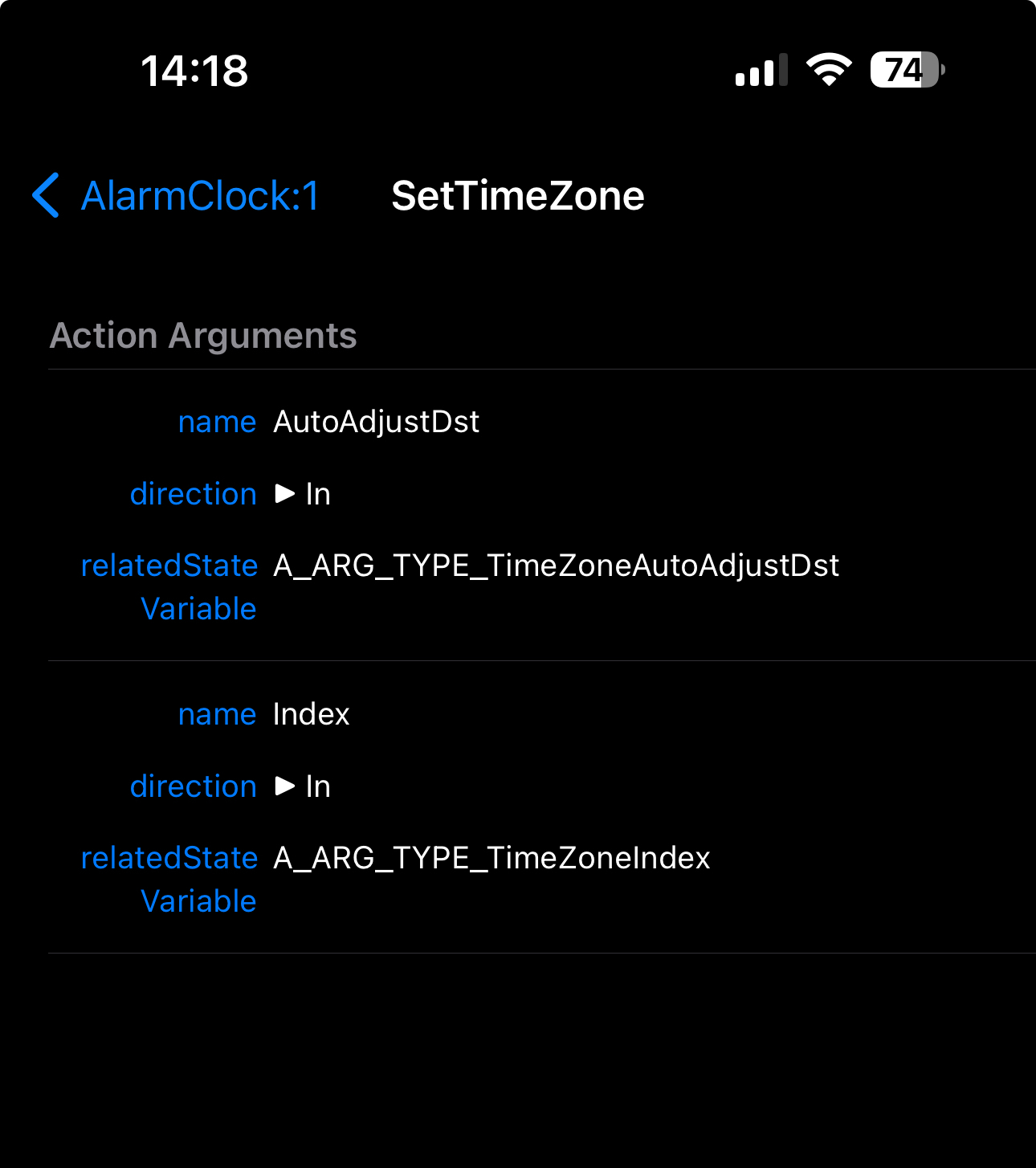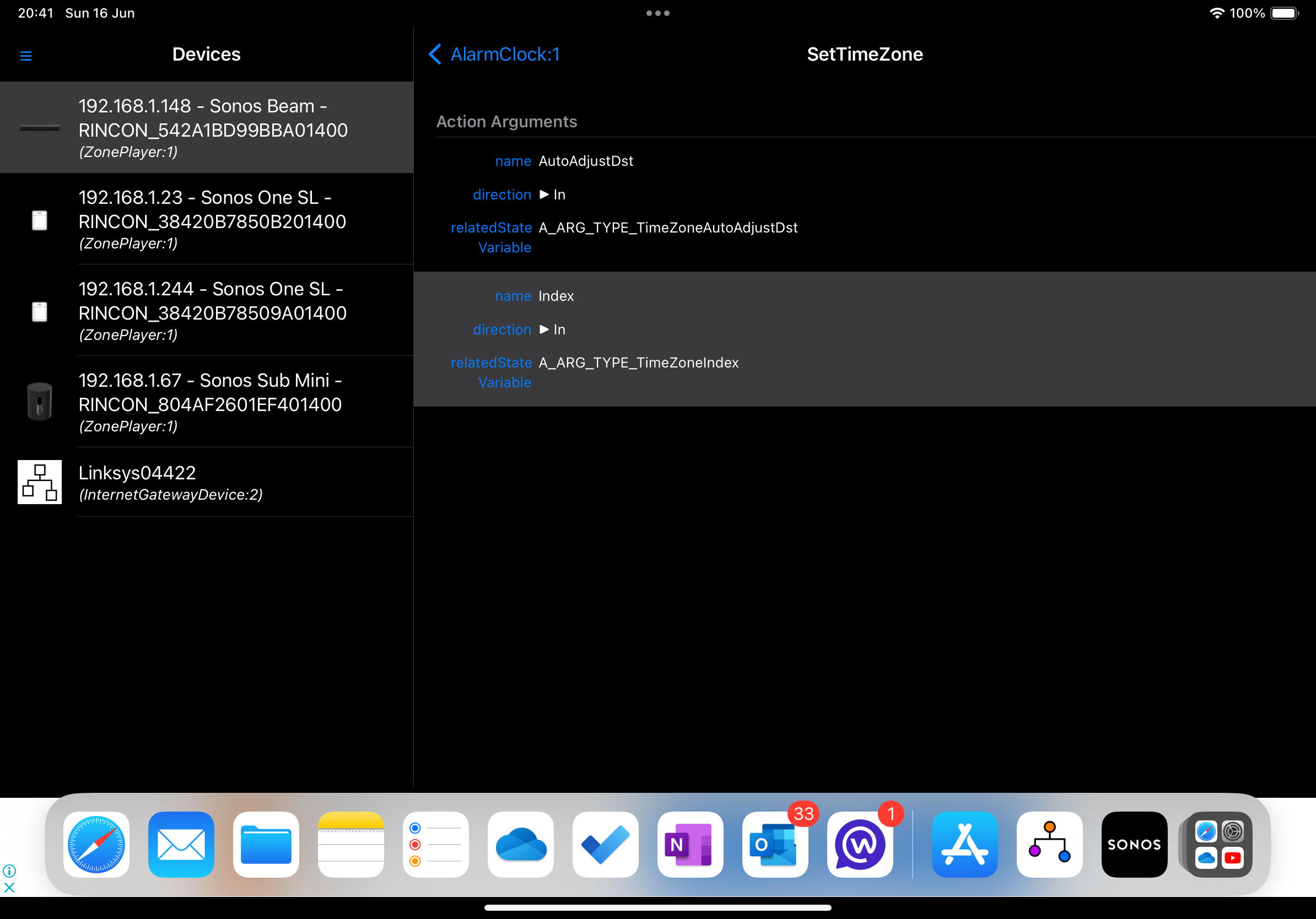My Sonos system is showing the time in GMT when I check on my desktop app so the alarms are all incorrect as I am based in Australia. I can’t find any way of correcting this.
Answered
How do I change the time zone of my Sonos system?
Best answer by Jeje
The update of today finally added timezone settings and even sommer/winter time adjustment. So it finally works without any workaround needed anymore. :)
This topic has been closed for further comments. You can use the search bar to find a similar topic, or create a new one by clicking Create Topic at the top of the page.
Enter your E-mail address. We'll send you an e-mail with instructions to reset your password.