How do I add my One surrounds back to my system after app update?
I got the forced app udpate, now my One surrounds are not working.
I go in my system / room where the Beam and Surround are listed, I try to add surrounds and after a few minutes I get this error message:
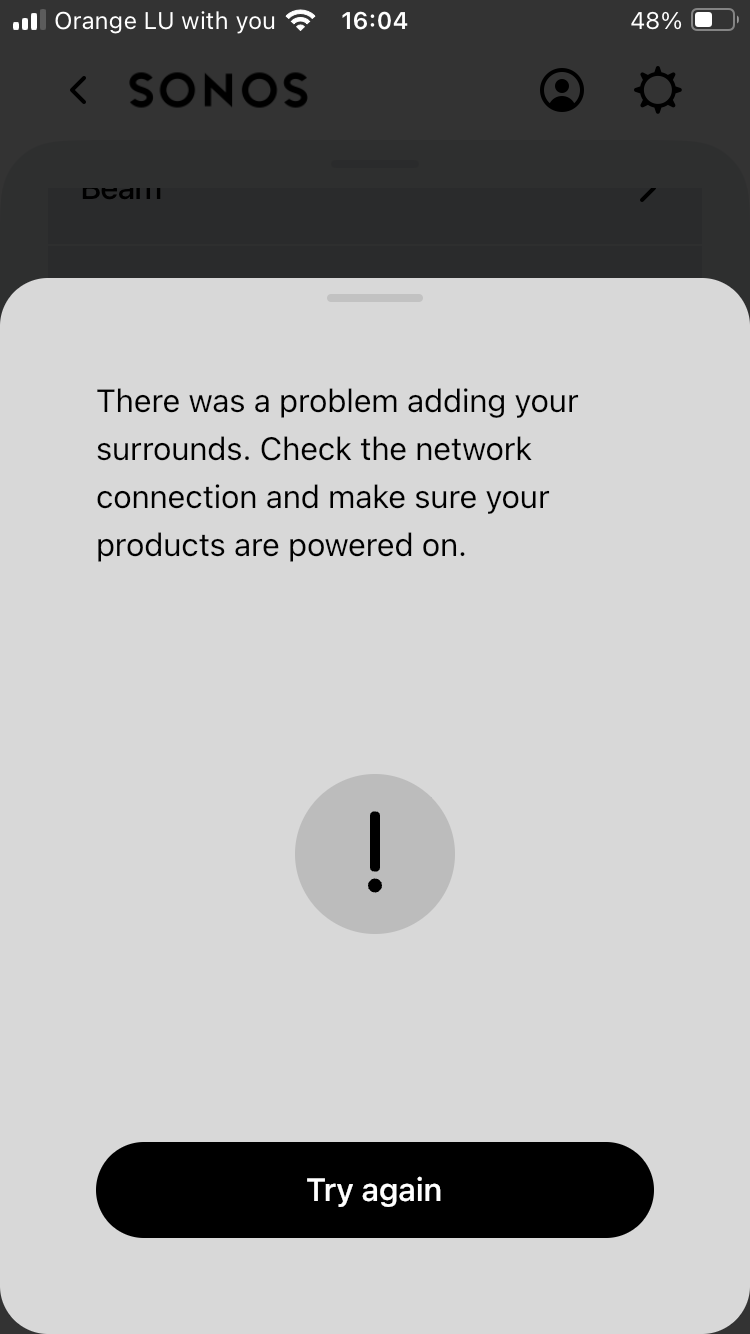
This is the current system I am running:
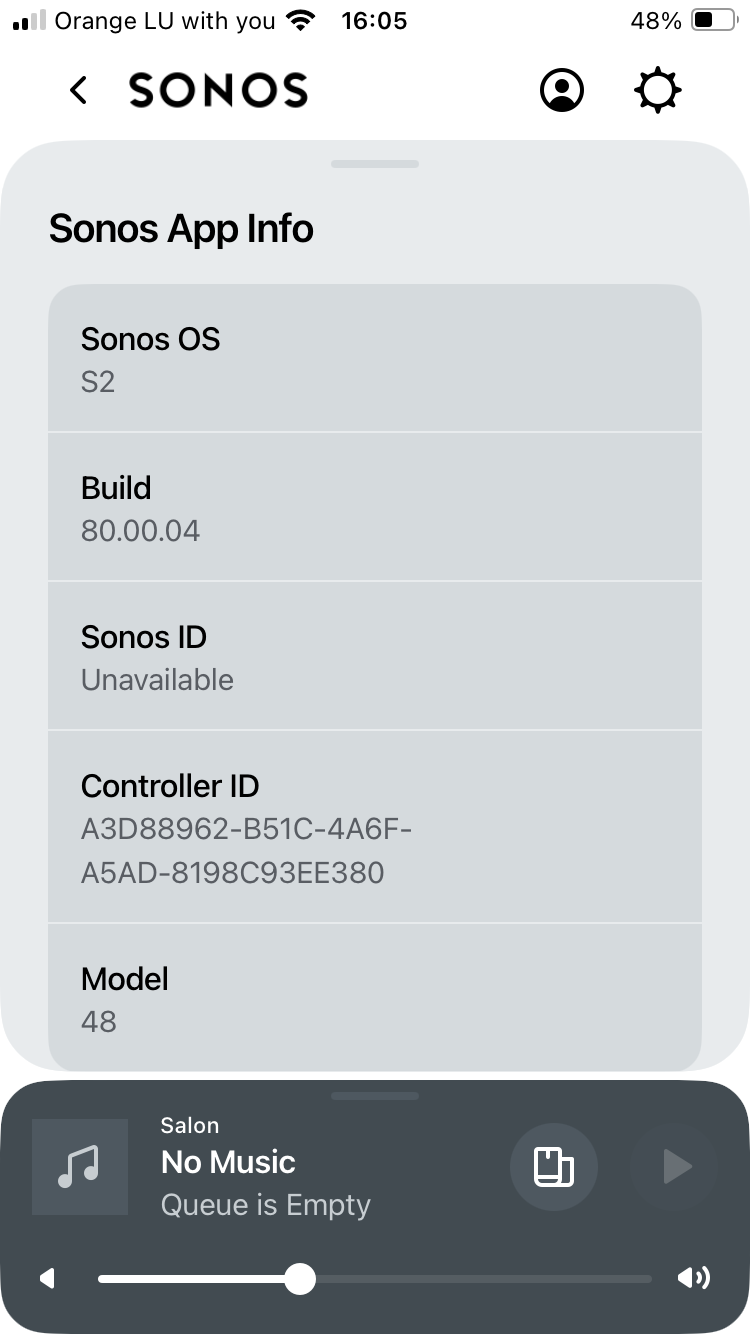
Adding Speaker separately doesn’t work either.
My One surrounds are listed in separate systems that I cannot delete anywhere:
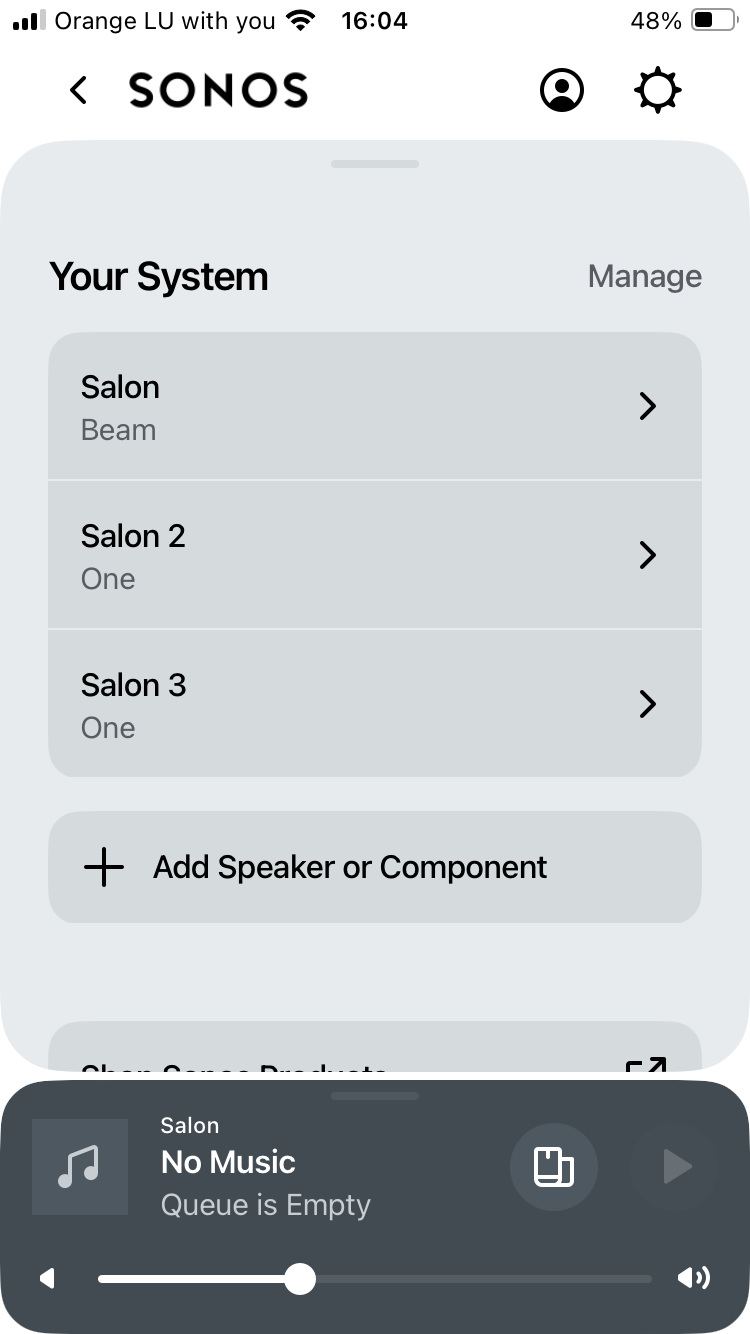
I found no way to unlink them and put them back with the Beam + Sub.
When I try to update within the System manage menu, the update fails as well:
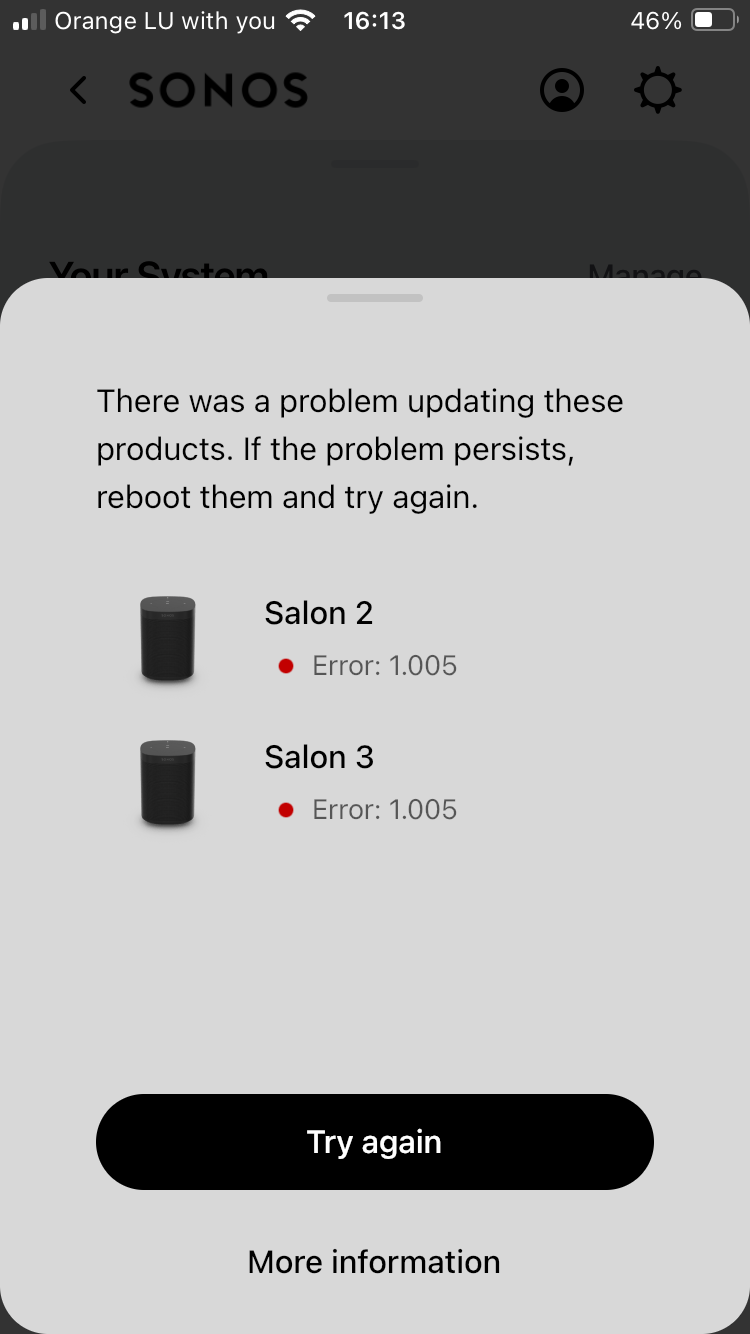
After clicking try again 5 times and 5 fails, I get this other error and it still doesn’t work:
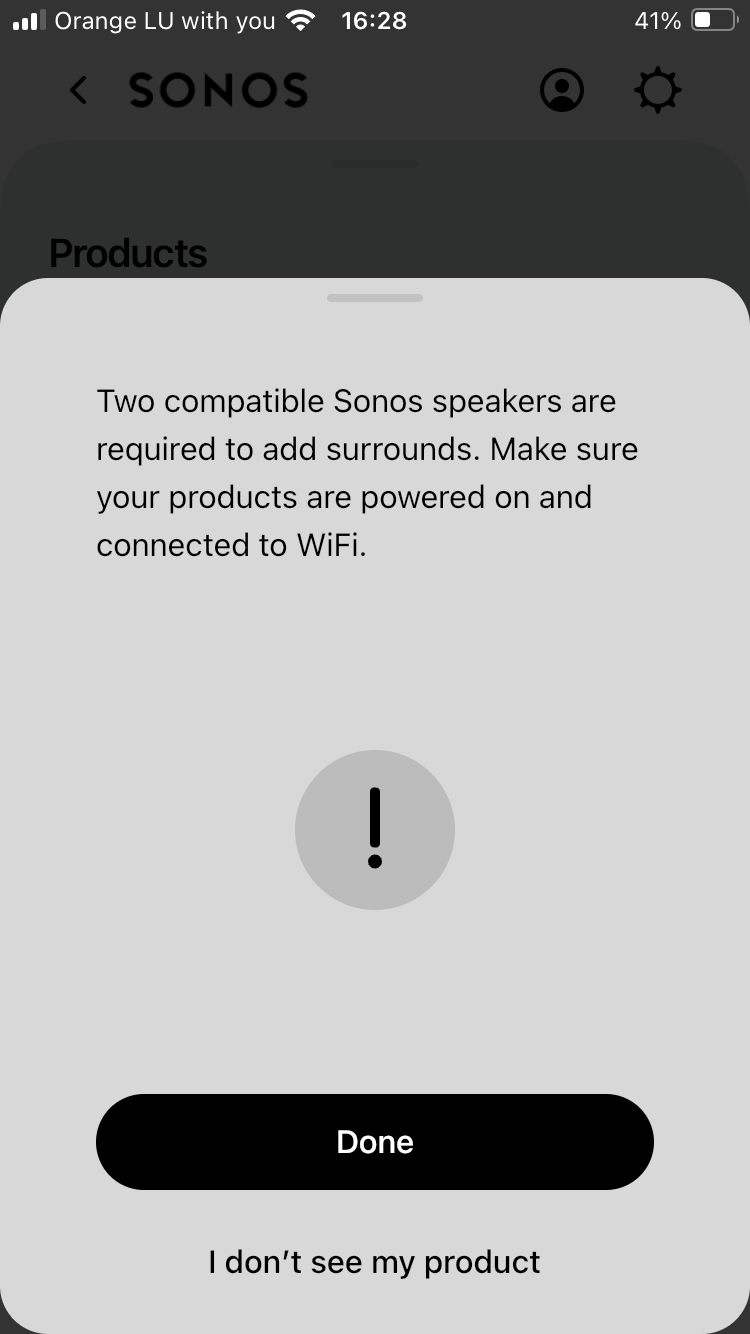
They are powered on !!
Wifi connection is great as I am 3 meters away from the router in a clear tv room.
The light on my surrounds is white.
@SONOS : HELP ME GET MY SURROUNDS WORKING AGAIN !
How do I remove them from the 2 new ‘systems’ you created in the app and add them back to my TV setup?

