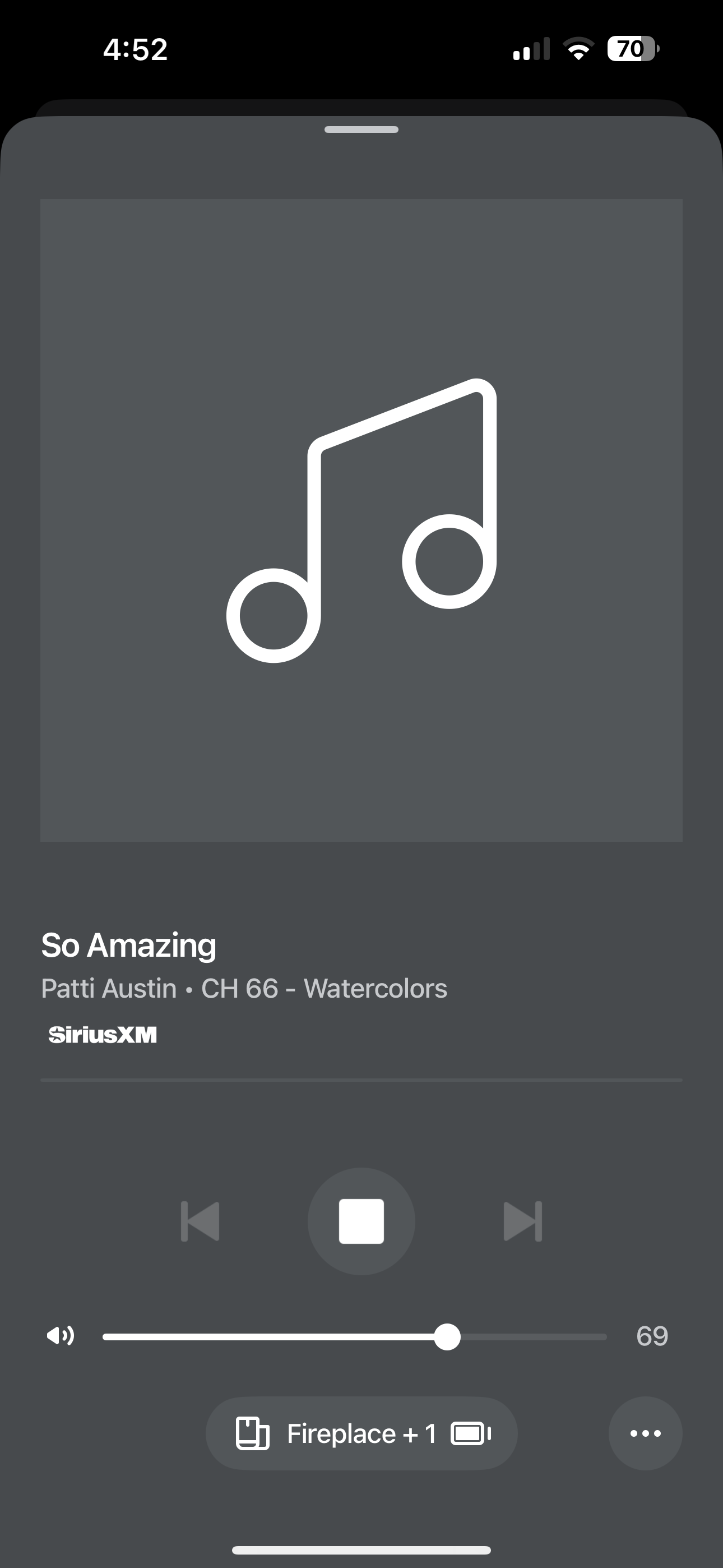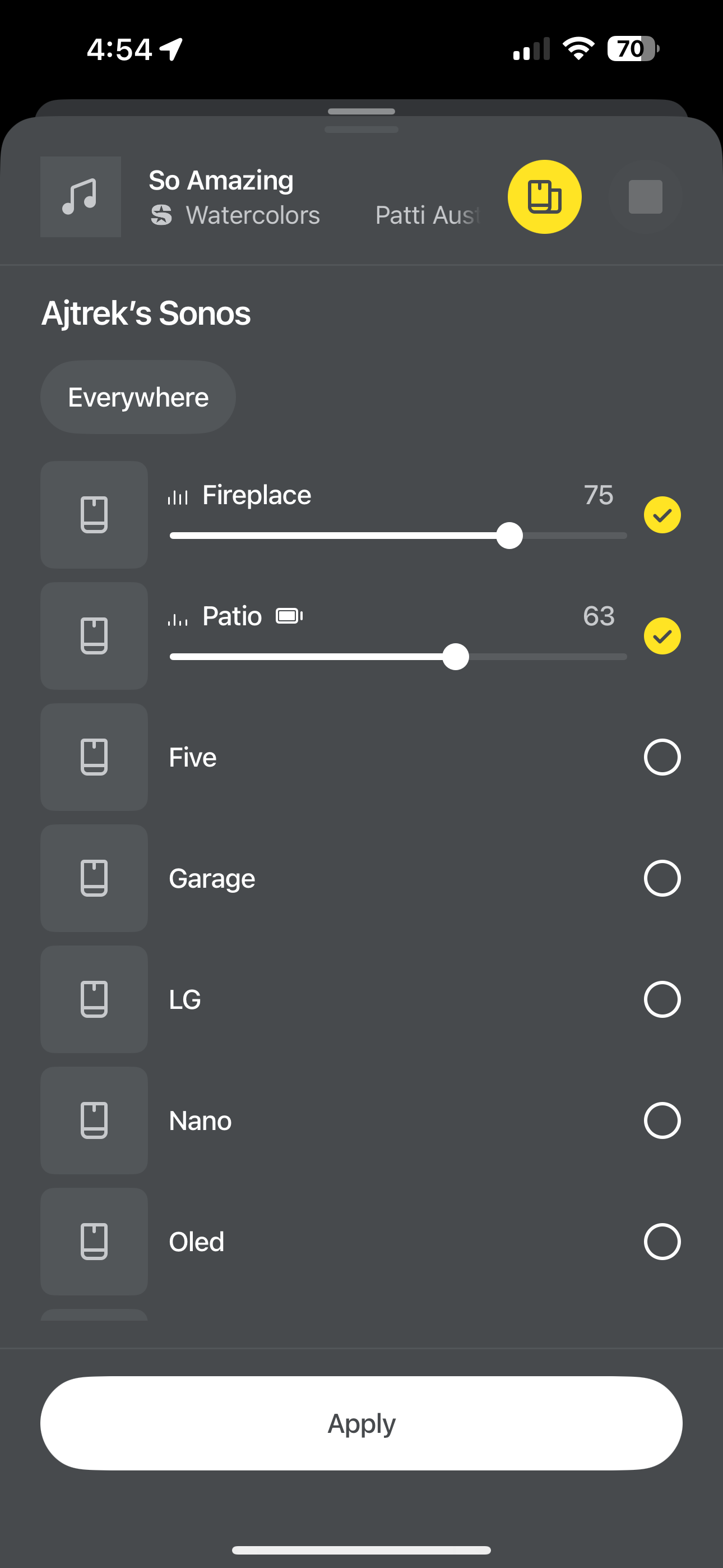This issue or so I thought as such has been explained by
Now that I’ve got your attention.
The title of this post while accurate is not a cry to this community for help. This is a community and some things cannot be resolved by constant complaining within it.
I recently discovered that the balance control for iOS and Android devices within the Sonos Amp doesn’t work when a sub is connected. The work-around is to use the MacOS or Windows Desktop controller. Rather than rant and rave here in the community I contacted Sonos Tech Support to get an answer and working together we (I and Sonos Tech Support) uncovered the temporary work-around. Get the full story by clicking on the link.
Today I noticed (again) that when grouped speakers are playing in sync the volume control to adjust individual speaker levels is no longer working. I believe it has been mentioned before in the community. At one time it was working for me. However, creating or adding to another post to get an answer is not going to help; as I have seen no post with an update on the issue. What I have seen is constant complaining.
My point to all of you is to stop creating and/or giving a “like” to posts that do nothing but complain. I know that calling Sonos Tech Support (STS) can be a PTA at this time. However, I donated well over 90 minutes (not including call backs which were scheduled and honored) to work with STS on the balance control issue.
I’m not looking for a bunch of “likes” or “at-a- boys” because of what I did. What I do want to communicate is that everyone in this community has to stop the constant complaining about the app (and bringing class action law suits) and donate the tine to consult with STS and then report back with findings. The answers may not be what we want to hear; but at least we may know the progress toward a resolution (or even if STS is aware ) of the issue.
Is anyone willing to investigate/consult on this issue with STS and report back; or do I have to pick-up the gauntlet again? If you already know the answer please share it.
As my signature states...Together Everyone Achieves More = T.E.A.M.