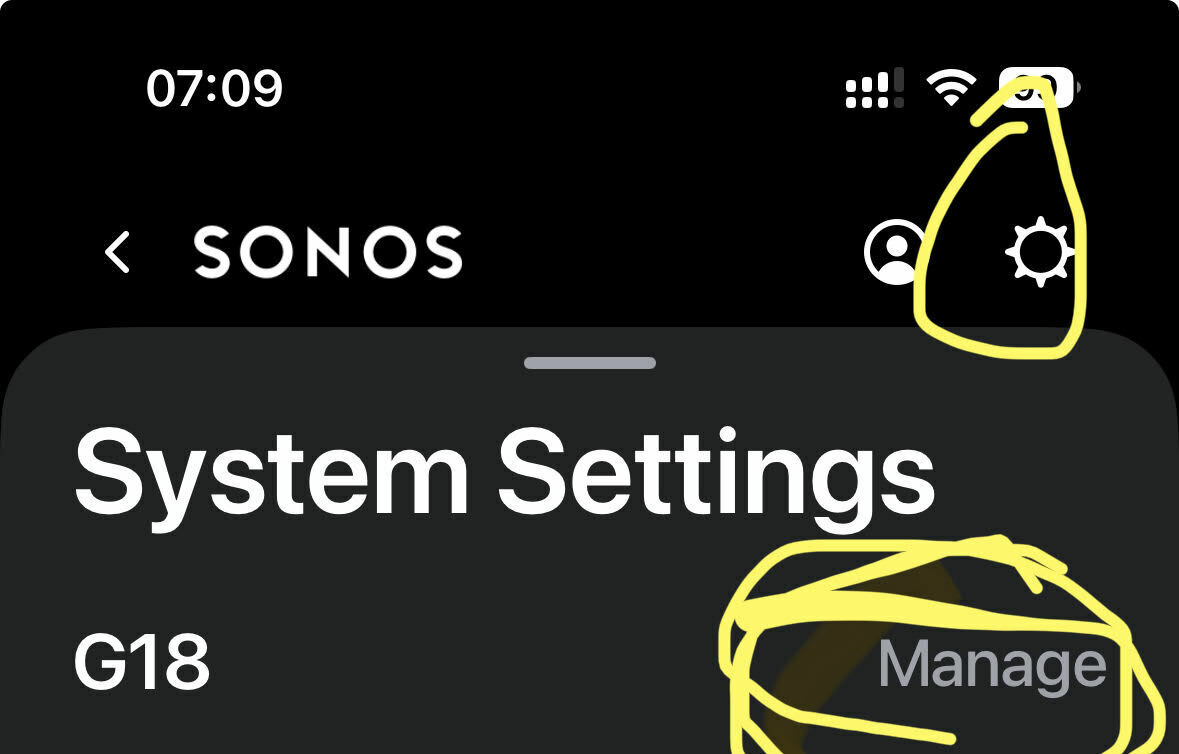Hi - With the app update I can’t seem to turn off the alarm I set a couple of days ago (I won’t get into how unhappy I am that it wasn’t made clear that we’d lose this functionality). The help notes are saying to go to the web app and click on alarms from the select a music source pane - I’m on the web app but I can’t find any thing to click on. I’ve been trying for two days to figure this out…. Any help appreciated as I don’t want to wake up at 5:30am for the rest of my life. Thank you!
Answered
Help - How do i turn off alarm now?
Best answer by Zallah
For now, before the next app update, you could control the alarm using macOS or windows app. Here are the link:
This topic has been closed for further comments. You can use the search bar to find a similar topic, or create a new one by clicking Create Topic at the top of the page.
Enter your E-mail address. We'll send you an e-mail with instructions to reset your password.