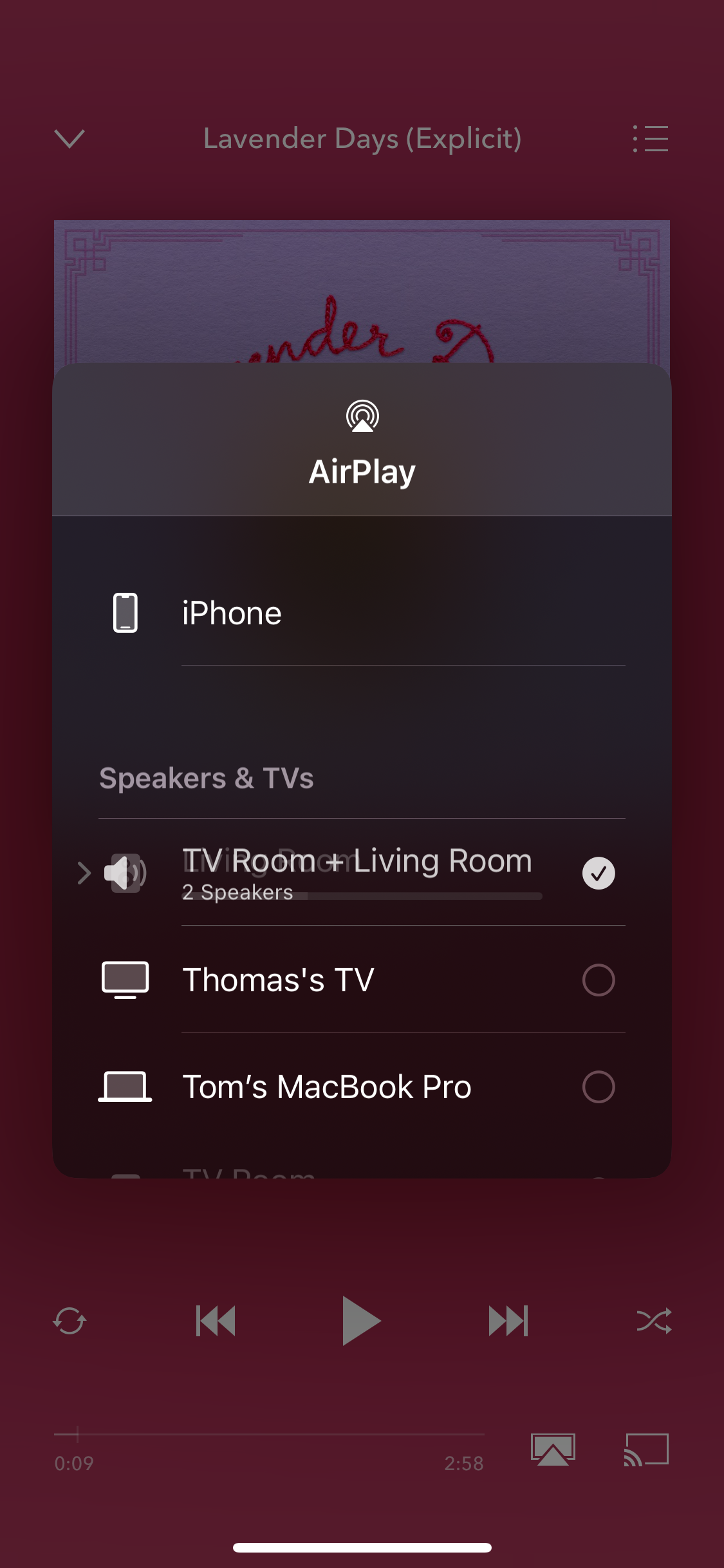I use airplay to connect my phone to my sonos. When using Pandora to stream music, I simply go into the menu in the Pandora app and select the speakers I want to connect with, and my speaker would play only what was on the Pandora app. Recently, within the last 6 months or so, Sonos has begun to stay connected, even when music is stopped/paused, and will play any audio that my phone is playing. For example, my wife is streaming music to our speaker and opens up instagram. Instead of hearing music, I hear whatever video she happens to be playing. This is very annoying - is there a way to go back to the way it was, and stop sonos from playing all audio from my phone? I imagine this could be an apple issue as well, but thought I would start here. Thanks for any help.
Answered
Help disconnecting Sonos
Best answer by Corry P
Hi
Welcome to the Sonos Community!
It sounds like Pandora used to disconnect AirPlay when no longer being used, but doesn’t anymore. I recommend you contact Pandora directly in regards to the behaviour of their app, as what you describe is expected behaviour when AirPlay is connected.
I hope this helps.
This topic has been closed for further comments. You can use the search bar to find a similar topic, or create a new one by clicking Create Topic at the top of the page.
Enter your E-mail address. We'll send you an e-mail with instructions to reset your password.