It’s extremely annoying, not using S2 because it isn’t compatible and now it seems they’re trying to force me to buy a new product ? Maybe someone can inform me otherwise
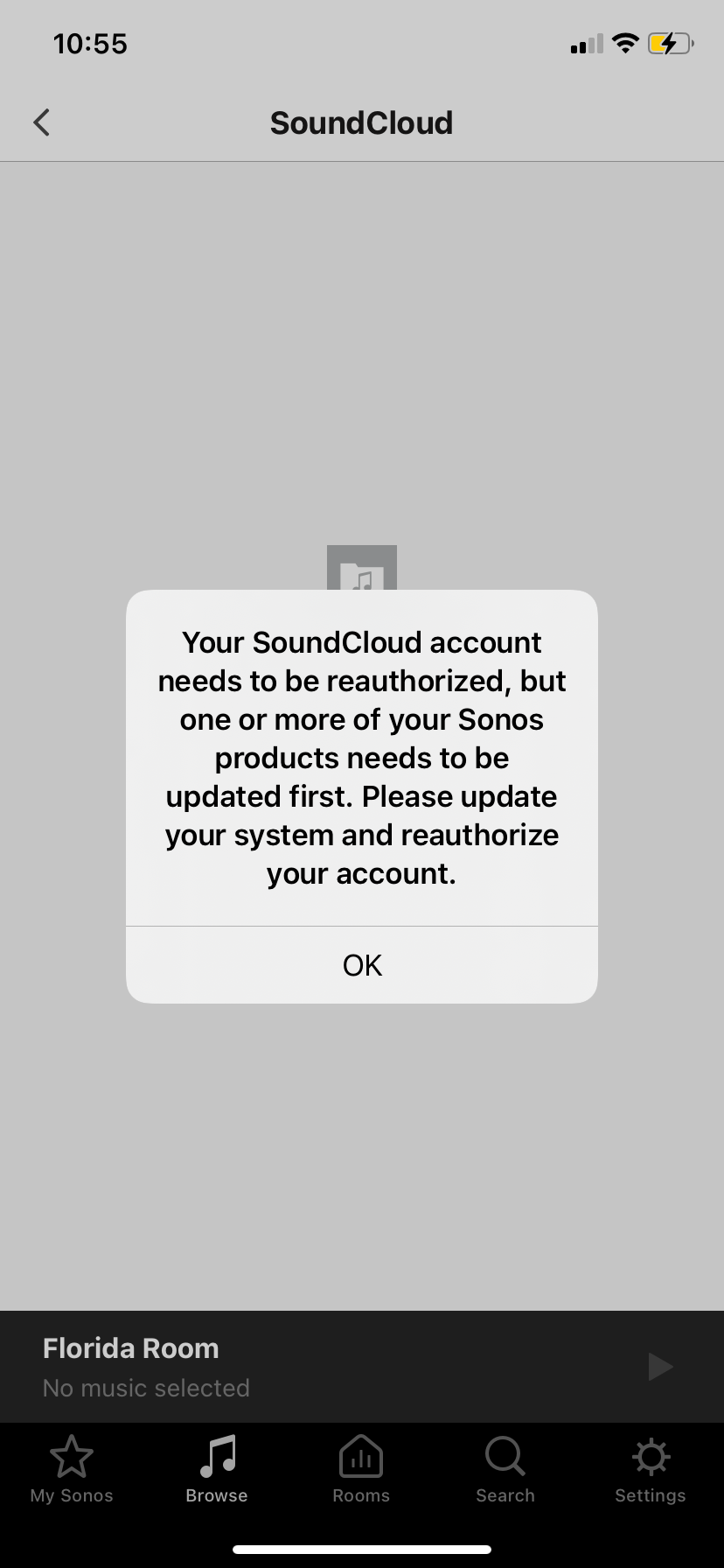
It’s extremely annoying, not using S2 because it isn’t compatible and now it seems they’re trying to force me to buy a new product ? Maybe someone can inform me otherwise
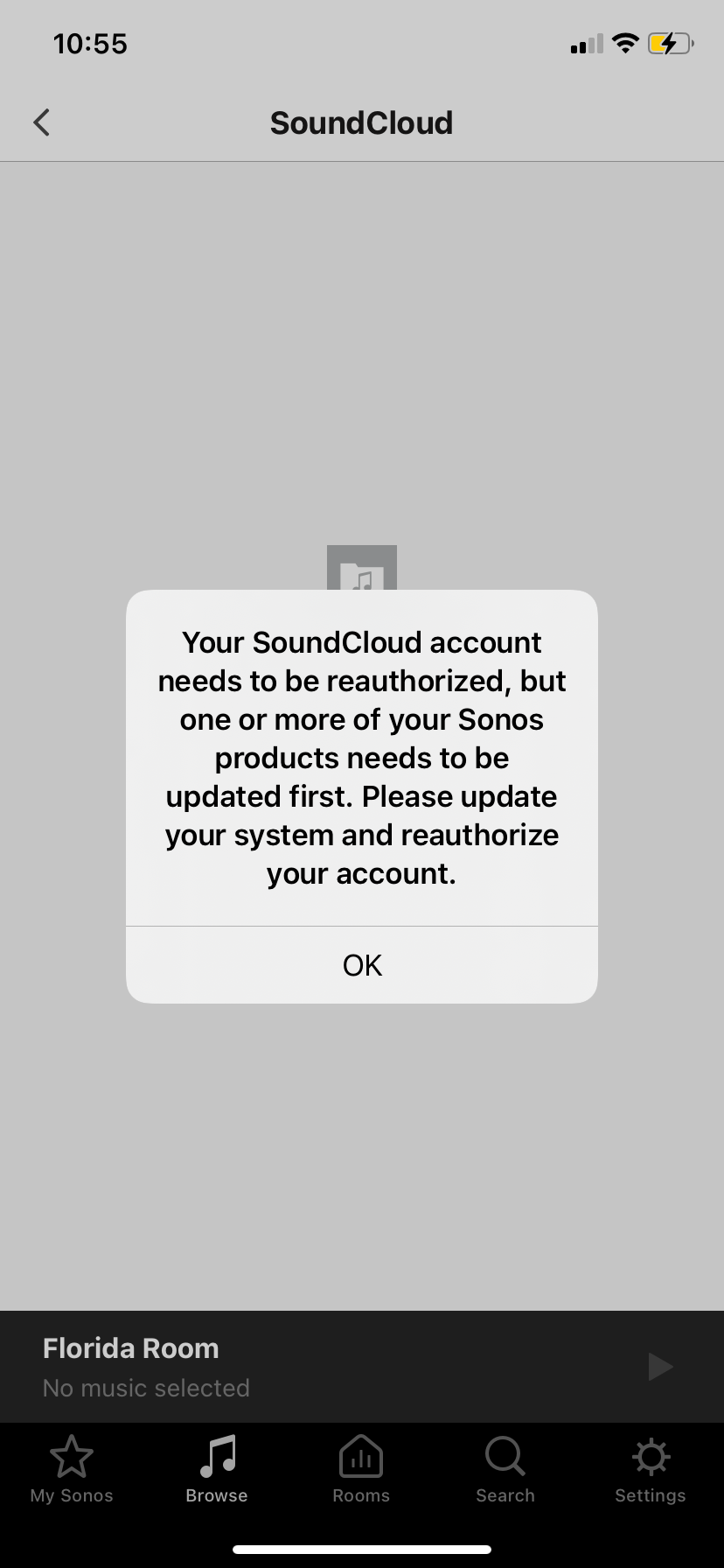
Best answer by Airgetlam
I’d assume that the speakers may have auto-updated to the most recent version of S1, and the controller needs to be updated as well. To my knowledge, there is no way to ‘automatically’ update to S2, it requires someone clicking on a button in a controller.
This error suggests a mismatch between controller and speaker software versions. Checking for that update should resolve the issue, without needing to go to S2, but it may be necessary, once the software versions match, to reauthorize the SoundCloud account, essentially removing it from Sonos, then adding it back in, forcing the Sonos system to re-initiate a handshake with the SoundCloud authorization servers.
Enter your E-mail address. We'll send you an e-mail with instructions to reset your password.