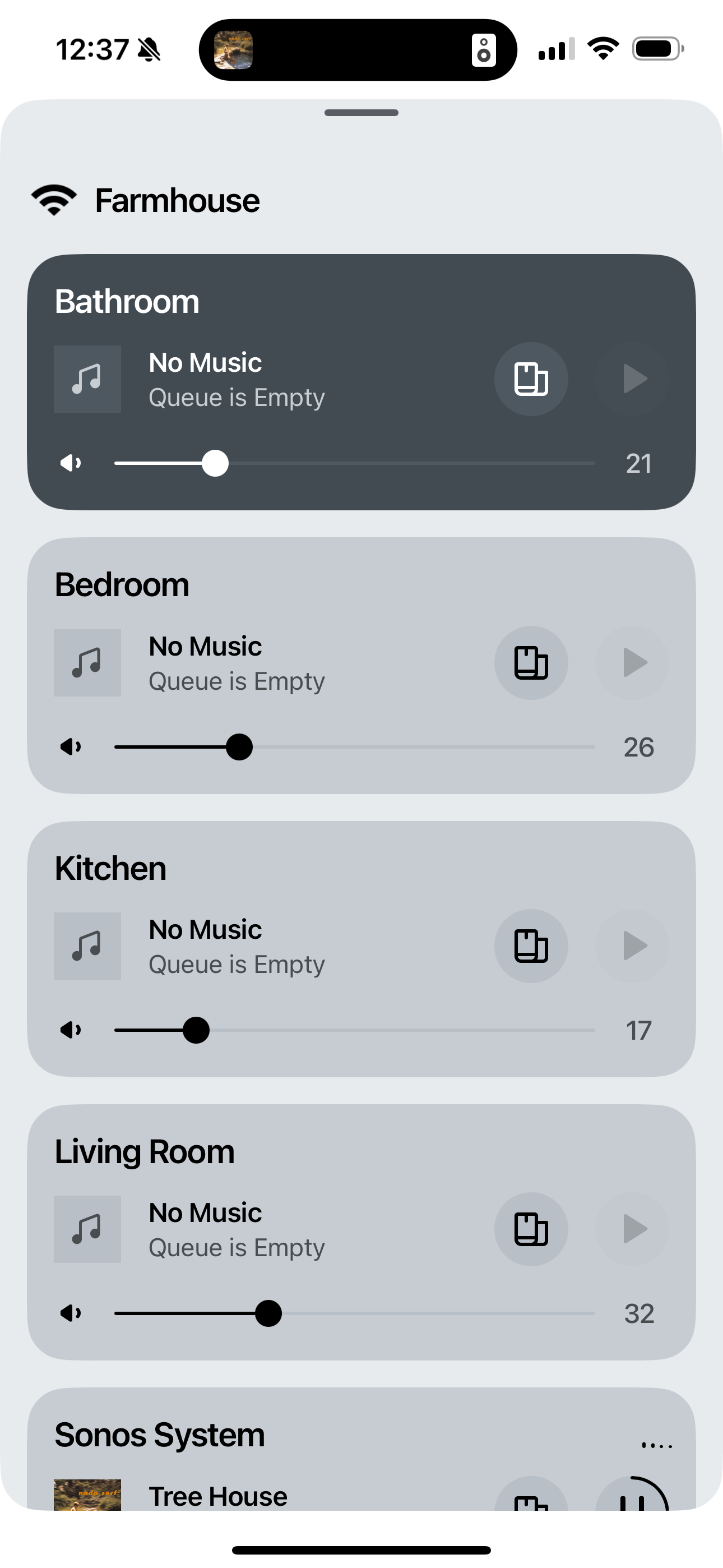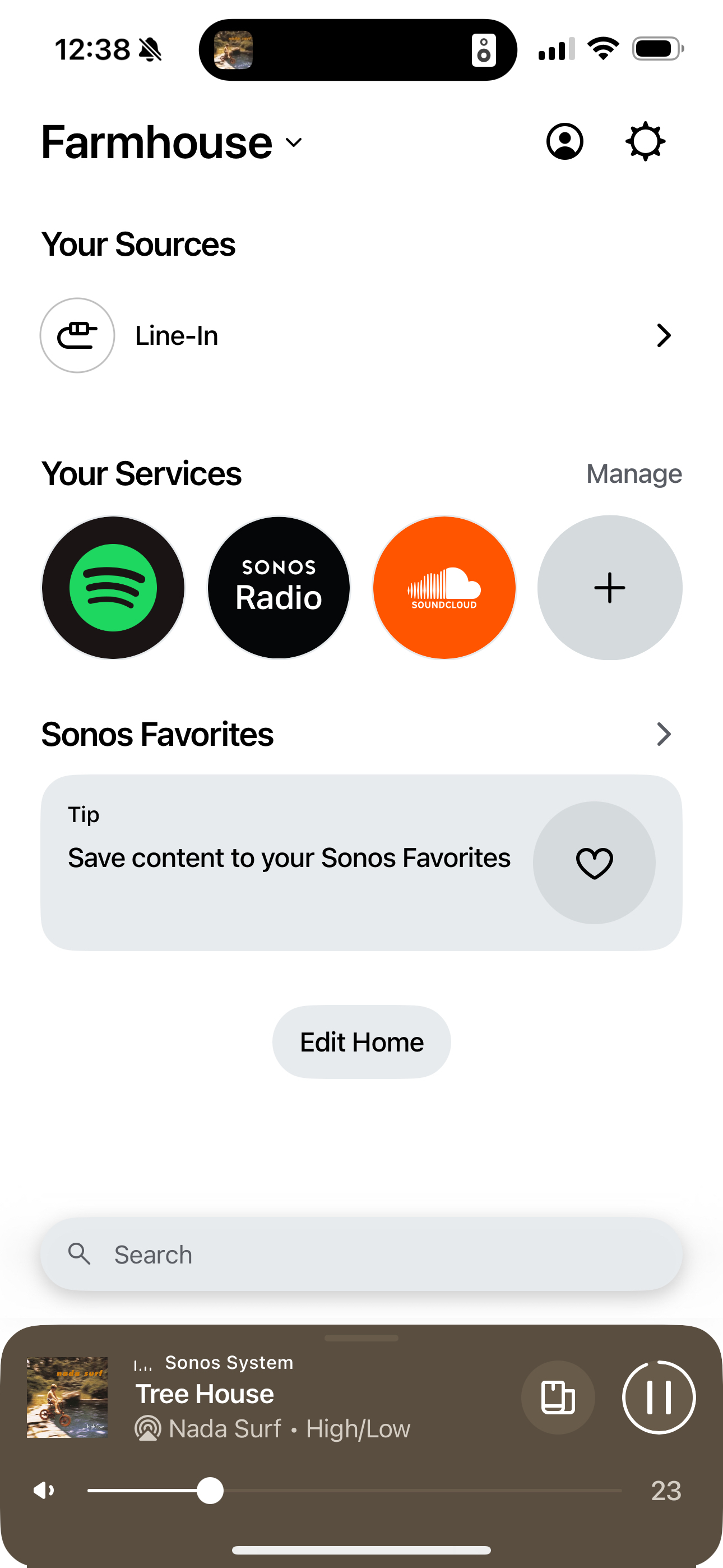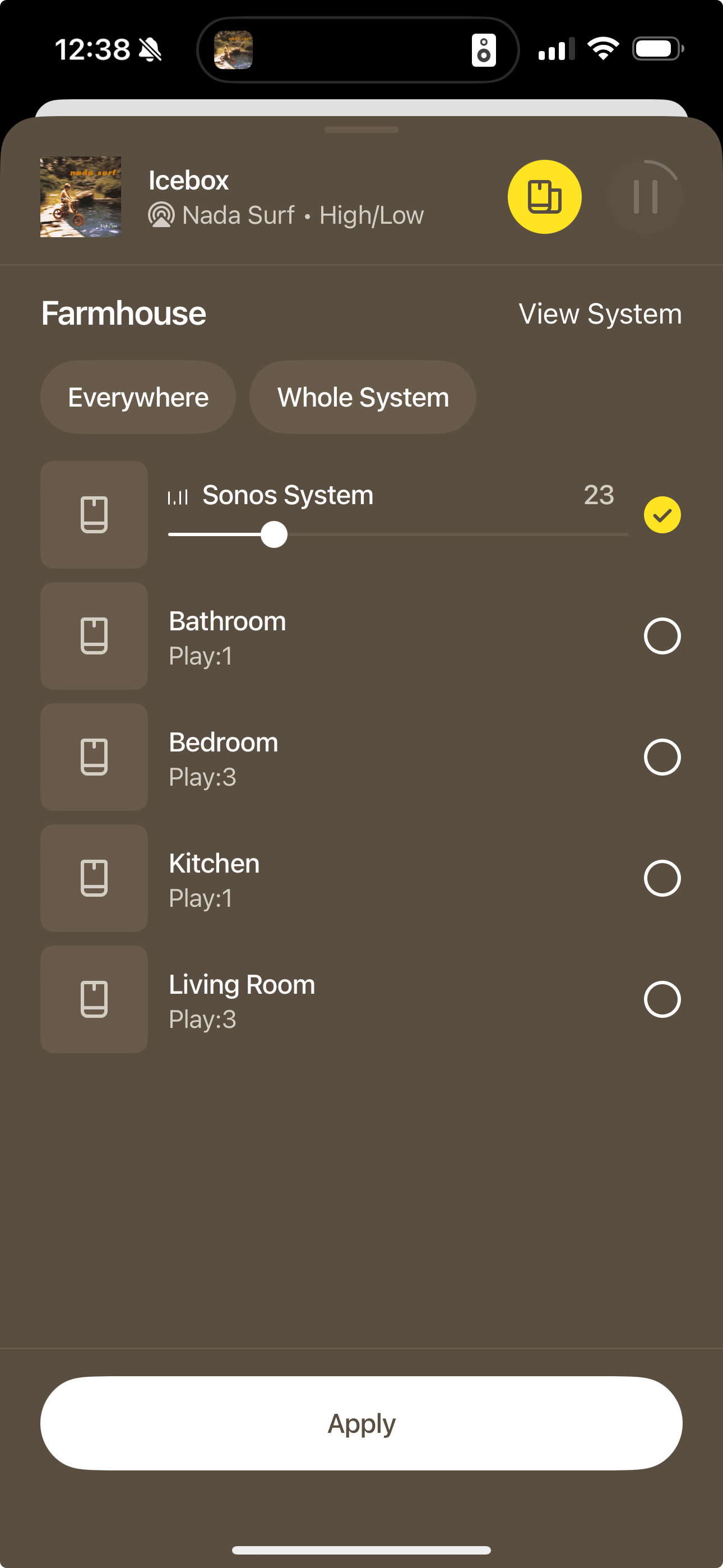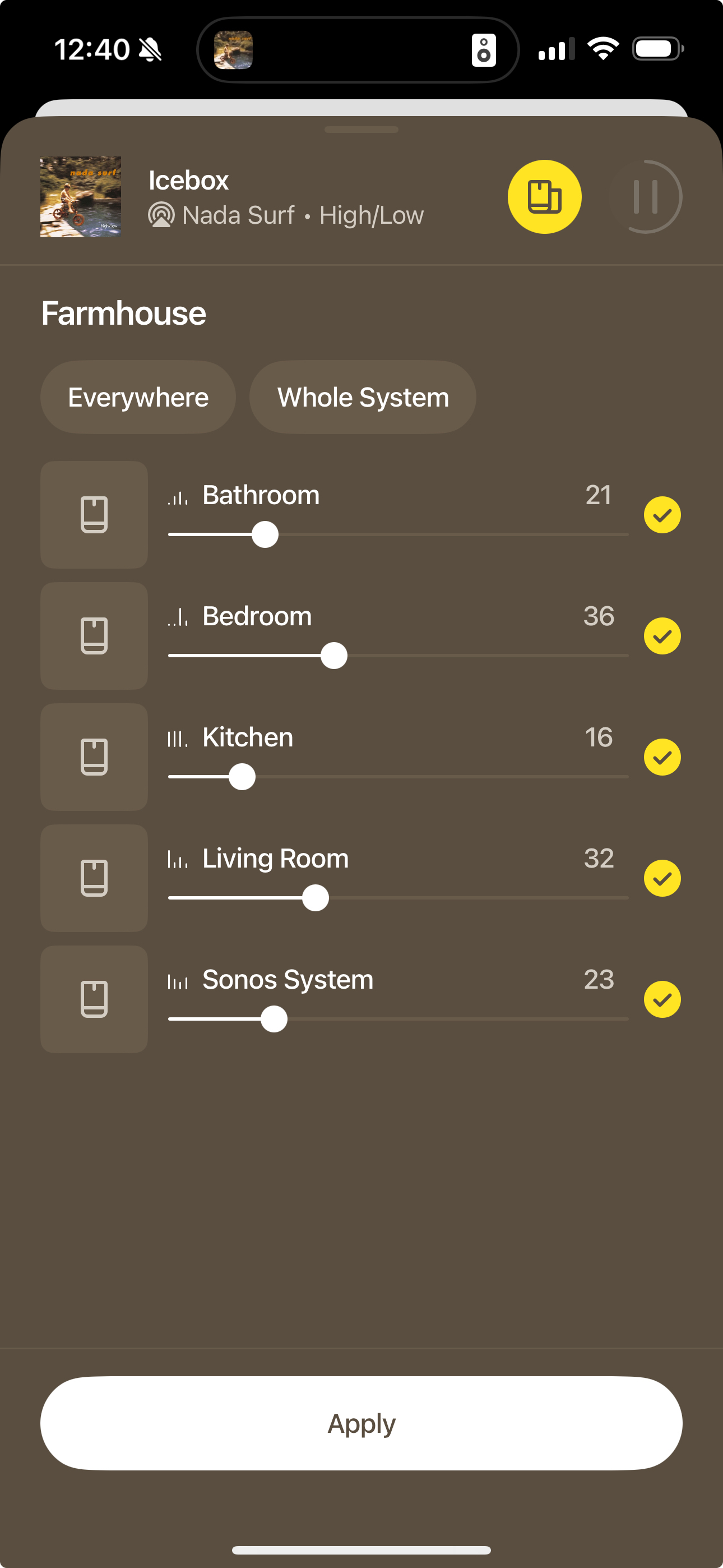I own a number of Play One and Play Three devices, plus one Era 100 that I bought specifically to add Apple airplay functionality to the system. Until quite recently, whenever I had all my devices grouped together in the Sonos app, I would be able to go to Spotify, select the Era 100 device as a target for AirPlay, and music would play on all devices simultaneously.
Now, however, whenever I do the same through Spotify, only the Era 100 device plays, it gets kicked off the group, and the other devices remain silent. if I go to group the devices together in the Sonos app, nothing happens.
this is a serious problem for me, especially considering that I bought the extra era 100 device specifically to be able to use airplay on the system. I’m not interested in using the Sonos app to control my music, and I am not interested in using the open play directly to Sonos’s group” functionality on Spotify due to reliability issues.