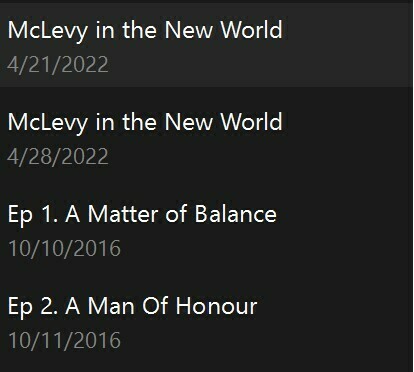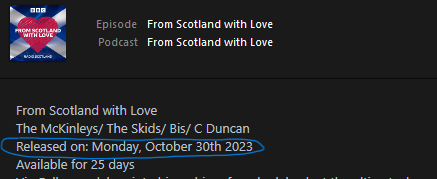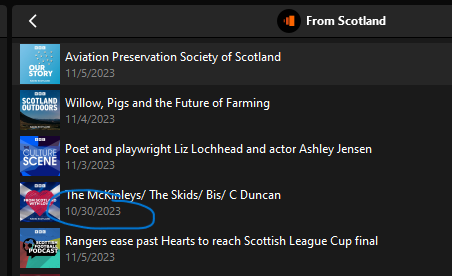The Sonos Controller for PC, version 15.9, S2 (Build: 75146030) displays the date of podcasts in the format mm/dd/yyyy, but my local is en-gb (United Kingdom). The date format in the UK (and most of the rest of the world!) is dd/mm/yyyy.
Please update the Sonos Controller to use the Windows locale to select the date format. It’s sufficiently annoying to slow down checking the date of podcasts when you never use American date format.