I just noticed that there was a Sonos app on Android update. The icon is now black and functionality has changed. You can see in the screenshot below they are slightly visible but greyed out. This was right after I rebooted my routers and phone.
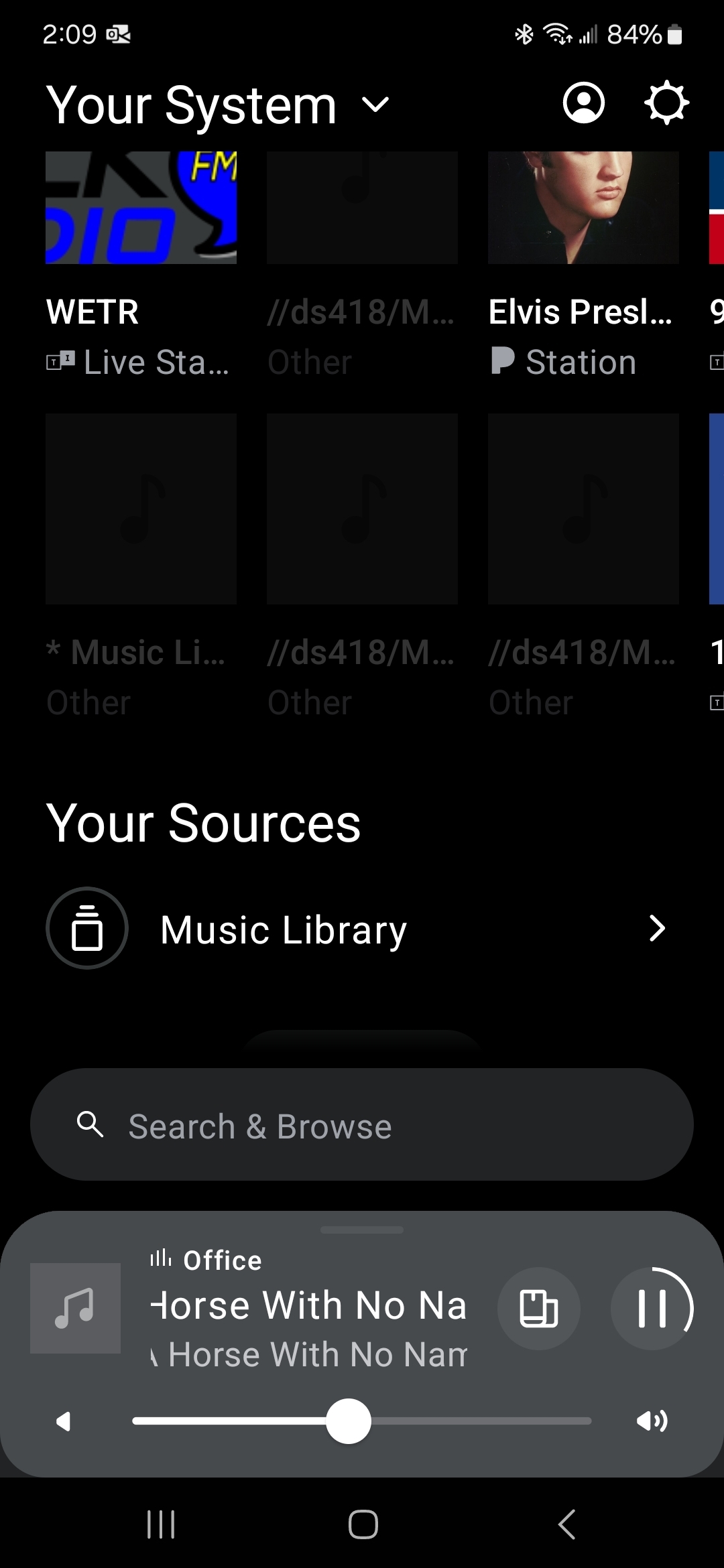
I just noticed that there was a Sonos app on Android update. The icon is now black and functionality has changed. You can see in the screenshot below they are slightly visible but greyed out. This was right after I rebooted my routers and phone.
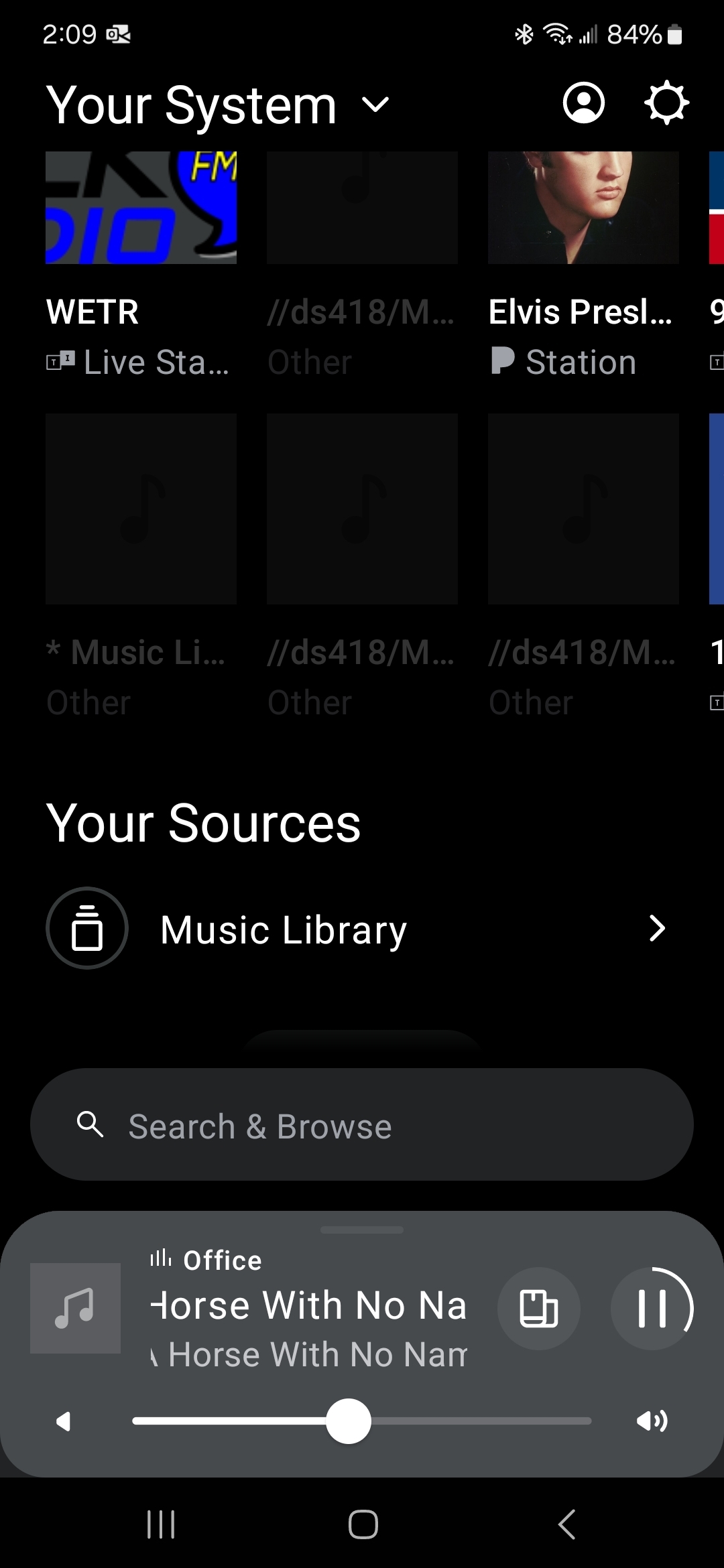
Best answer by 4y3y96t
I had the same problem. It's such a shame how badly designed the whole Sonos app experience is. I own no similar product where I'm constantly frustrated and troubleshooting problems.
I can confirm that rolling back to version 16.1 fixed the problem for me, and it's (almost) reassuring to see that old yellow app, as it was less bad than the update.
Just do follow the instructions above and don't skip uninstalling the newer app first. I tried installing 16.1 without uninstalling the newer app and ran into errors.
Enter your E-mail address. We'll send you an e-mail with instructions to reset your password.