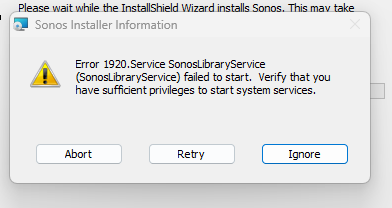Maybe try rebooting the PC first of all and then try installing the Sonos App using a system administrator account and see if that resolves the issue for you.
See this link too…
https://www.minitool.com/news/run-as-administrator-windows-11.html
I’m the sole user of the laptop and I attempted to run the installer package as an administrator.. Got the same error message...
Within the last week I installed the Sonos software on my desktop computer. It shares the same wifi network as the laptop.
Is the local network maybe set as ‘public’ rather than ‘private’ on the laptop? - see this support link, albeit it refers to Windows 10:
https://support.sonos.com/s/article/813
Also check or switch off (temporarily) the local Firewall/security software on the PC to see if that might be causing the issue and if so, then investigate the matter further. See this link:
https://support.sonos.com/s/article/688
Another option is to maybe try a different DNS in the local network connection properties. If not using already, perhaps try using the Google, or Cloudflare servers instead.
Attempted to change some of my norton firewall rules prior to a restart and attempted reinstall. Still getting the same error. One thing I noticed is that the clean install on my desktop computer seemed to behave sligtly differntly than the failed reinstall on my laptop. Is there any way that anything from the old install is still hanging around in registry at all? My desktop acted like it was meeting the sonos app for the first time, and my laptop, conversely, acted sort of like it had seen it before.
If there are entries around in the windows registry, then you will simply be replacing those entries when you reinstall anyway. I can’t see that making too much difference.
My thoughts are to switch off the Norton firewall temporarily and (if relevant) the Windows in-built firewall too, and any other security software, VPN client, Anti-virus etc. Also just check the services running on the PC and ensure the Sonos Library Service is stopped/disabled.
Then fully reboot the PC and see what happens with the reinstall with the firewall/security disabled.. and if the installer then works, go onto re-enable/start the Sonos Library Service.
I turned off norton firewall and restarted, then attempted to reinstall. This failed as well.
I turned off norton firewall and restarted, then attempted to reinstall. This failed as well.
Did you check the Windows running services for the Sonos Library Service and ensure that the Windows Firewall was disabled too, aswell as any other security software?
If your problems persist, rather than perhaps toing and froing, you are perhaps best to get in touch with Sonos Support Staff and speak with them direct over the phone. Here is the link if you may want to go onto do that…
https://support.sonos.com/s/contact
This is ignorable unless you are sharing music files from this PC.
For the root cause look in the Event Log or the Sonos logs.