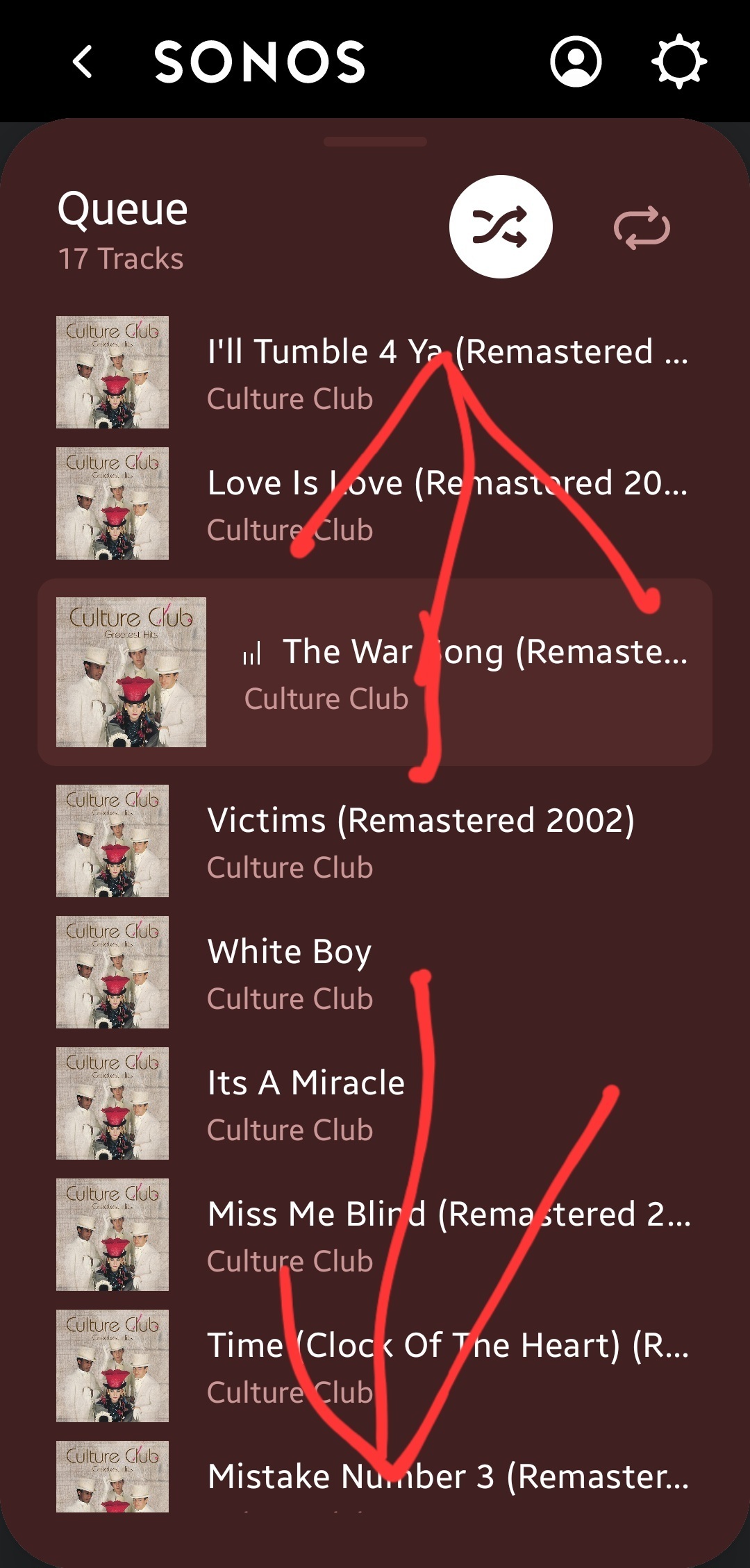Is the ability to edit the queue, adding or deleting tracks coming back?
21 replies
- Senior Virtuoso
- Answer
- May 27, 2024
Probably. This is currently what Sonos have announced.
- Author
- Contributor I
- May 27, 2024
I would like the editing of the queue as comprehensive as it was before the update!
Things shouldn't go backwards? This update is a downgrade as far as I can see!
- Lyricist I
- June 8, 2024
The Sonos page dedicated to how one can edit a queue does say the feature will come back in a future update:
In case that page happens to change at some point, this is how it reads as of today:
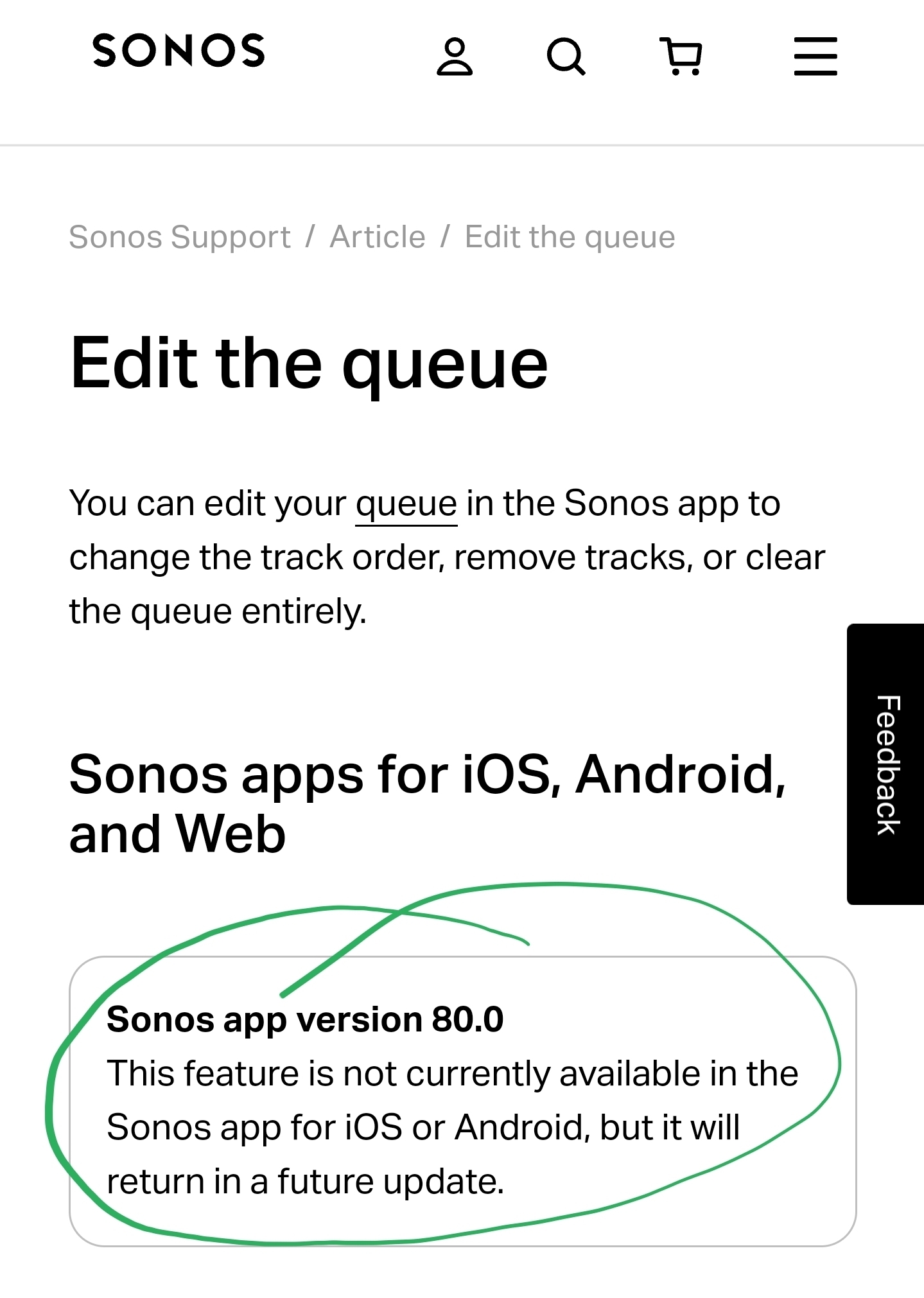
Some reassurance there at least.
The full edit and rearrange queue functionality we had with the old app was excellent (in my case, I'd say near-essential) and not having it is pretty painful!
- Contributor II
- June 8, 2024
Hello Sonos Team,
Thank you for bringing back some of our features and I'm hoping more are to follow?
I was just getting ready to see if there was a thread regarding editing the queue. And here it is! I use my system throughout the house for entertainment and not being able to manipulate the queue, move a song move up down, remove or ADD is definitely disappointing.
I'm hoping this feature is coming back as well as the volume number on the main volume.
Thank you
- June 8, 2024
Hello Sonos Team,
Thank you for bringing back some of our features and I'm hoping more are to follow?
I was just getting ready to see if there was a thread regarding editing the queue. And here it is! I use my system throughout the house for entertainment and not being able to manipulate the queue, move a song move up down, remove or ADD is definitely disappointing.
I'm hoping this feature is coming back as well as the volume number on the main volume.
Thank you
https://support.sonos.com/en-us/article/edit-the-queue
Edit the queue
You can edit your queue in the Sonos app to change the track order, remove tracks, or clear the queue entirely.
Sonos apps for iOS, Android, and Web
Sonos app version 80.0
This feature is not currently available in the Sonos app for iOS or Android, but it will return in a future update.
https://support.sonos.com/en-us/article/the-new-sonos-app-and-future-feature-updates
Coming soon
- Continued improvements to navigation for visually-impaired customers: mid-June
- Playback controls including mute and volume numbers: June
- Local music library search and playback: mid-June
- Improved playback settings including Play Now: July
- Create and edit local music library: July
- Improved Autoplay settings: July
- Improved Sub audio settings with Amp: July
- Snooze alarms: TBD
- Lyricist I
- June 12, 2024
WHEN will this feature return? Something as BASIC as editing a queue should never have been removed. SONOS rushed the APP release in order to trump up their earnings call. The only reason I have continued to use SONOS (and sing it’s praises to all my friends and guests) was the RELIABILITY of the software. I have even bought ARC’s, subs and speakers for friends over the years... $1000’s spent on SONOS for myself and a lot of people - I was your biggest evangelist!
The SONOS APP and software is the core of your success. Everything is secondary to that. There are better streamers and better speakers out there. The SONOS app was always superior in its reliability and consistency. Screw up the APP and the associated software and SONOS no longer has a competitive edge.
I’m having a party for the July 4th. If the system isn’t working right a week prior, I will ditch the entire thing and replace it with BlueSound. In the meanwhile, I’m shorting the SONOS stock to help pay for it.
Fire your leadership, straighten up and fly right.
- Lyricist I
- June 17, 2024
The Sonos page dedicated to how one can edit a queue does say the feature will come back in a future update:
In case that page happens to change at some point, this is how it reads as of today:
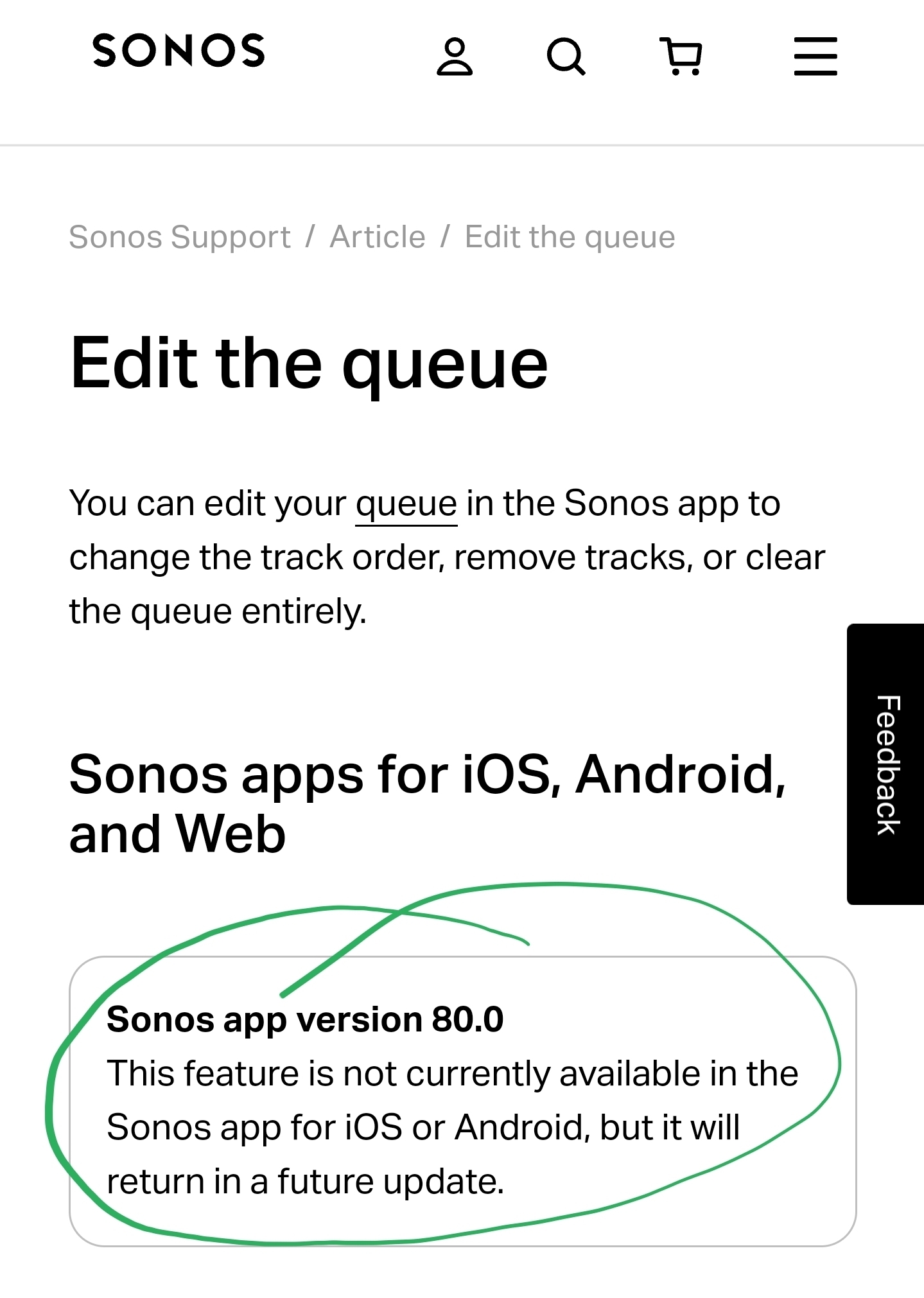
Some reassurance there at least.
The full edit and rearrange queue functionality we had with the old app was excellent (in my case, I'd say near-essential) and not having it is pretty painful!
Please don’t take long time to include this. It is a basic feature for any decent music control app.
- Lyricist I
- June 24, 2024
WHEN will this feature return? Something as BASIC as editing a queue should never have been removed. SONOS rushed the APP release in order to trump up their earnings call. The only reason I have continued to use SONOS (and sing it’s praises to all my friends and guests) was the RELIABILITY of the software. I have even bought ARC’s, subs and speakers for friends over the years... $1000’s spent on SONOS for myself and a lot of people - I was your biggest evangelist!
The SONOS APP and software is the core of your success. Everything is secondary to that. There are better streamers and better speakers out there. The SONOS app was always superior in its reliability and consistency. Screw up the APP and the associated software and SONOS no longer has a competitive edge.
I’m having a party for the July 4th. If the system isn’t working right a week prior, I will ditch the entire thing and replace it with BlueSound. In the meanwhile, I’m shorting the SONOS stock to help pay for it.
Fire your leadership, straighten up and fly right.
Completely agree - rushing the update without this vital feature was madness
- Lyricist I
- June 24, 2024
WHEN will this feature return? Something as BASIC as editing a queue should never have been removed. SONOS rushed the APP release in order to trump up their earnings call. The only reason I have continued to use SONOS (and sing it’s praises to all my friends and guests) was the RELIABILITY of the software. I have even bought ARC’s, subs and speakers for friends over the years... $1000’s spent on SONOS for myself and a lot of people - I was your biggest evangelist!
The SONOS APP and software is the core of your success. Everything is secondary to that. There are better streamers and better speakers out there. The SONOS app was always superior in its reliability and consistency. Screw up the APP and the associated software and SONOS no longer has a competitive edge.
I’m having a party for the July 4th. If the system isn’t working right a week prior, I will ditch the entire thing and replace it with BlueSound. In the meanwhile, I’m shorting the SONOS stock to help pay for it.
Fire your leadership, straighten up and fly right.
Completely agree - rushing the update without this vital feature was madness
Also agree and I too am now looking at Bluesound, and Audio Pro, as alternatives. The complete disrespect for their customers in rushing a non functioing app means I no longer trust Sonos as a brand and wont be buying or recommending any of their equipment again. There has been an update today but I cant see what has changed and we are now over 6 weeks from the original release and past the middle of June (here’s some information Sonos, there are only 30 days in June). I still cant see how to edit or clear a queue via the app. It still doesnt report my Boost even though I can see on my network that everything is connected through it. Even the more recent equipment releases, Era etc, sound inferior to the older products to my ears and I really don’t see the point of the ACE (not how I would now describe a sonos product) at its price point and the reason this app seems to have been rushed. I dont know if there is any connection but after the last forced hardware update my Roam has lost all bluetooth capability (absolutely nothing can find it on bluetooth). At least it’s in warranty so I should hopefully get my money back unlike the 100s of pounds spent previously (Play 1s, Play 3s, Beam 2, sub mini, boost, etc that no longer works in the way it was bought as a multi room system to play music from my music library.
- Lyricist I
- June 25, 2024
The future features updates page does not obviously mention queue editing, unless it's bundled under "improved playback settings" (doesn't seem likely to me). There are many things I dislike about the new app design, but I miss this feature the most. I'd like to see it on the calendar explicitly.
- Lyricist I
- June 29, 2024
Editing the queue is the feature I miss the most. Editing the queue and saving queue as a playlist is an essential function that should no music system should go without. Please put it on the list of features to be revived and give us a date to look forward to. June is over and we are still waiting for the features planned for June. I hope queue editing comes back in July.
- Lyricist I
- July 28, 2024
School boy error. Sonos you’ve scored an own goal by removing the edit queue function. Could do better, must try harder… E minus/No Grade
- July 28, 2024
Editing the queue is the feature I miss the most. Editing the queue and saving queue as a playlist is an essential function that should no music system should go without. Please put it on the list of features to be revived and give us a date to look forward to. June is over and we are still waiting for the features planned for June. I hope queue editing comes back in July.
Editing the queue etc. is mentioned in the Sonos Support App future features update - see the links in the earlier posts in this thread.
- August 27, 2024
Still not available smh
The stated dates for release are September & October - so maybe see what the situation is at the end of October as these things can get interrupted by some other things too, I guess.
- Headliner III
- September 18, 2024
One other thing that bugs me about the queue is it does not follow the progress of the music. I could be on track 236 and when I open the queue I’m on page 1. There is no other control point app that does that. I’ve used a lot of control point apps all the way back to Slim Devices Squeezebox and they all follow the music progress. This is the basics.
- Lyricist I
- October 18, 2024
Ability to edit the queue - it's FINALLY back! Most of the new queue editing functionality is self-explanatory (swipe left to delete a track from the queue was the only one I didn't figure-out immediately).
https://support.sonos.com/en-gb/article/edit-the-queue
Slowly getting somewhere! 🙂
- Headliner III
- October 19, 2024
Just wish the 3 lines for moving a track were not always showing on the queue screen. They take up space for the track name and they could cause the accidental movement of a track while swiping. Please bring back the word Edit which, after choosing, would display the 3lines for moving tracks. Add the word Save while your at it.
- Prodigy I
- October 29, 2024
Just wish the 3 lines for moving a track were not always showing on the queue screen. They take up space for the track name and they could cause the accidental movement of a track while swiping. Please bring back the word Edit which, after choosing, would display the 3lines for moving tracks. Add the word Save while your at it.
I have been wondering if the “directly moving the track when (touching and) swiping on the 3 lines graphic” is just on my Poco Android device or on all Android’s.
On iOS I need to touch and hold the 3 lines to move the track in the queue. It’s much safer against the accidental movement when I intend to just scroll the queue. Obviously it’s a bit slower than now on Android but I’m not sure it’s great that I need to watch exactly where I put my finger before wanting to scroll the queue.
Was this functionality forced by Android’s inners or something Sonos UX designers think is so often a used feature compared to scrolling the queue that it needs to move the track immediately?
- Headliner III
- October 29, 2024
Just wish the 3 lines for moving a track were not always showing on the queue screen. They take up space for the track name and they could cause the accidental movement of a track while swiping. Please bring back the word Edit which, after choosing, would display the 3lines for moving tracks. Add the word Save while your at it.
I have been wondering if the “directly moving the track when (touching and) swiping on the 3 lines graphic” is just on my Poco Android device or on all Android’s.
On iOS I need to touch and hold the 3 lines to move the track in the queue. It’s much safer against the accidental movement when I intend to just scroll the queue. Obviously it’s a bit slower than now on Android but I’m not sure it’s great that I need to watch exactly where I put my finger before wanting to scroll the queue.
Was this functionality forced by Android’s inners or something Sonos UX designers think is so often a used feature compared to scrolling the queue that it needs to move the track immediately?
You’re right… You do have to hold the three line graphic to move it on IOS. Still wish it was not shown all the time as it takes up track name space. Bring back Edit & Save.
Enter your E-mail address. We'll send you an e-mail with instructions to reset your password.
Scanning file for viruses.
Sorry, we're still checking this file's contents to make sure it's safe to download. Please try again in a few minutes.
OKThis file cannot be downloaded
Sorry, our virus scanner detected that this file isn't safe to download.
OK