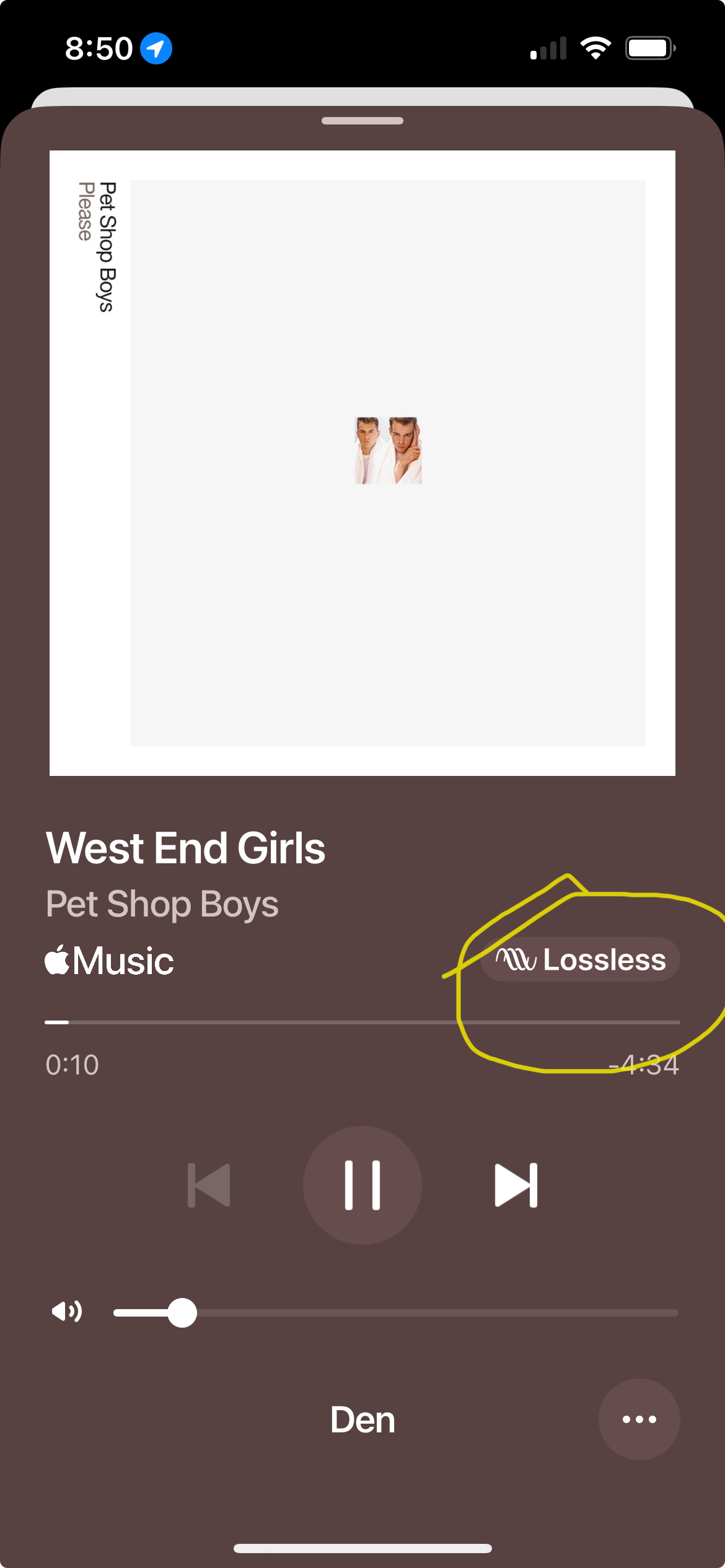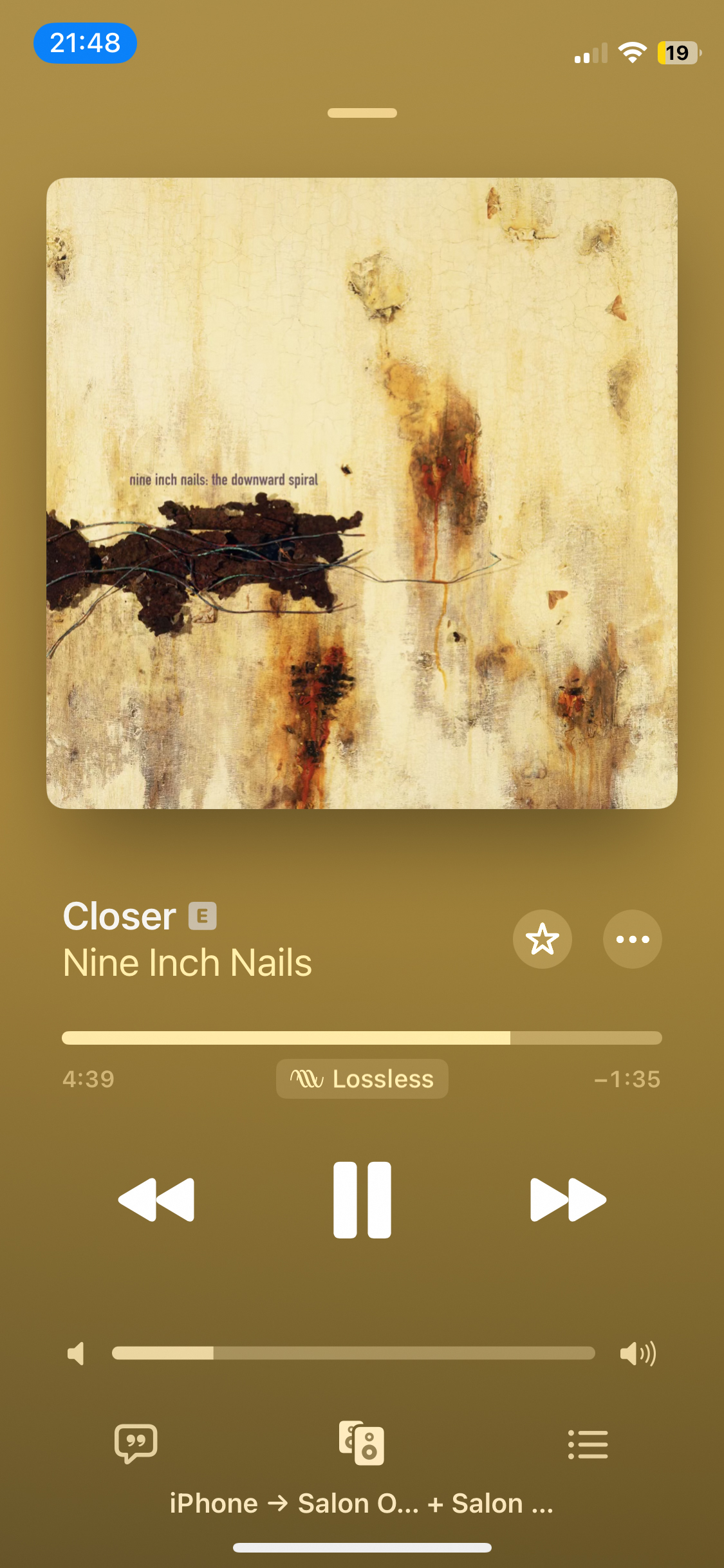I did not think this was supported before, due to Apple. For example, I once asked a BluOS dealer why they force you to AirPlay if you want to listen to Apple Music and they said it was because Apple does not support lossless streaming to non-Apple devices, only 256kbps AAC.
I have an Era 300 and it's logged into my Apple Music account, like before. But now on the new app when I see what the speaker is playing it now says “Lossless”. I don’t remember ever seeing that before. So…. am I now getting lossless music to my Era 300?