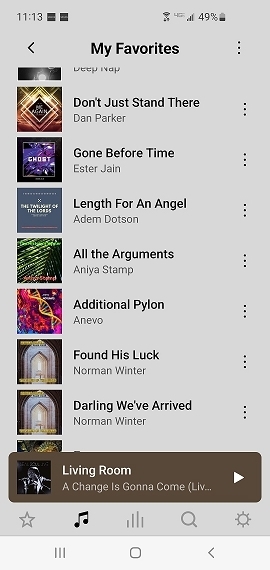Multiple issues w Napster on Sonos app, mainly:
- “No connection” error fairly often and without cause
- “Favorites” list is filled with scores of nonsensical titles and artists (see screenshot). I have no idea how they got there. Even if I wanted to “unheart” a specific track it’s impossible since no such artist/song exists and obviously tapping it leads nowhere.
- Scrolling to bottom of a long list such as artist tracks, albums, etc, it spontaneously scrolls by itself again to very top.
- There is NO method I can find to fully clear the Favorites, My Songs, Albums, etc lists which by now are too long t manage.
What I have done, all not solving these issues:
Deleted then reinstalled Napster
Deleted data and cache of Sonos app
Tried Napster both signed in or out to my Sonos account
Logged to Napster web page but data there isn’t synced to the Sonos app, so no luck
Now, if Sonos is incapable, unwilling, or indifferent to fix a simple music app, then why offer Napster service in the first place and frustrate customers?