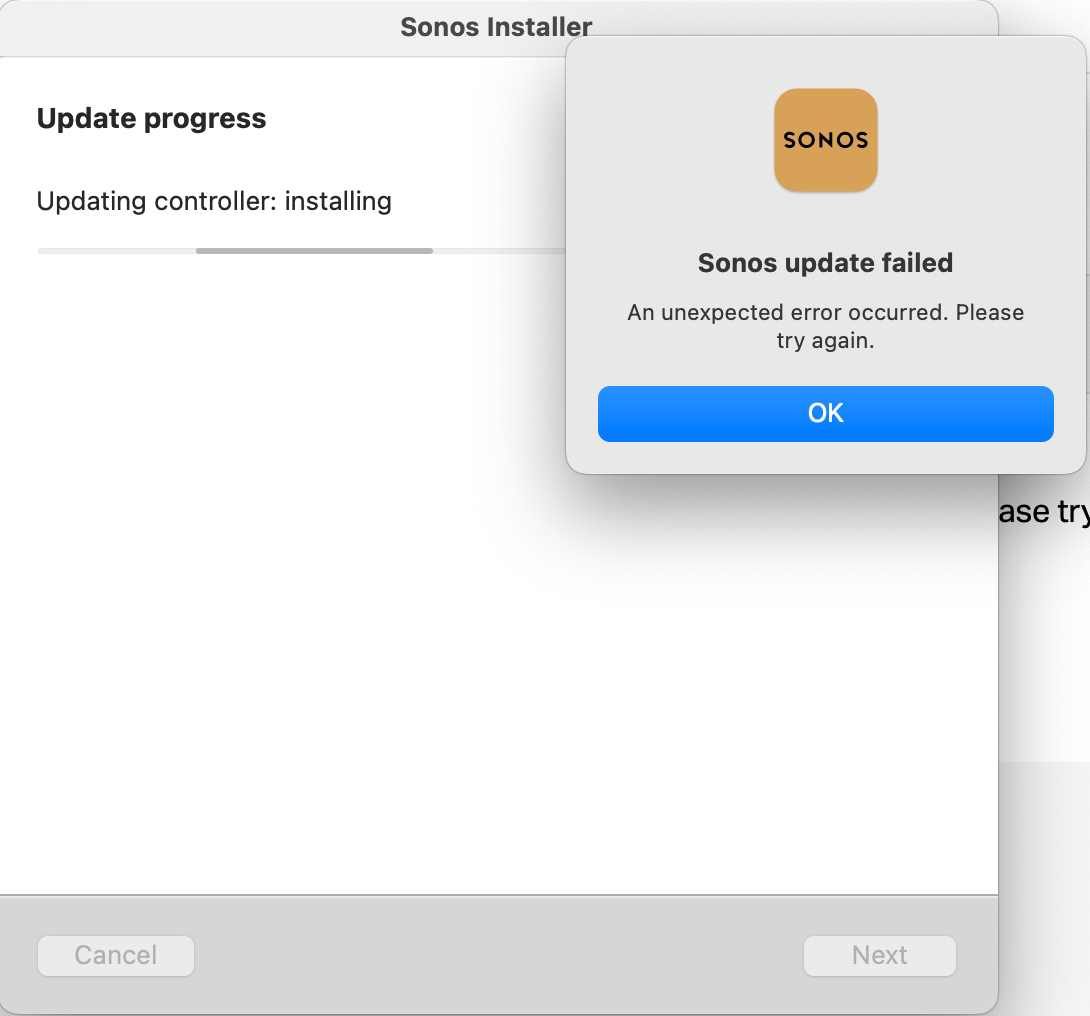With the latest update from Sonos, the controller update fails.
I have read the other threads on this topic with the latest one being 7 months old, so I am raising again hoping the more Sonos sees/hears this topic in the public community, the more likely they will be to find a true fix to the issue.
One thread (older) said that if using a shared library, you’d have to wait for a proper fix; all others state to delete the app, download latest version from Sonos and reinstall. This is a “jinky” “fix”.
Running MacOS Ventura 13.4.1 and SONOS controller version 15.5 and latest Sonos update (from 25-Jul-2023) fails - see screenshot.
I have had so many problems with Sonos I have considered just abandoning the product, selling the speakers off. Their answer is always it’s the network and ip addresses. I’m using a solid fiber network to the house and for the WiFi router I have assigned static IP addresses to my Sonos product, disabled my 5gHz WiFi to ensure all are running consistently on the same channel and WiFi band. It’s not always the network. Sonos is the ONLY product I have experienced issues with on my network/wifi.