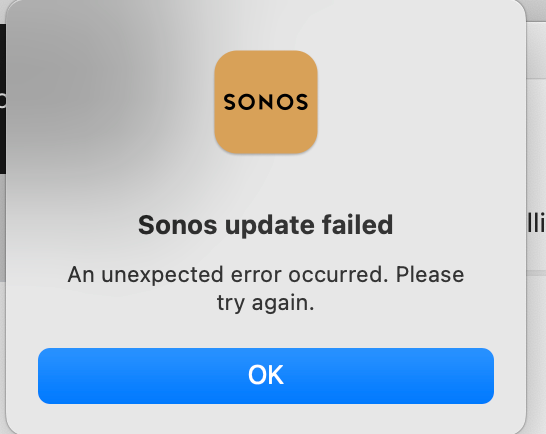Delete the Sonos file from your Mac. Download the new version from https://support.sonos.com/en-us/downloads
Run the install. When asked, use “Connect to Existing System” rather than “Create new system”
Thanks, I don’t know I didn’t think of doing that myself! haha! It fixed my issue though. Appreciate it
Why would you? I had to read it from someone else myself :)
I think it’s a relatively easy fix, but with the changes that Apple have made to the MacOS, it doesn’t surprise me that folks like Sonos are caught unawares. I’ve dealt with Apple myself in the past, but mostly in regards to their store, and not the software install process.
Glad it worked for you too :)
The last three, at least, updates have required manually downloading and reinstalling. If this is the new normal, the Update Now prompt should provide the link in the error message, rather than making us hunt for it again and again.
Thank you that worked for me as well. I should have thought about that as well 

However, with the continual problems with Sonos disconnecting etc. it has become a bit boring now and think it coming to the time to get rid 
In most cases, disconnects of a Sonos speaker are a reflection of the network, and not the Sonos itself, but you haven’t given us any information to even begin to help you.
In most cases, disconnects of a Sonos speaker are a reflection of the network, and not the Sonos itself, but you haven’t given us any information to even begin to help you.
Thank you for your response. All the checks have been done on the Network and all good. However, I agree there could be minor drop outs on the network that is causing some of the problems but not all. The dropouts do not affect any other equipment except the Sonos.
We have 4 speakers and a beam and often these will lose contact with each other some will work some won’t….it gets very frustrating and regularly just stops playing a radio station that I play everyday.
The limited amount of information you’ve shared leads me to the possibility of duplicate IP addresses being handed out by your router. An easy, but potentially temporary fix to this is to unplug all Sonos speakers from power, then reboot your router. Once the router has fully recovered, plug back in your Sonos devices, and give them enough time to reboot and reconnect before testing.
If this doesn’t fix the issue, I would recommend that you submit a system diagnostic within 10 minutes of experiencing this problem, and call Sonos Support to discuss it.
There may be information included in the diagnostic that will help Sonos pinpoint the issue and help you find a solution.
When you speak directly to the phone folks, they have tools at their disposal that will allow them to give you advice specific to your Sonos system and network.
Ok thank you Bruce. Yes we have done that on several occasions as we thought the same thing about IP addresses. I think we will need to go down the diagnostic and support route as suggested.
Thank you again for your help 

Sonos, fix this issue with failed Macbook updates, please. All the Apple users are constantly deleting and installing, I for one am fed up with this and the lack of updates on the issue.
As of October 2023 this is STILL an issue. Super annoying to have to delete the app and navigate to the page to download a new copy. I find it hard to believe the engineers can create an app with so many innovative features, but can’t fix this issue.
At the very least, make the error message more helpful. This issue has kept me from updating my app for longer than it should because I don’t want to deal with the hassle.