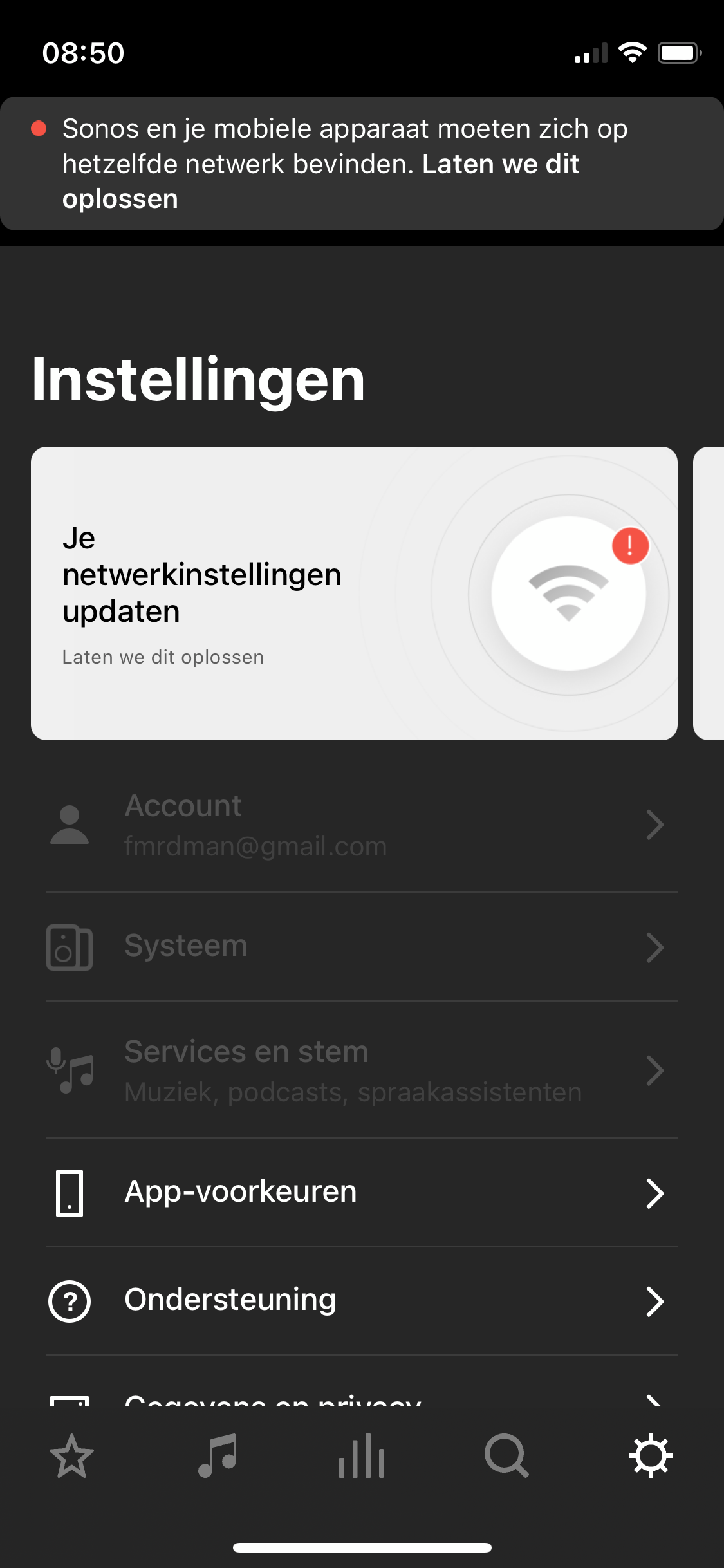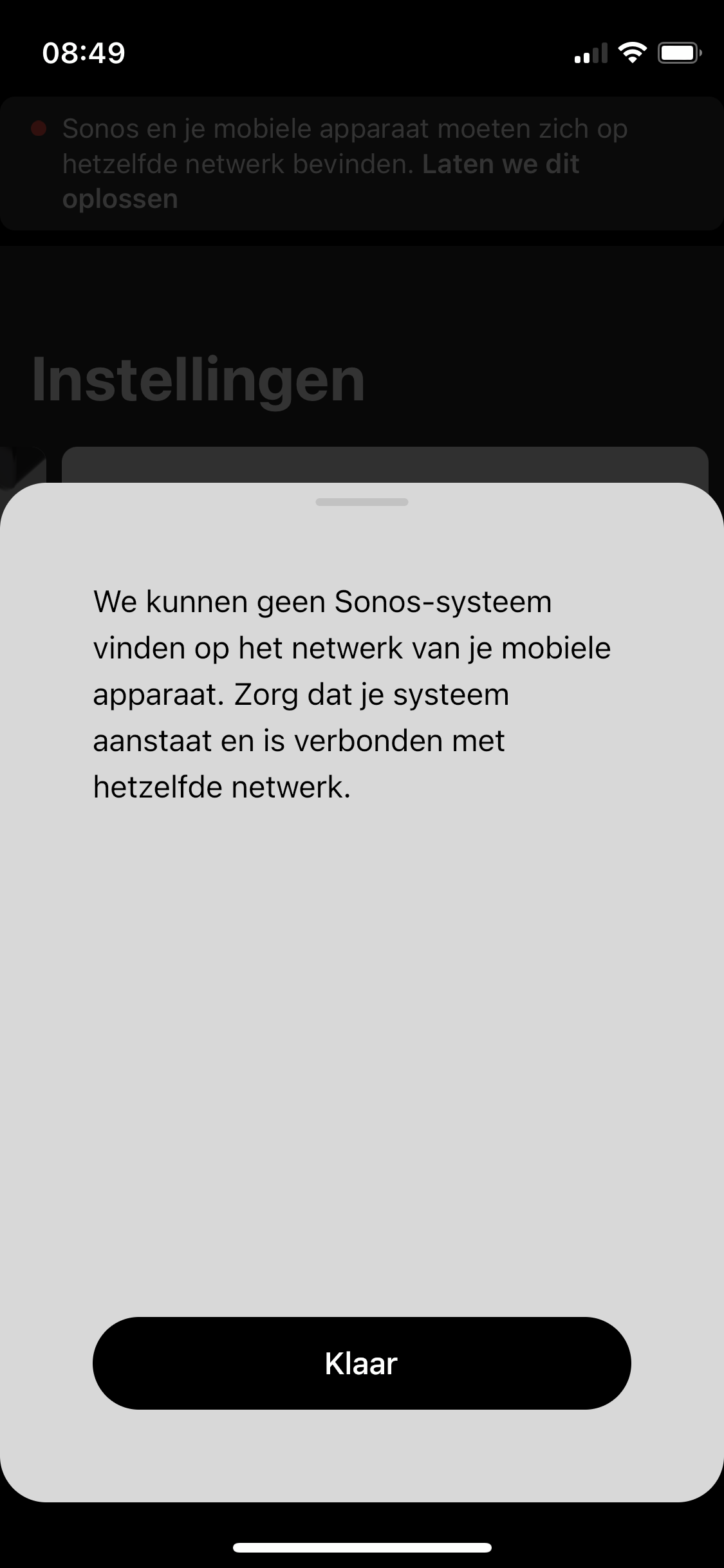Hi @Florisdeman
Welcome to the Sonos Community!
With one phone connecting, and another failing to connect, we have to look at what’s different about the phones.
One possibility is that your girlfriend’s phone is connecting to a WiFi booster or extender while yours is not, or it is connecting to a different Access Point.
I think it more likely, however, that some software installed on your girlfriend’s phone is blocking access - I know there have been some issues with Microsoft Defender recently.
Please also be aware of the following:
Note: With iOS 14 and iPadOS 14, any app that wants to interact with devices on your network must ask for permission the first time it tries to browse your local network. Therefore, this feature must be enabled in order for an iOS 14 device to connect to a Sonos system.
-
Navigate to Settings > Sonos.
-
Toggle Local Network On 

I hope this helps.