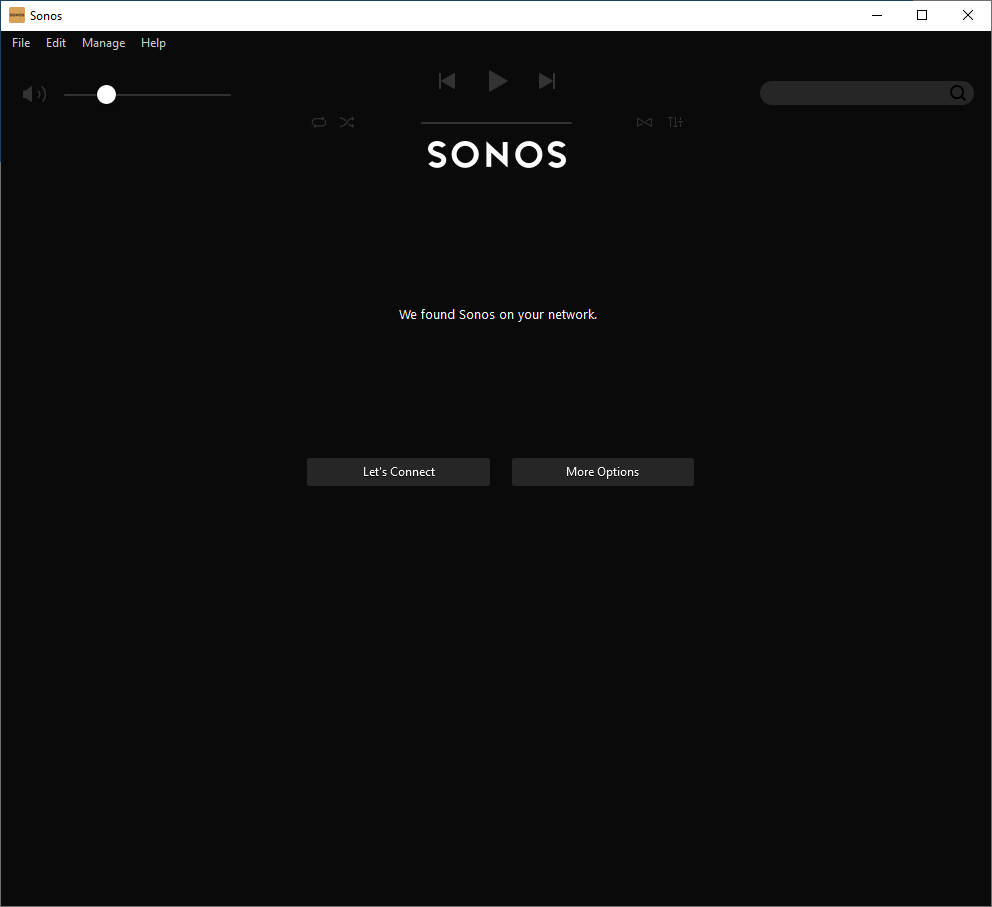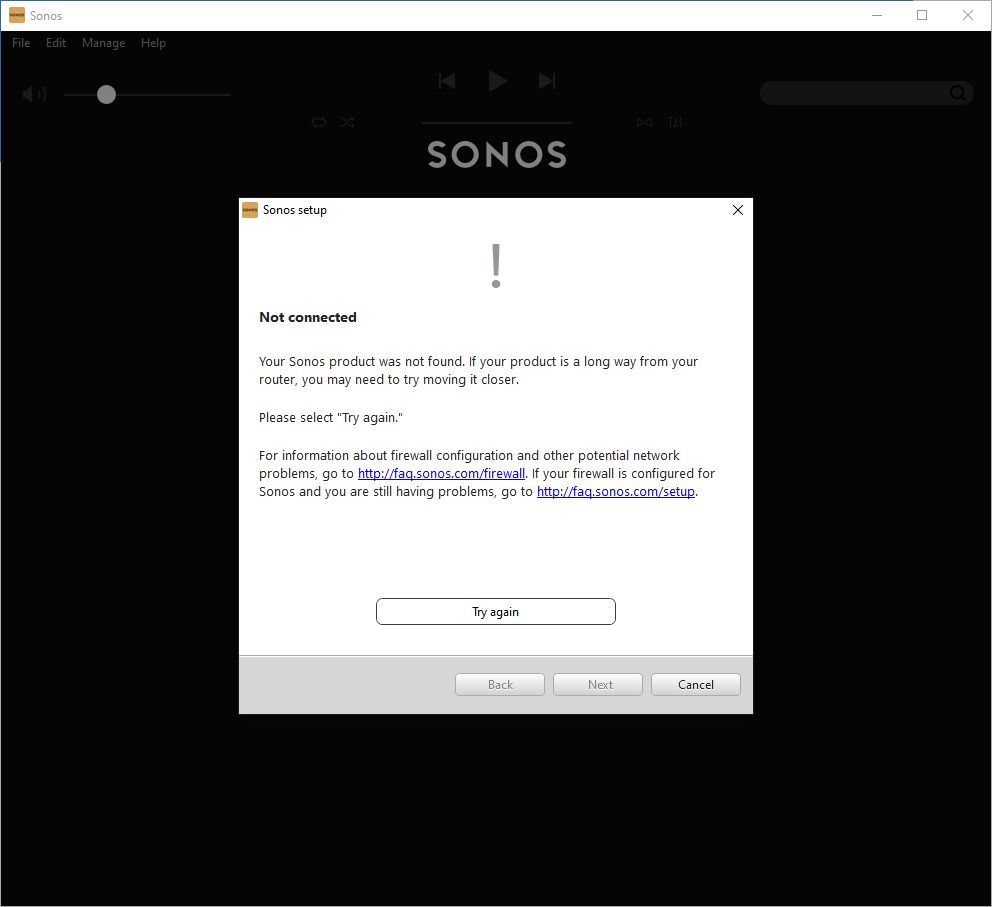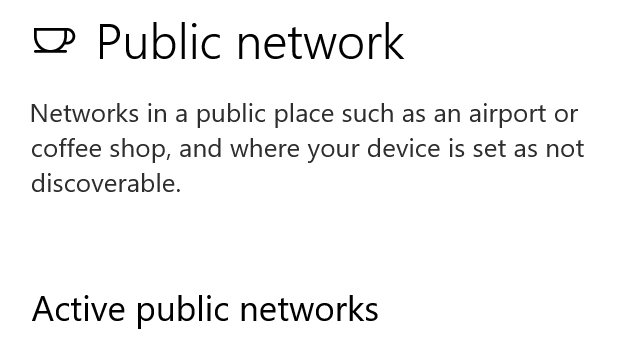Hello,
I upgraded my router (SSID and password unchanged), and now the Win10 PC cannot connect to the system any longer. I tried reinstalling the Sonos application.
Both the Beam 2 and PC are wired. All speakers was originally setup to use wifi, but several months ago I was able to reach the Beam with a cable, so I believe the don’t use the routers wifi any longer.
I can connect just fine with Android and iPad.
/Joey