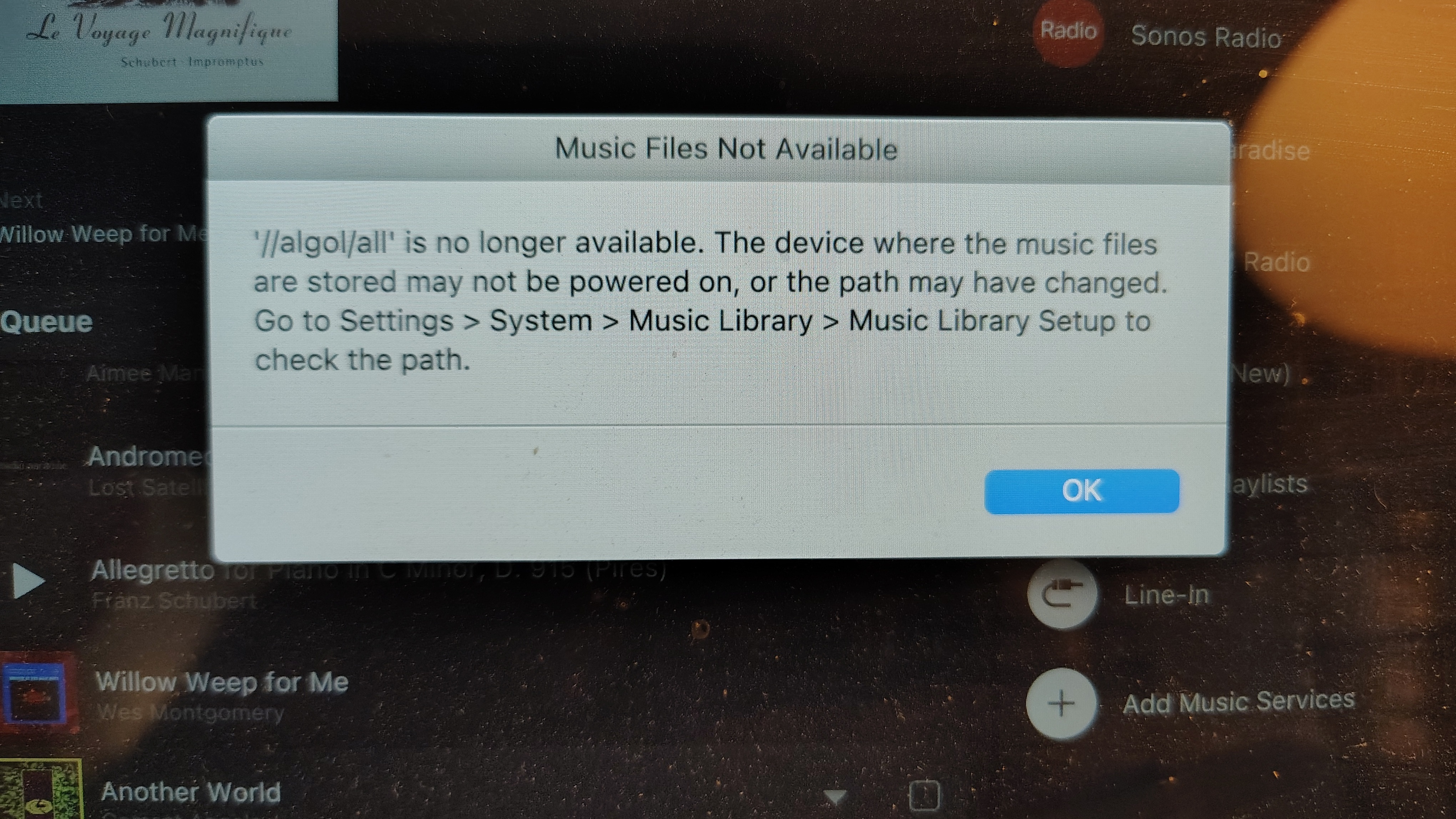
I’ve spent several days trying to build a music library, and this message keeps popping up. “Algol” is the name of the server and “all” is the share. All checks out well on the host side.
This message occurs 5-10-15 minutes into the Library refresh. I’ve been able to get most of the library built by starting with a small number of files in the share, refreshing the library, adding more, refresh, repeat. Having smaller updates seems to suit Sonos better. But now that the library has grown to 38,000 or so files, I can’t get any further.
I suspect what is happening is that Sonos is timing out on reading the share folders and building its database. It interprets a timeout as the share going away -- unpowered, changed path, whatever, none of which is definitely not the case.
I don’t have reason to suspect the environment. The music host is wired to the main household router via Ethernet. It’s running macOS Big Sur (older 2013 model). For that part of the library already built, I can play those files directly and via playlist. Samba version is 3.
Questions -
Is there a hard limit on number of files in the Music library? Can I see how many I have at the moment? As mentioned, I am about 38K and holding.
Is there a debugger or log info I can open up to see if there is anything helpful there?
Are there network parameters that can be tweaked if in fact it’s timing out? (though I am unsure why it would be timing out….)
Thanks in advance! :)
