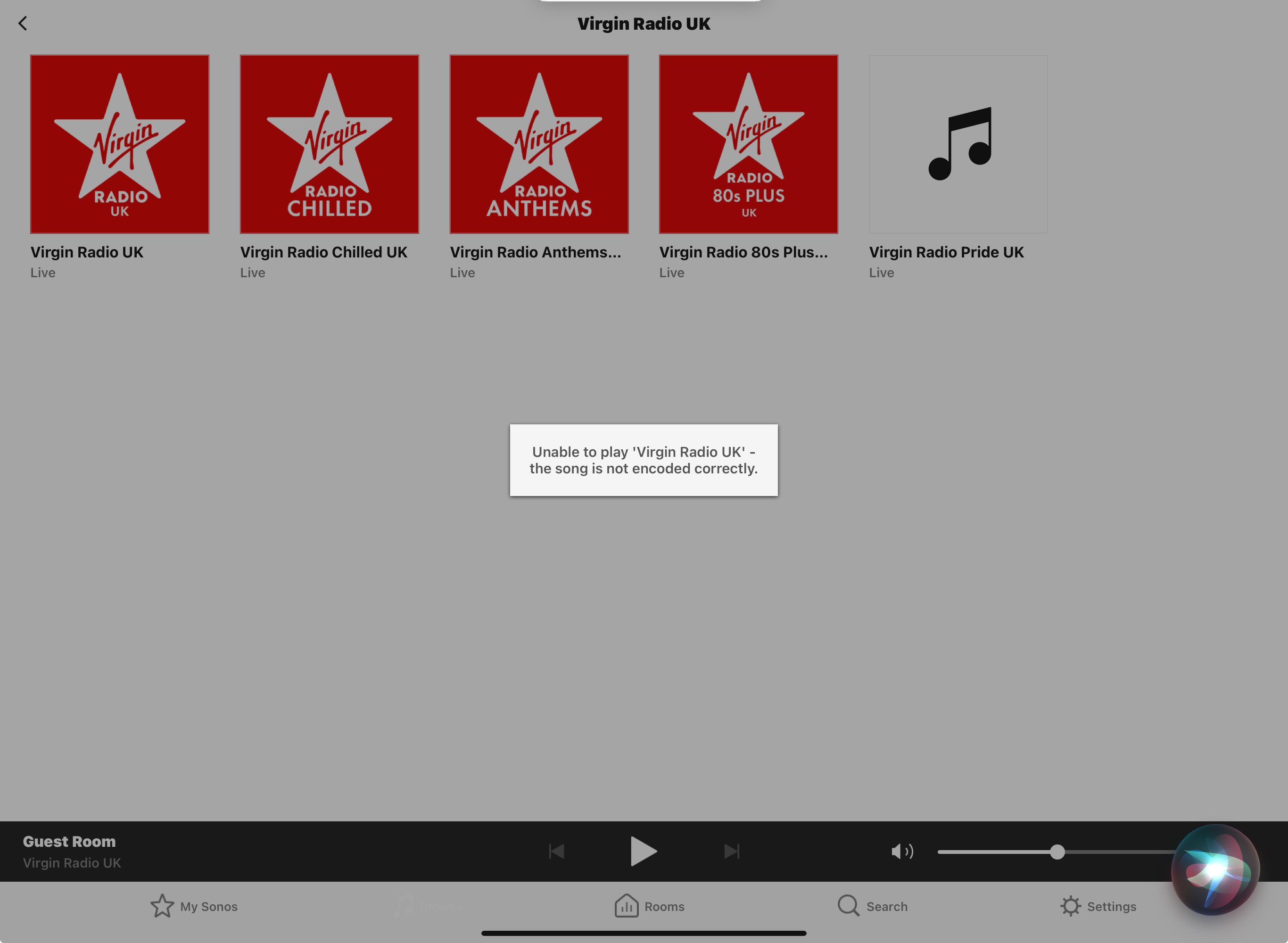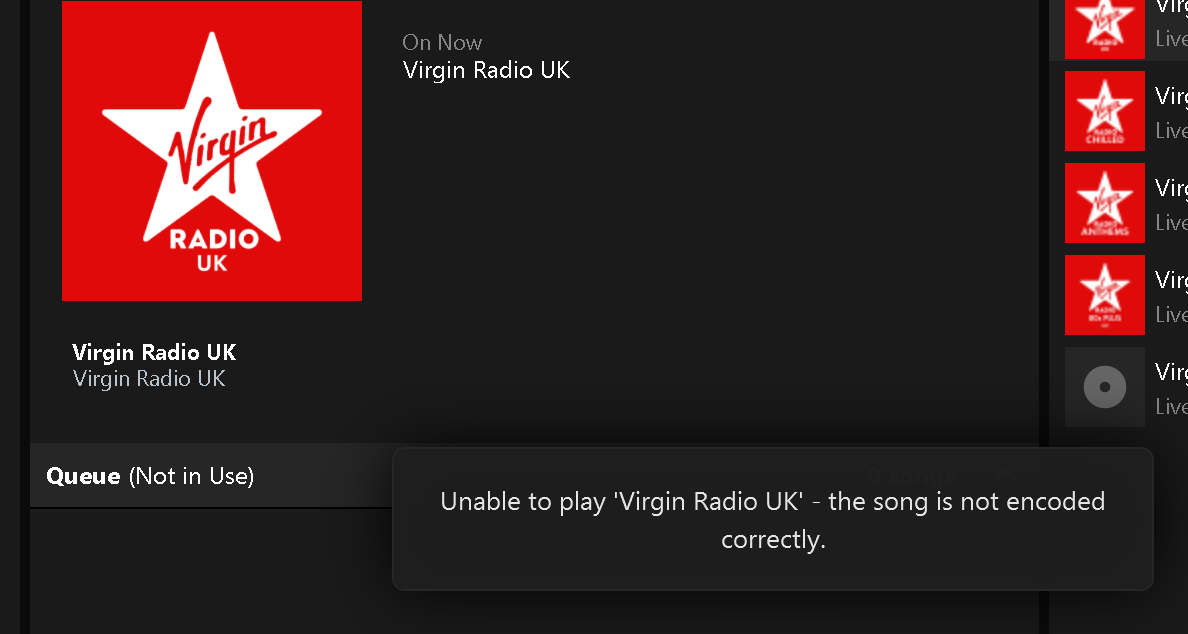As of this morning I get the following message when trying to play ‘Virgin Radio UK’ on S1:
“Unable to play Virgin Radio UK - the song is not encoded correctly.”
It is working as usual on S2.
I’ve tried deleting and reinstalling the Virgin Radio service on the S1 app.