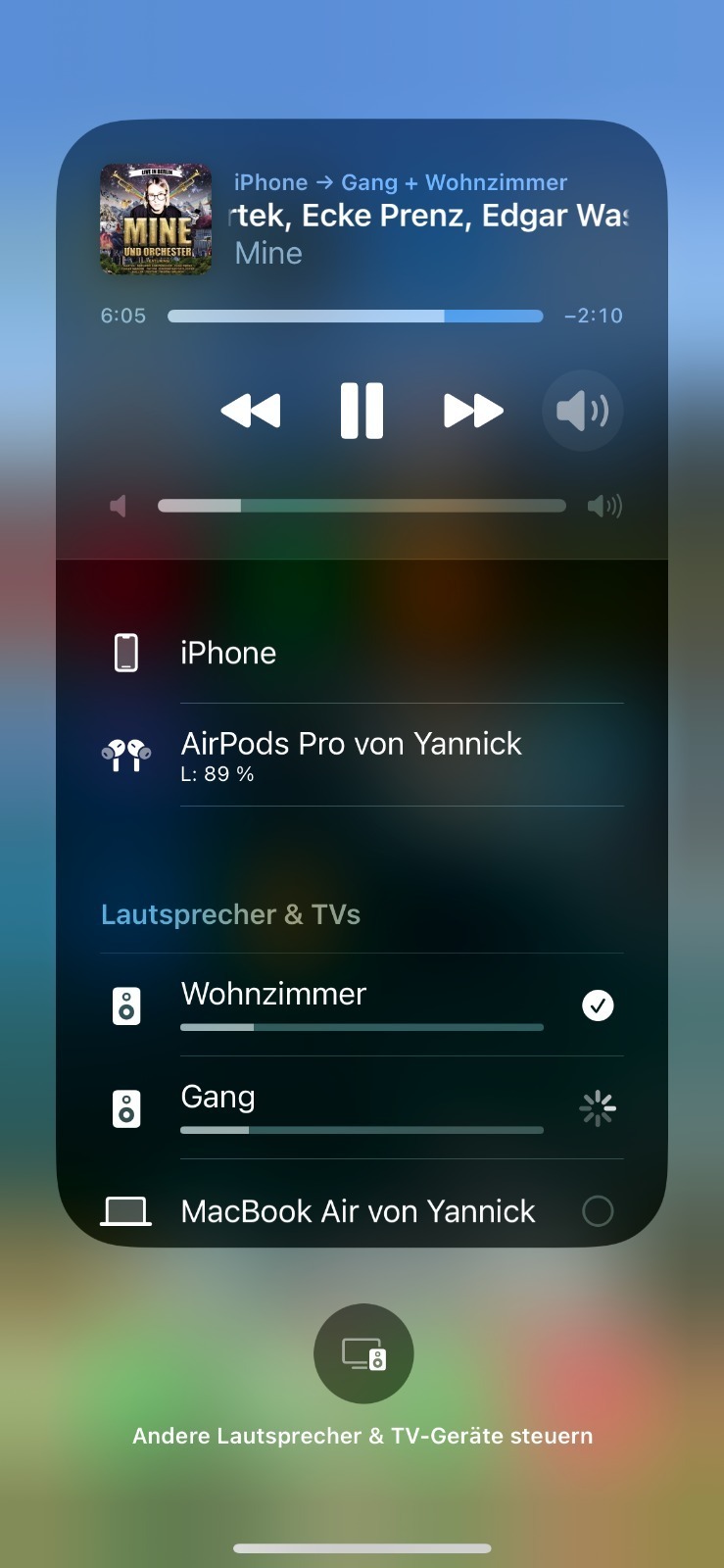Hi everybody,
so I just got 3 Sonos One speakers last week and overall im quite happy, but one major issue is that AirPlay doesn’t work as its supposed to. Connecting via AirPlay works well in most cases, but disconnecting from one or more rooms/speakers is not possible. It just keeps playing, loads for a long time (see screenshot) and then nothing happens. The only fix I found is to restart my iPhone (13 Pro). Never had to restart it before, now I’m constantly turning it on and off.
Does anybody else have the same issue? Any tips on a fix?
Thanks for the help!