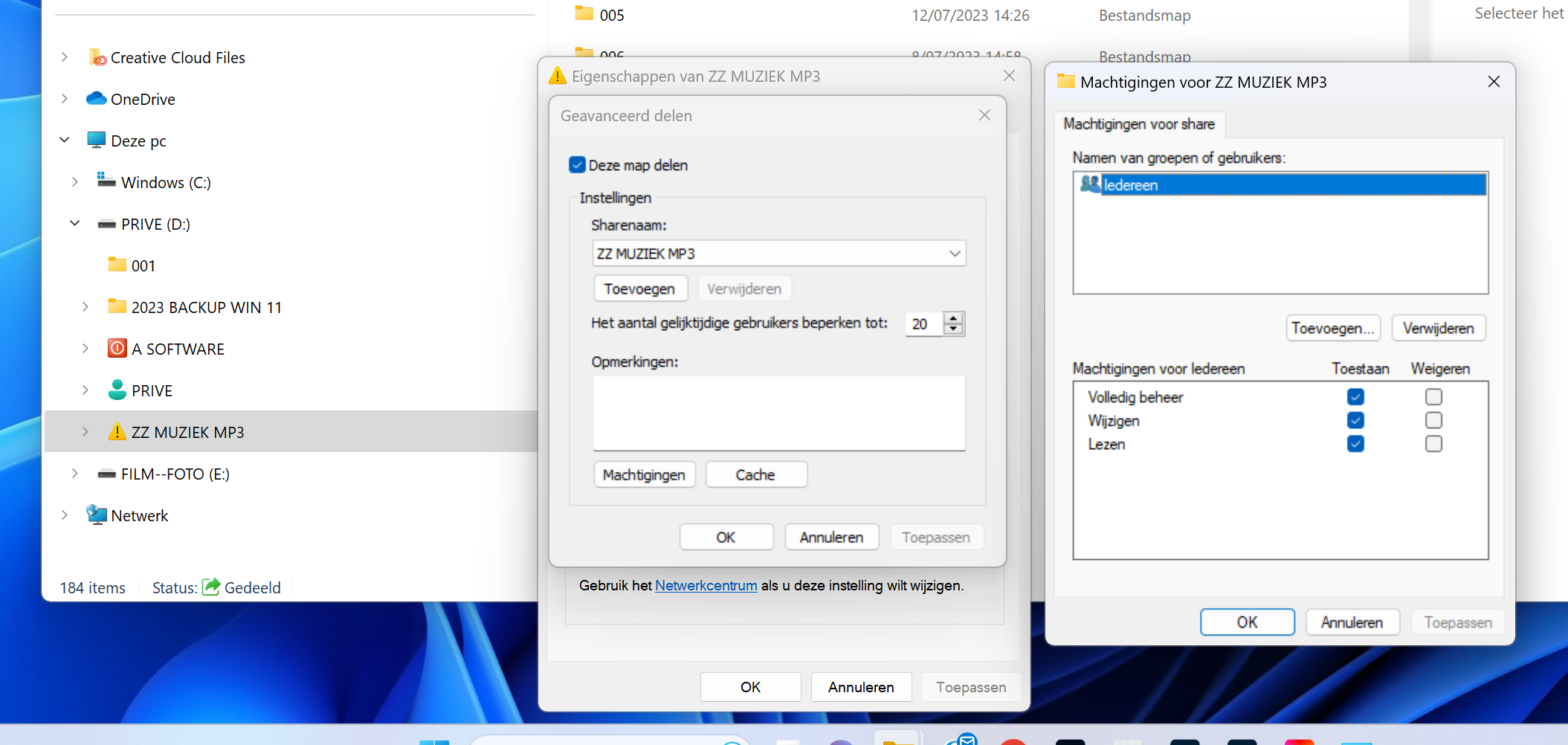When I try and connect to my music library on my PC running win 11 I get the error message that computer can’t be found. I’ve tried on 2 different machines and it happens on both. I’ve checked and the computer names are correct. Help have a party happening this afternoon.
Answered
Can't connect to music library
Best answer by Corry P
Hi
Welcome to the Sonos Community!
If “SonosLibraryServer.exe” is not running in the background (you can check with Task Manager), then you will likely need to uninstall the Sonos app and reinstall it.
If this does not fix the problem, I recommend you get in touch with our technical support team who have tools at their disposal that will allow them to give you advice specific to your Sonos system and what it reports.
I hope this helps.
This topic has been closed for further comments. You can use the search bar to find a similar topic, or create a new one by clicking Create Topic at the top of the page.
Enter your E-mail address. We'll send you an e-mail with instructions to reset your password.