Hi there,
I have a question regarding adv in the new app for iPad. I can’t close this thing in the middle of the screen.
It looks like this
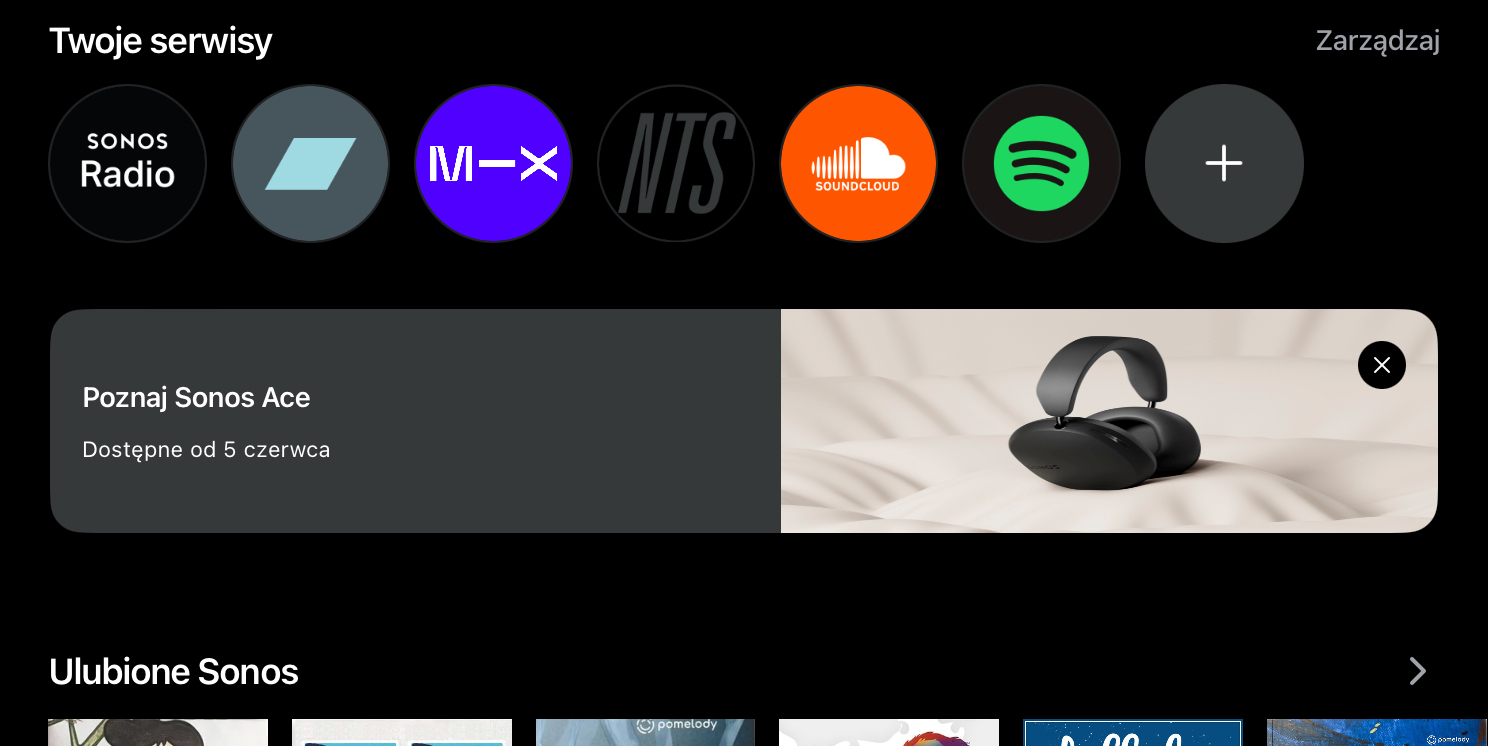
“X” doesn’t work. It just open new window with more details.
app version 80.01.11 but the same problem was in the previous version.
Anyone with the same problem? Any solutions?

