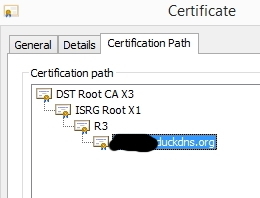Hi there!
I’m moving forward in the Sonos ecosystem usage after installing Home Assistant domotic controller in my house.
The controller can call “play” mp3 files so you can use the Sonos One speaker as voice of your house and it’s great!
At the beginning I have no problem. But later on I moved the server to https and after that it stops working. The SSL certificate is generated by Let’s Encrypt.
I have followed all the advices under Security at Sonos Developer but still no luck:
- As certificate I’m using the full chain pem file with my public cert + all intermediate certs involved + DST Root CA X3
- Cert is not expired
- DNS missmatch is checked and OK also
I have the error “Cant not play, connection with xxx.com lost”.
If helps, I have submitted diagnostics with 436828243 ID.
Hope someone has solved this before.
Thanks in advance.