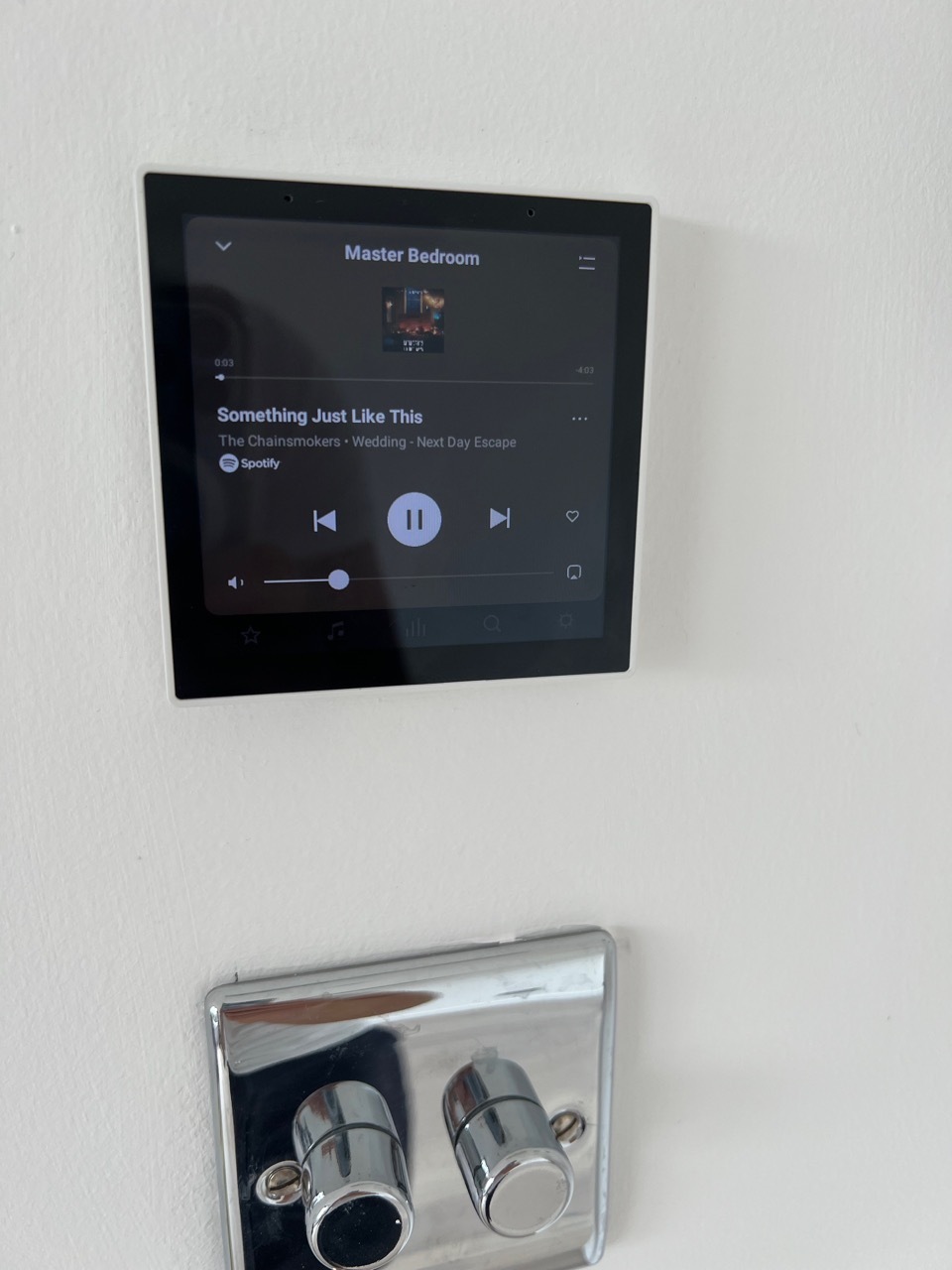Hi guys, sorry if this has been asked before and/or is a pointless question. But I'm looking for a user friendly device that can be wall mounted to control my sonos system
I have sonos system covering my entire house, and we often host and have visitors. I'm getting fed up of handing my phone over, or asking people to download the app to control the music playing. Similarly, some of the speakers are out of reach so a simple task of changing the volume is effort!
Therefore I want a wall mounted device that is can control my sonos system. Ideally a fairly user friendly one, as I don't want people to have to struggle to use it. Does such a thing exist?
I also have hue lights all over, so if something can cover both systems that'd be a brucey bonus
Thanks in advance