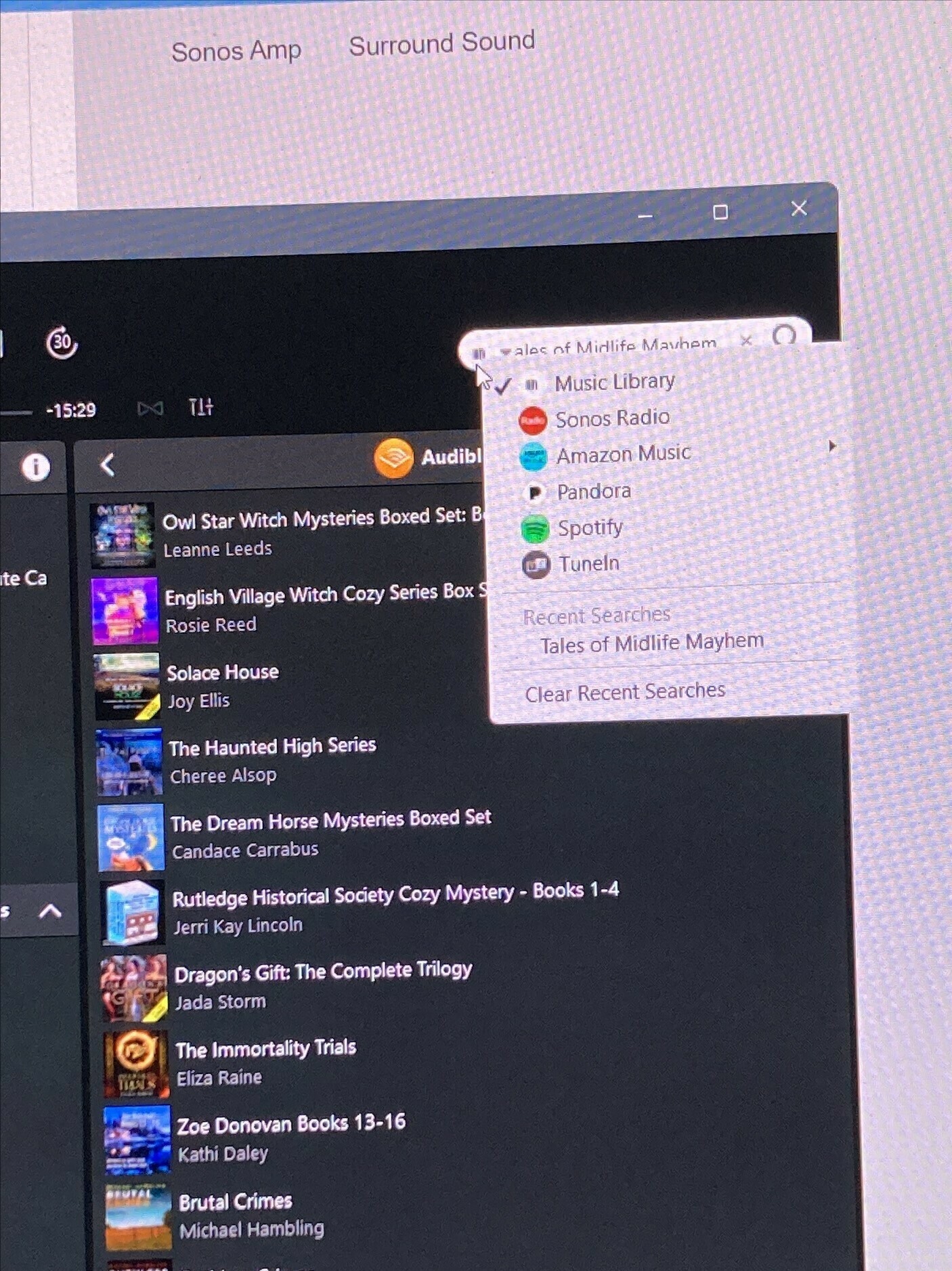There’s at least two, possibly more, reasons for this. First, and perhaps most likely, is that for some reason, the ‘authorization’ between your Sonos speakers and the Audible servers is borked in some way, and you may need to force a re-auth. Second, and at least in my estimation, a lesser possibility, is that at the time of your testing, the Audible server was ‘down’ and not responding to the data being sent to it by your system.
Thank you Bruce, I will contact support on this issue.
It would appear that search for books and authors has disappeared from the search tabs. Probably a mistake(?) by someone at Audible or Sonos.
Hopefully to be rectified asap.
I know search is being changed, so maybe when we all get the new version it will have reappeared?
Thanks Richard, I am with you on the asap piece!
I debugged this last week in the original thread. Someone at Audible or Sonos have explicitly disabled Search.
Here is the original thread:
I have been having exactly the same problem. Have tried re-authorising with no success. Did have an online chat with support at sonos re this problem and understand that they have escalated to problem but still waiting
Thank you lornawallace. I contacted Audible support as well but they have not updated me for over a month.
Still no book search. I think Sonos are aware of this, but I’m not sure who Sonos/Audible can fix it.
I listen via Plaidy, Serial Box, Audible. Try it.
Still waiting, still no action, still no information! Please sort this out Sonos/Audible!
I agree, Sonos did contact me but said we needed to talk on the phone to get this resolved. I am not sure why, they have the information, they just need to fix it.
Hi @lornawallace
Thanks for bringing this back into the spotlight.
At around the time that New Search was introduced, Sonos and Audible decided that Audible books would no longer be included in either New Search or Classic Search. You can no longer search for Audible books you own from within the Sonos app.
To best use Audible with Sonos, we recommend using the Audible app which has a UI (User Interface) designed for browsing books and is able to ‘cast to Sonos speakers on the same network as the device running the Audible app:
Audible Direct Control
Browse
Once the user is signed into the Audible app, a list of free or purchased books will appear. Tapping on the book title will download this book to the Device. To play the book, tap on the book title, then select the Now Playing bar at the bottom of the screen.

Control
Upon selection, the book will appear along with controls for starting playback, adjusting volume, scrubbing, and skipping backward and forward 30 seconds. There will also be an option to Connect to a Device.

Connect to a Device
Selecting "Connect to a Device" will allow you to choose the Sonos product to play Audible content to. If you wish to play to a group, you will need to click "Edit" at the right. This will direct back to the Sonos app to select groups.

Authorize
Selecting a Sonos device will prompt an “Authorization Required” dialog box. Select "Ok" to log in with your Audible credentials to listen on Sonos. You will only need to do this once. 
Other Features
When controlling a Sonos device, the Chapters feature is available. Note that Speed, Sleep Timer, and Bookmark features are not available for Sonos systems and owners cannot change playback speed.

Select Chapters
Selecting the Chapters icon at the bottom of the app will allow the user to view and select chapters.

We realise we have been late in sharing this information and we can only apologise for this oversight.
I hope this helps.
Thanks Corry P, it does just not as elegant as using the Sonos search. But it works so that is all that matters.
I can't see my sonos devices in audible when I try to connect to a device, so my only option is to use the sonos controller which is increasingly sub optimal (place doesn't sync back to audible after playing, in particular). , Can you please confirm which speakers are compatible? Mine are all s1 devices (amps, sonos ones etc), I'm presuming you've not made them compatible?
Thanks Corry P. Unfortunately I don’t appear to have the option to connect with any device on the Audible App.
Hi @lornawallace
I can only recommend you contact Audible/Amazon support for assistance with any aspect of their app.
I hope this helps.
i can’t get this to work either on my Sonos desktop (or smartphone/I-pad) apps or via the audible app. One was able to do a search within the Sonos app easily until about a month ago. Why Sonos decided to remove this feature is incomprehensible. I have around 400 audible books, I can’t scroll through them all hunting for one. How does one contact Sonos anyway? What a headache this has caused.
Here is the link to call Sonos Support directly.
It works fine on iOS devices but to stream to a Sonos system from the Android Audible app the book in question needs to be downloaded to my device. If it's not then the Sonos system doesn't appear as a 'connect to device' option.
This is truly a mess that only Sonos and Audible can rectify. I, too, was able to search audible titles within the Sonos controller app on my PC or even in the Sonos app on my smartphone or I-pad UNTIL ABOUT TWO MONTHS AGO.
I have over 500 Audible titles and I can’t scroll through 500 titles on the Sonos app under “music source” (Audible) just to find the title I’d like to listen to on my Sonos speakers.
There’s no rational reason that Sonos/Audible have removed the search function, which worked perfectly.
Another example of sheer corporate indifference to the needs of the users from whom the engineers, developers, and executives profit directly.