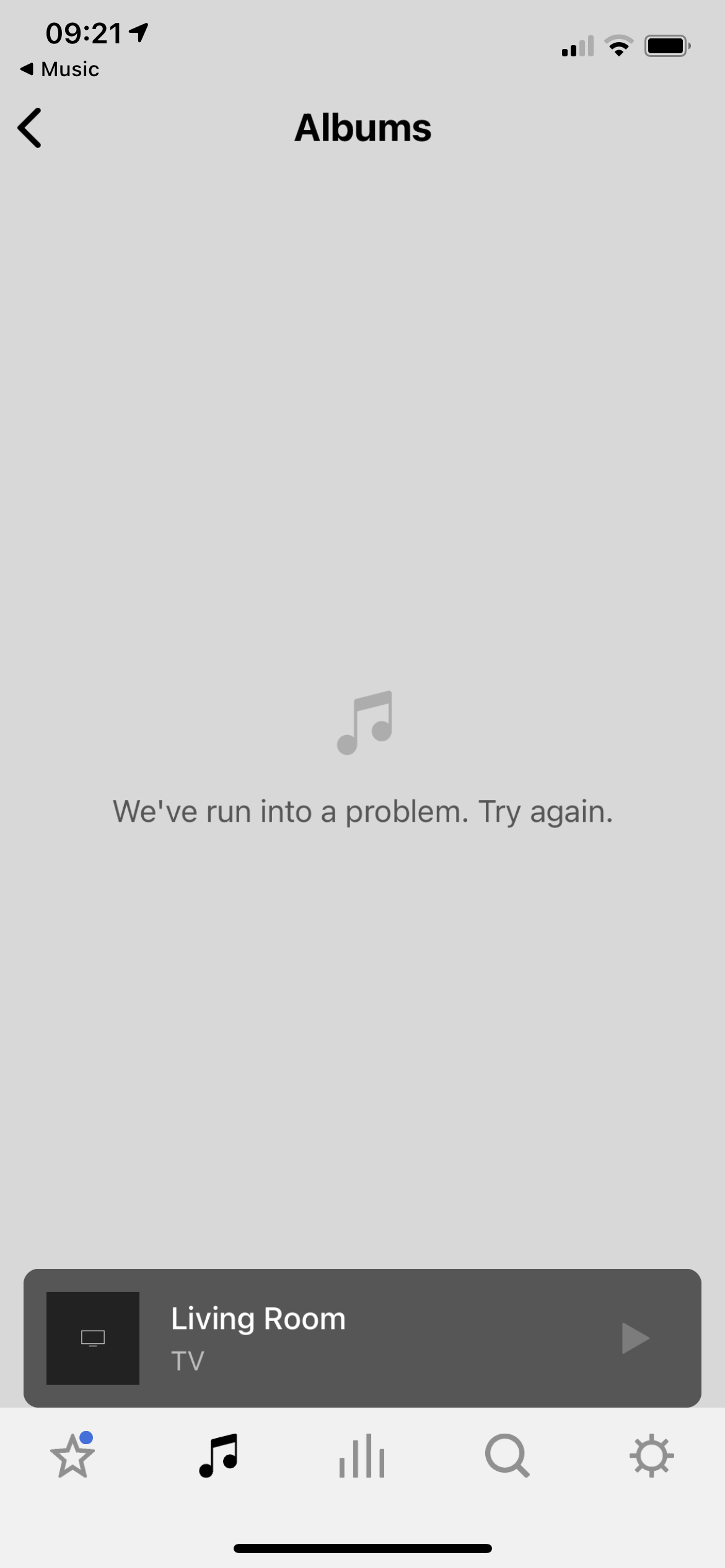Try removing Apple Music from your music services in the Sonos app and re-adding it and rebooting your phone.
This doesn't fix it I’m afraid. Have also removed it, rebooted Sonos and readded and has made no difference.
Are these your own iCloud ‘matched’/‘uploaded’ Albums?
No, I removed everything that was matched. It is simply Apple Music’s own music.
I think in that case, you may have to recreate the error and submit a diagnostic report and post it’s reference back here. Then chat/contact Sonos Support via this LINK to see if the report reveals what the issue might be.
Just to add, I’m using Apple Music too and not seeing the issue, so I suspect it’s possibly something specific to your AM account, but perhaps see what the staff can discover.