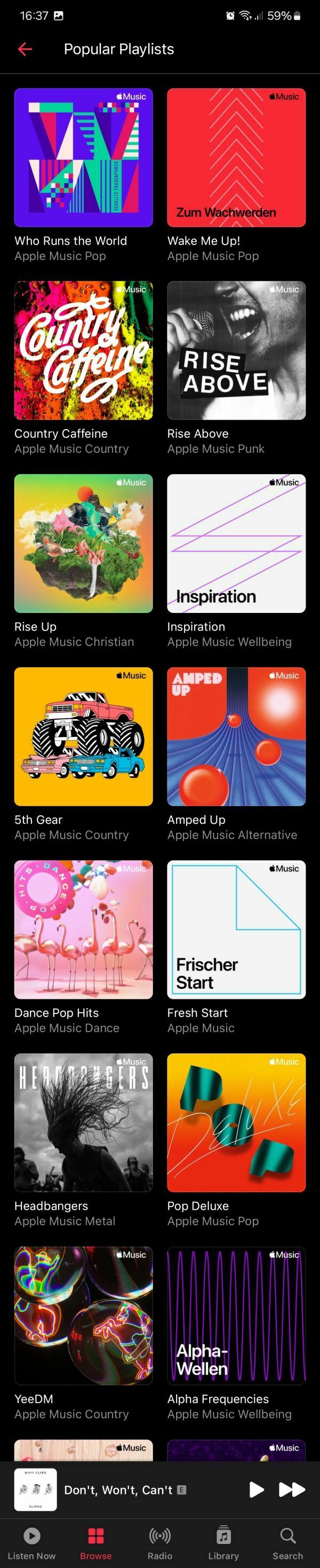Hi,
I am wondering who is responsible for implementing the individual music services in Sonos, e.g. Apple Music?
Actually I changed my music service from amazon music unlimited to Apple Music.
But the navigation and the options for selecting music, genres and playlists are an absolute disaster.
In amazon Music it's very simple and with just a few clicks I can select playlists by genre or mood.
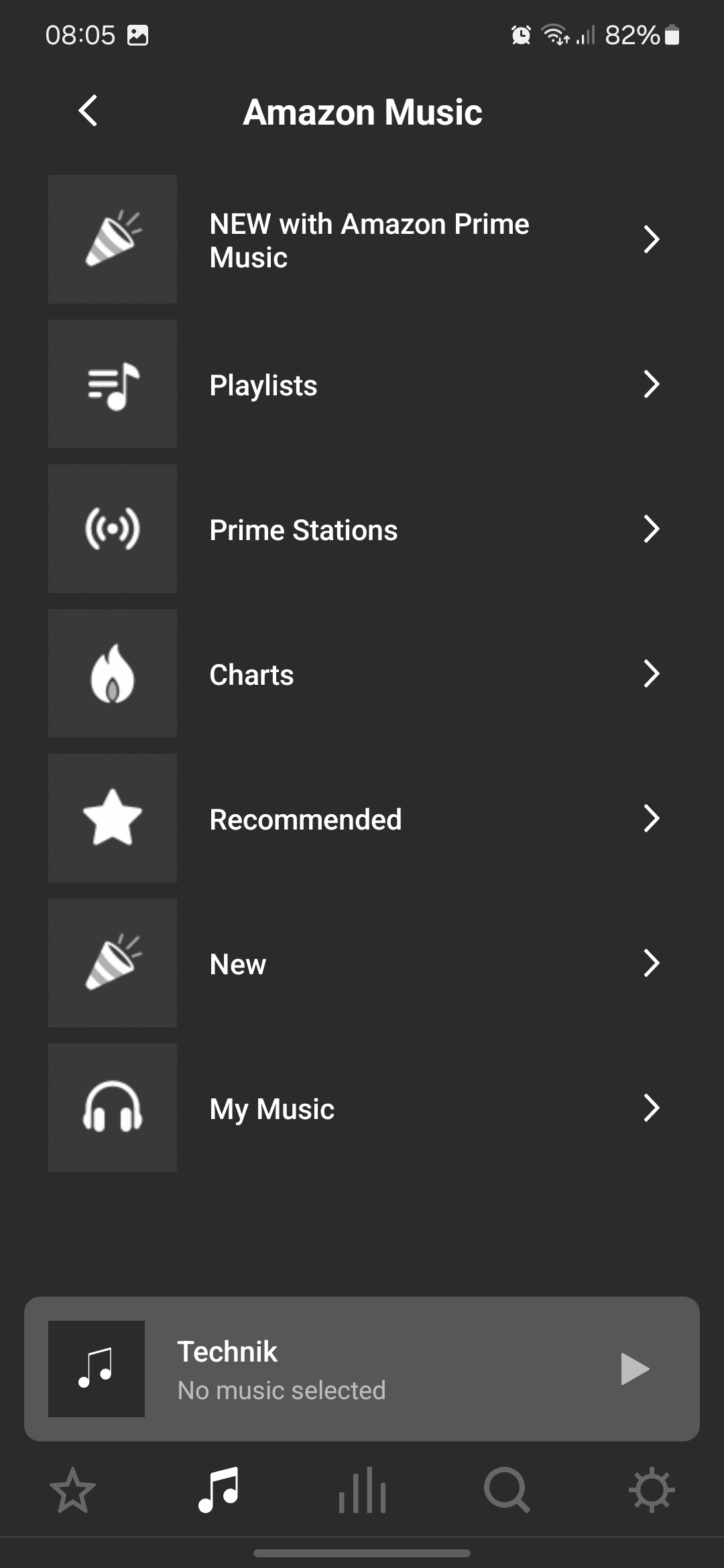
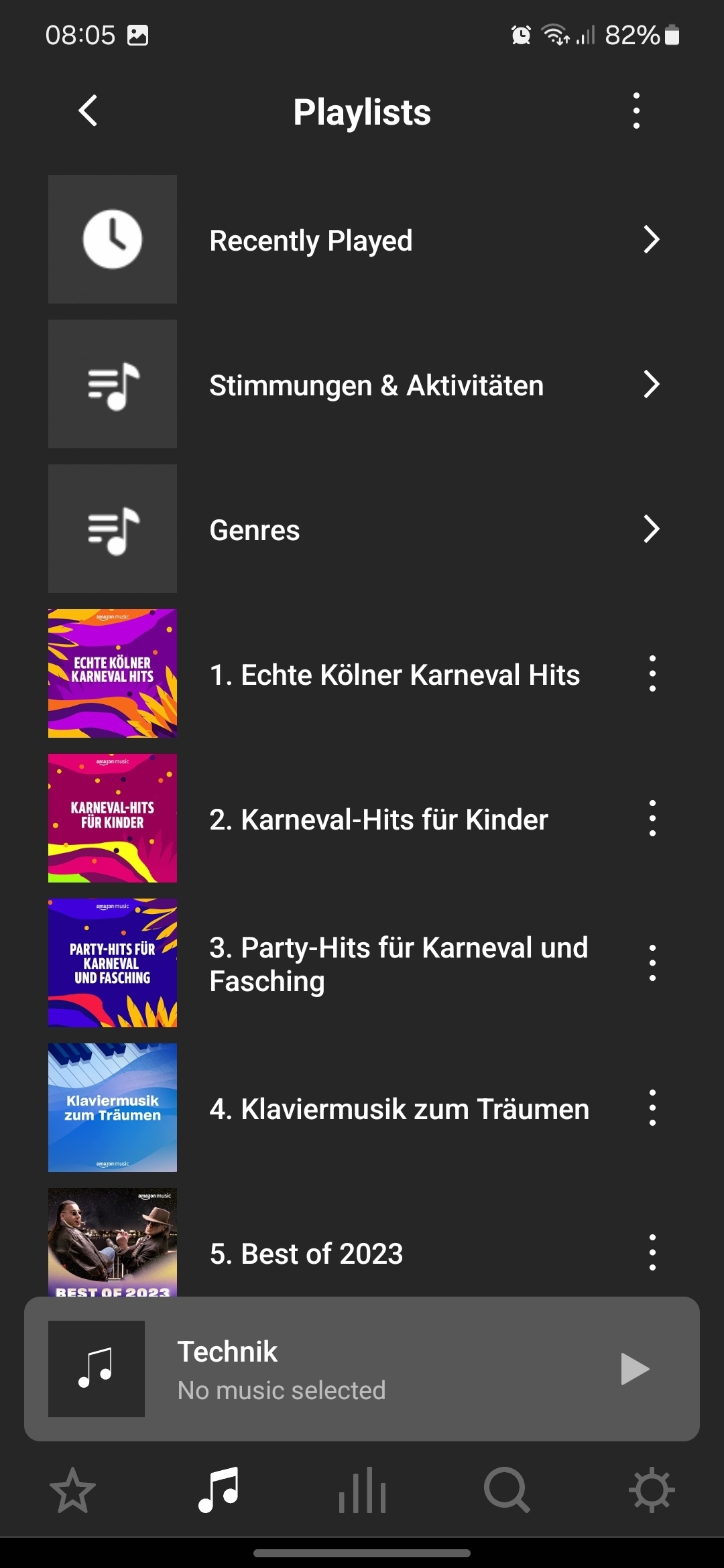
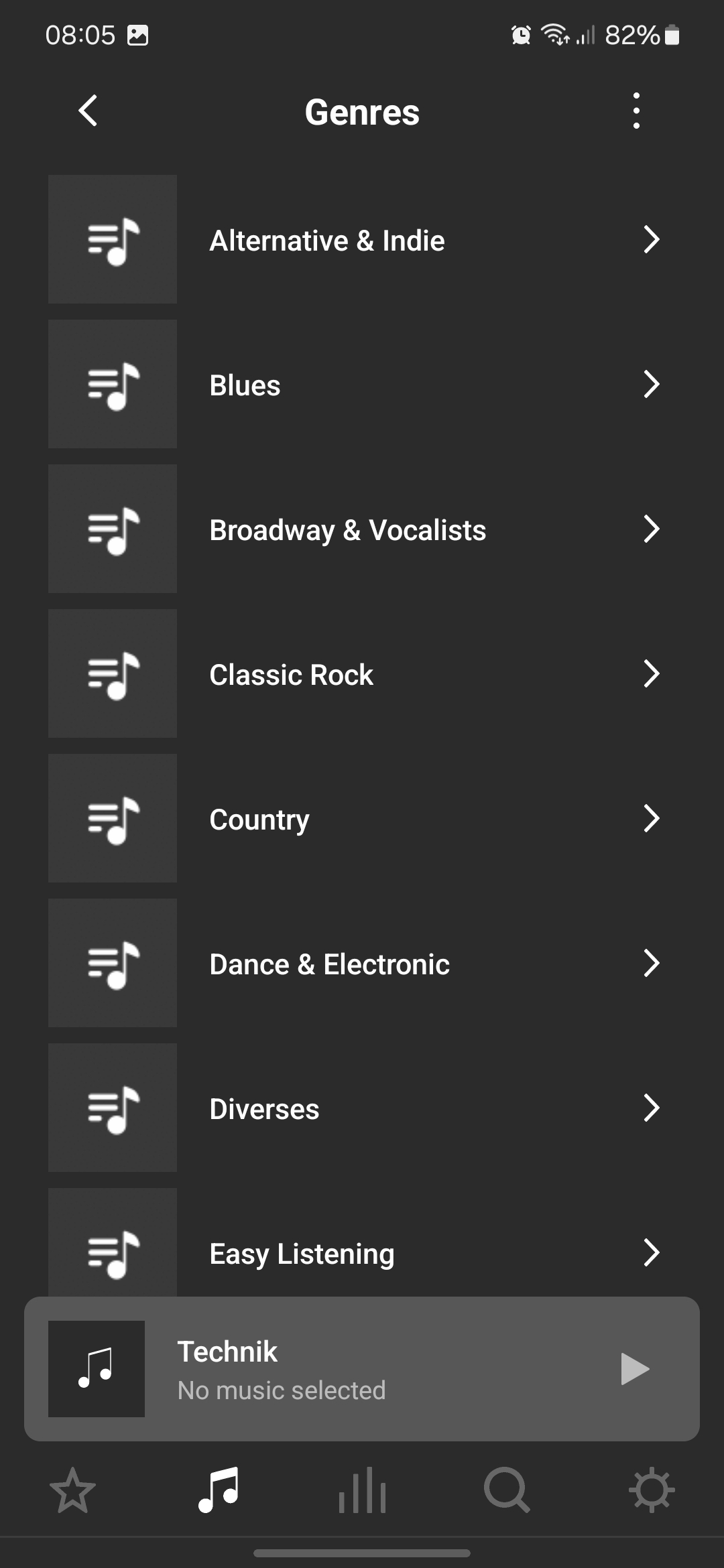
So there are three steps in amazon music and then a lot of different playlists.
In Apple Music, on the other hand, it is not even possible to select playlists, not to mention genres, on the Apple Music start page. This is the complete starting point of Apple Music. There is no possibility for choosing Genres/Playlists - the playlists on top are only my own chosen ones in my personal music library:
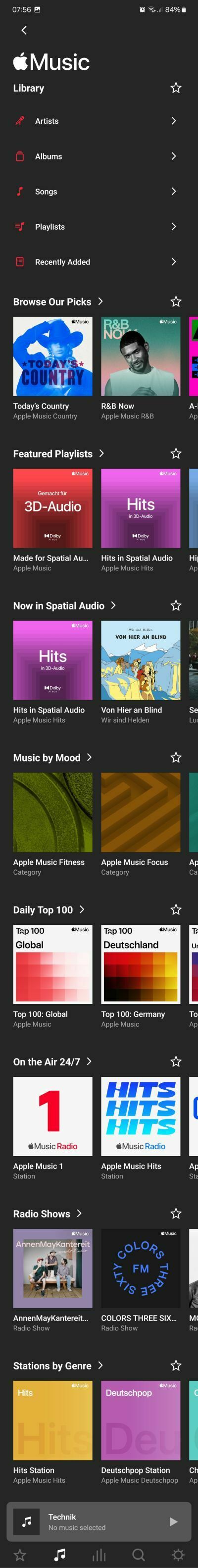
It's practically impossible for me to discover new music from the Apple Music home page, because the "standards" that otherwise appear, such as Top 100, are of no interest to me at all.
As I only listen to music on Sonos and not via the apps of the streaming services, Apple Music is implemented here in an absolutely unsatisfactory way.
So who is in a position to improve this situation for the benefit of the user?
Regards
Voodoopupp