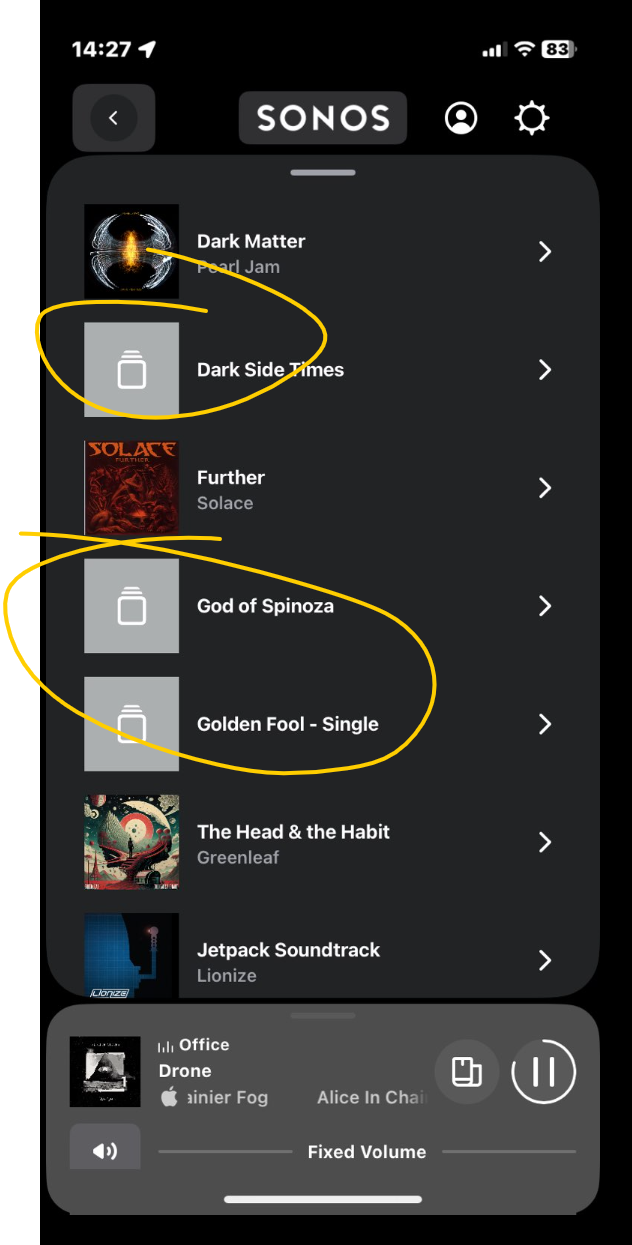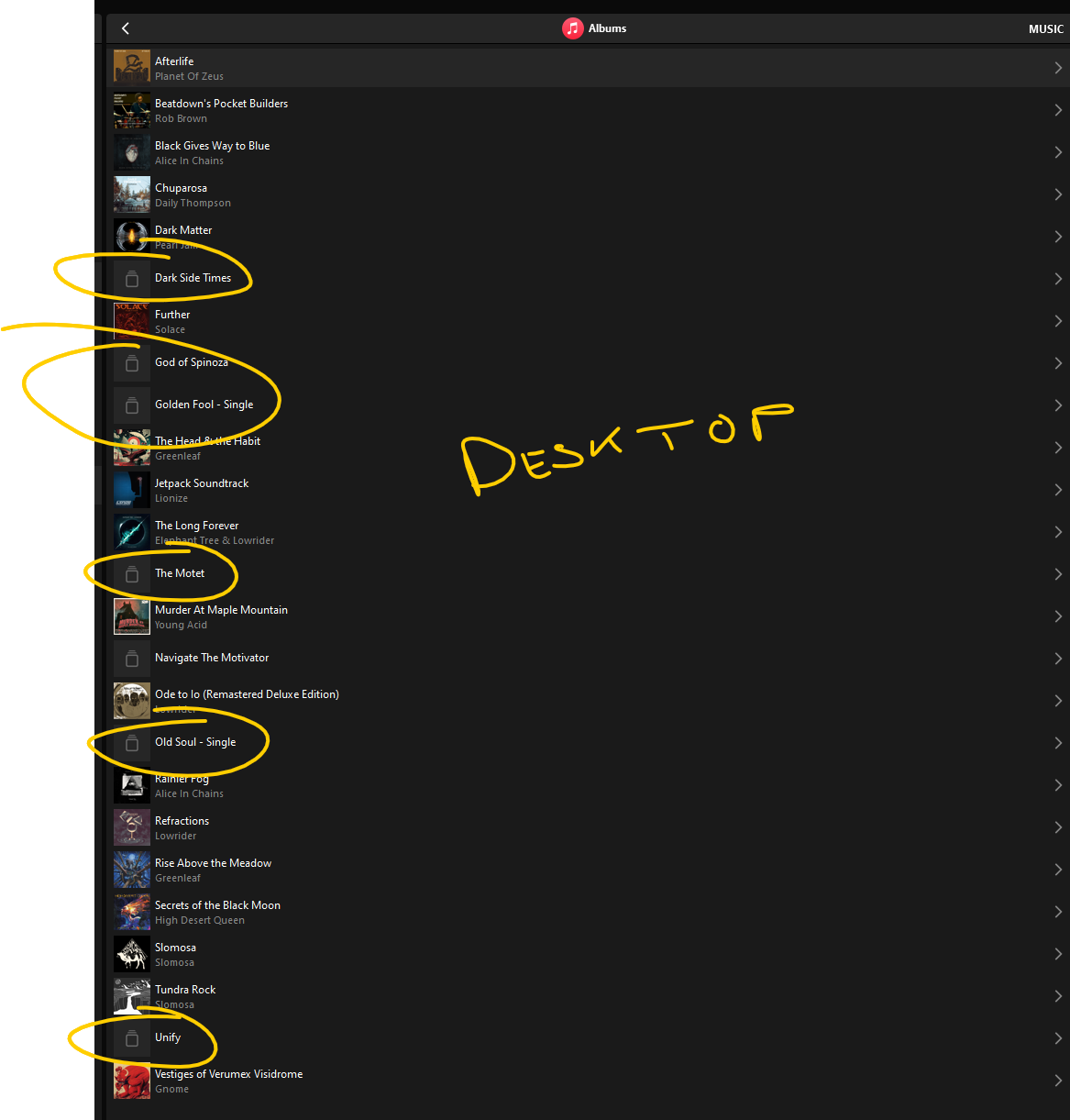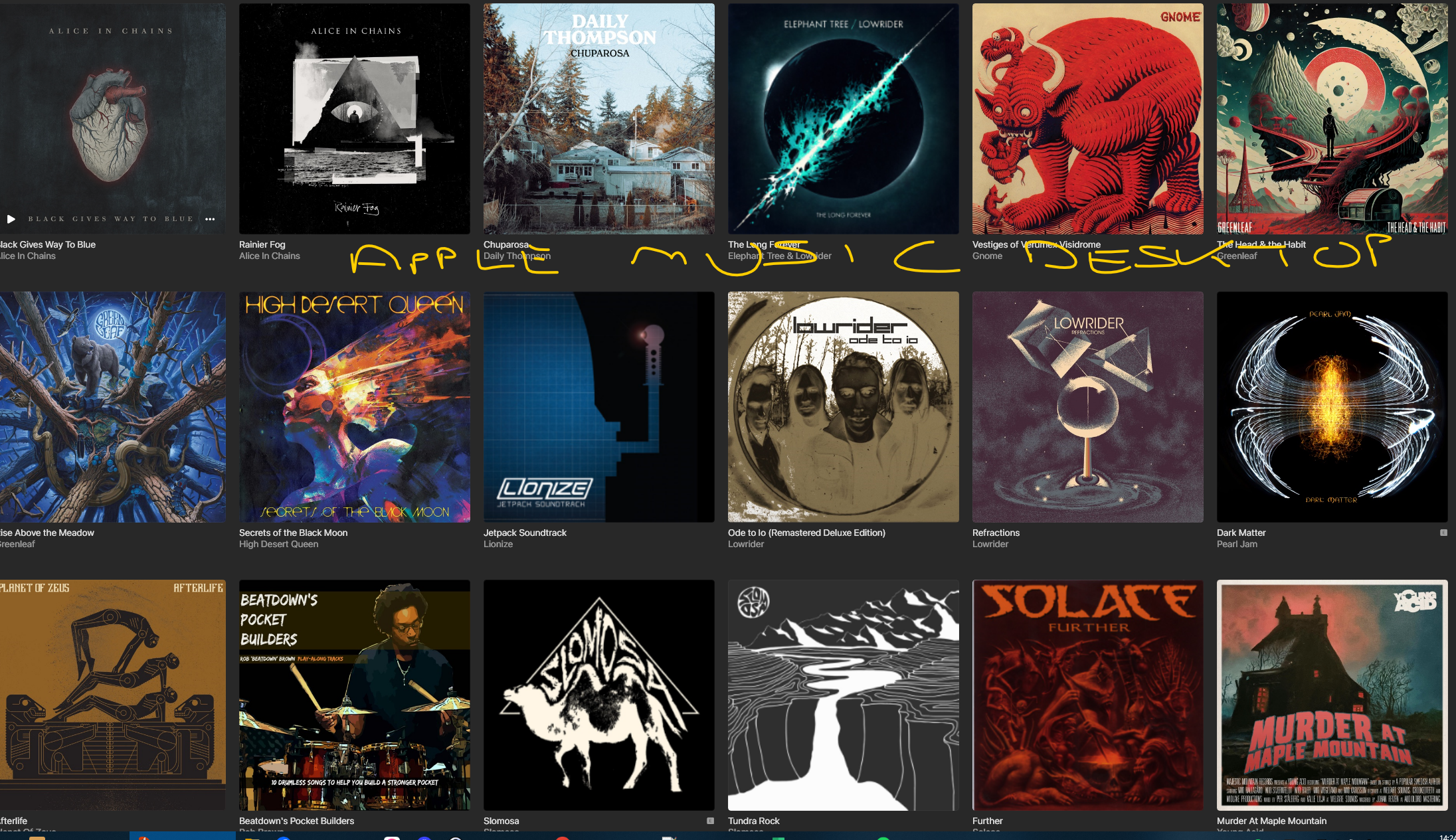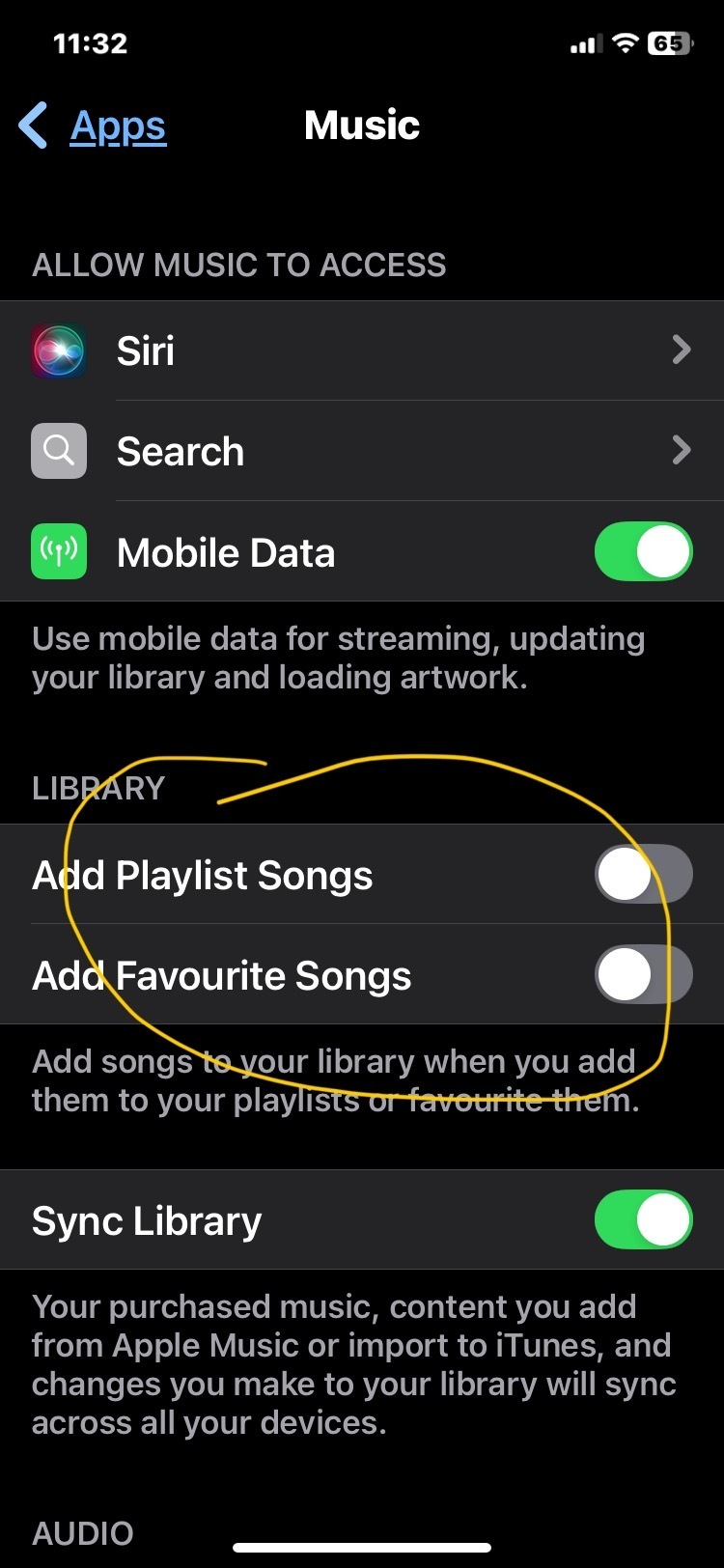I reset Apple Music as I wanted to turn off the library setting of ‘Add Playlist Songs’ and ‘Add Favourite Songs’ because it was dumping partial albums in my library once I had added a single song to a playlist.
So I deleted everything in Apple Music and recovered with a function on TuneMyMusic backup/restore.
Anyway, what I have are items in my Apple Music Library in Sonos (Desktop and App) which do not exist in Apple Music. I have tried removing and adding the service from Sonos. I have reset the IOS App and reinstalled the desktop App. Nothing seems to update the Albums and the grey items still exist and won’t play. Any suggestions on how to resolve this?