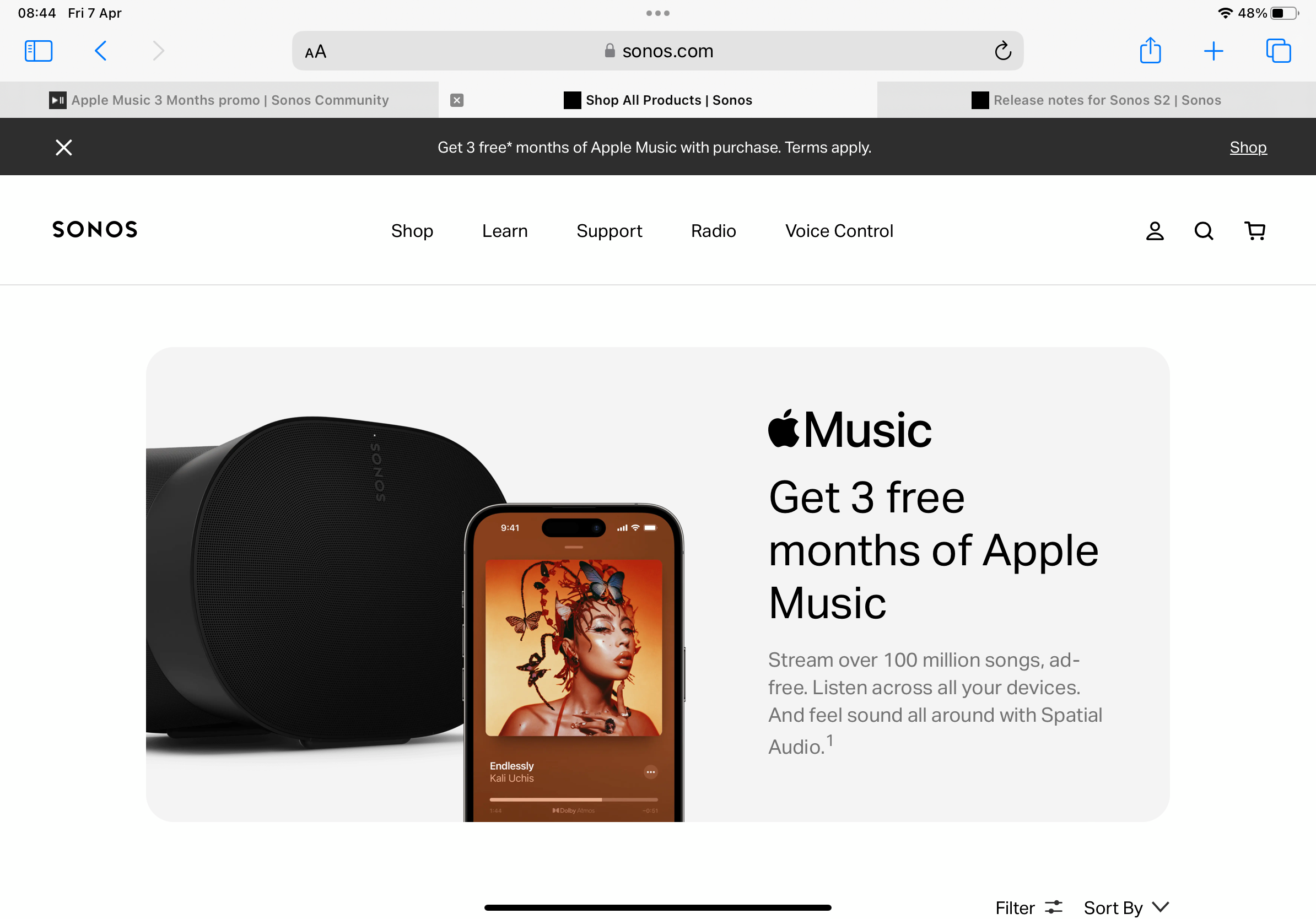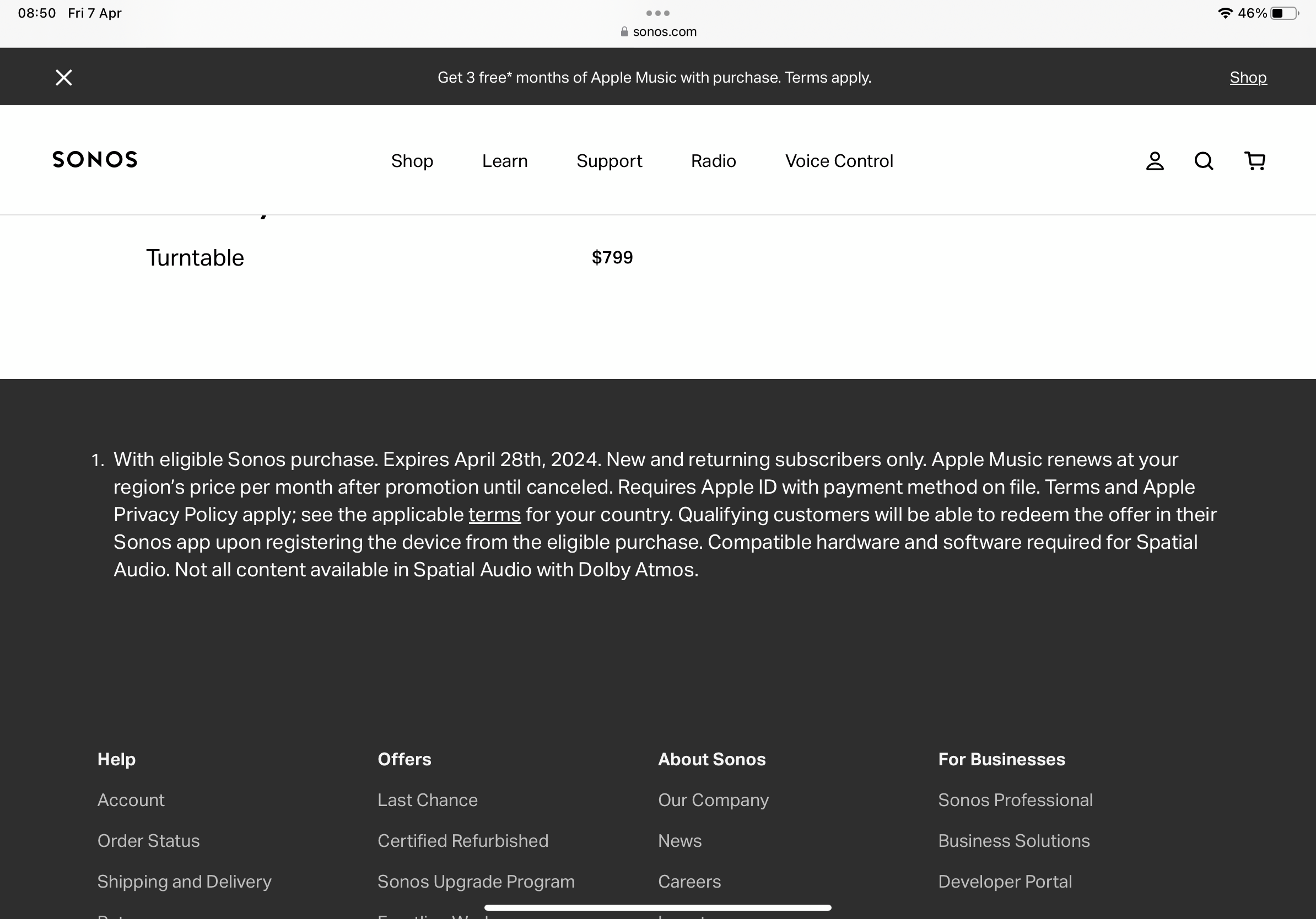I purchased a new Era 100, and I hit on skip on the promo when setting up the device. Now I cannot find the promo in the Sonos app. How do I get this promo?
Answer
Apple Music 3 Months promo
Best answer by Jamie A
Hi
If you had the pop-up in the Sonos app, you should be able to open it again via your inbox. You can access you inbox in the app by going to the My Sonos tab (the star icon) then tapping the inbox icon in the top left corner.
You should also have received an email about this promotion, so make sure you check your email inbox for any offers from us.
If you can’t find it in the app or in your email inbox, then I’d recommend reaching out to our sales team for further assistance.
I hope this helps!
This topic has been closed for further comments. You can use the search bar to find a similar topic, or create a new one by clicking Create Topic at the top of the page.
Enter your E-mail address. We'll send you an e-mail with instructions to reset your password.