I am trying to add LivePhish to my mobile app so that I can play it on my Sonos One. When I try to add the LivePhish app, I am having issues with connecting LivePhish. I can click on the button that “I have an account.” The next page requires me to use a code to authorize my account. It asks that I verify that the “user code matches the code on the decive.” Nothing can appear on my sonos, so I cant verify the device. Anyone have any suggestions on what I’m missing? Thanks in advance!
Answered
Adding LivePhish to Sonos app
Best answer by Corry P
Hi
Welcome to the Sonos Community!
Sorry to hear of the issue you are having when trying to add LivePhish! to your Sonos system!
The authorisation code you need to use is a number shown on the same page that has the Authorize button - just copy and paste it into the next page.
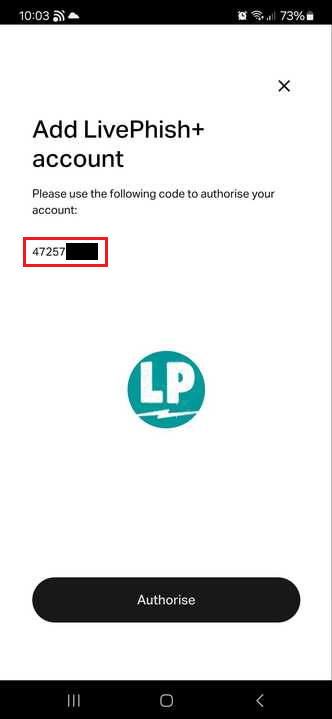
I hope this helps.
This topic has been closed for further comments. You can use the search bar to find a similar topic, or create a new one by clicking Create Topic at the top of the page.
Enter your E-mail address. We'll send you an e-mail with instructions to reset your password.

