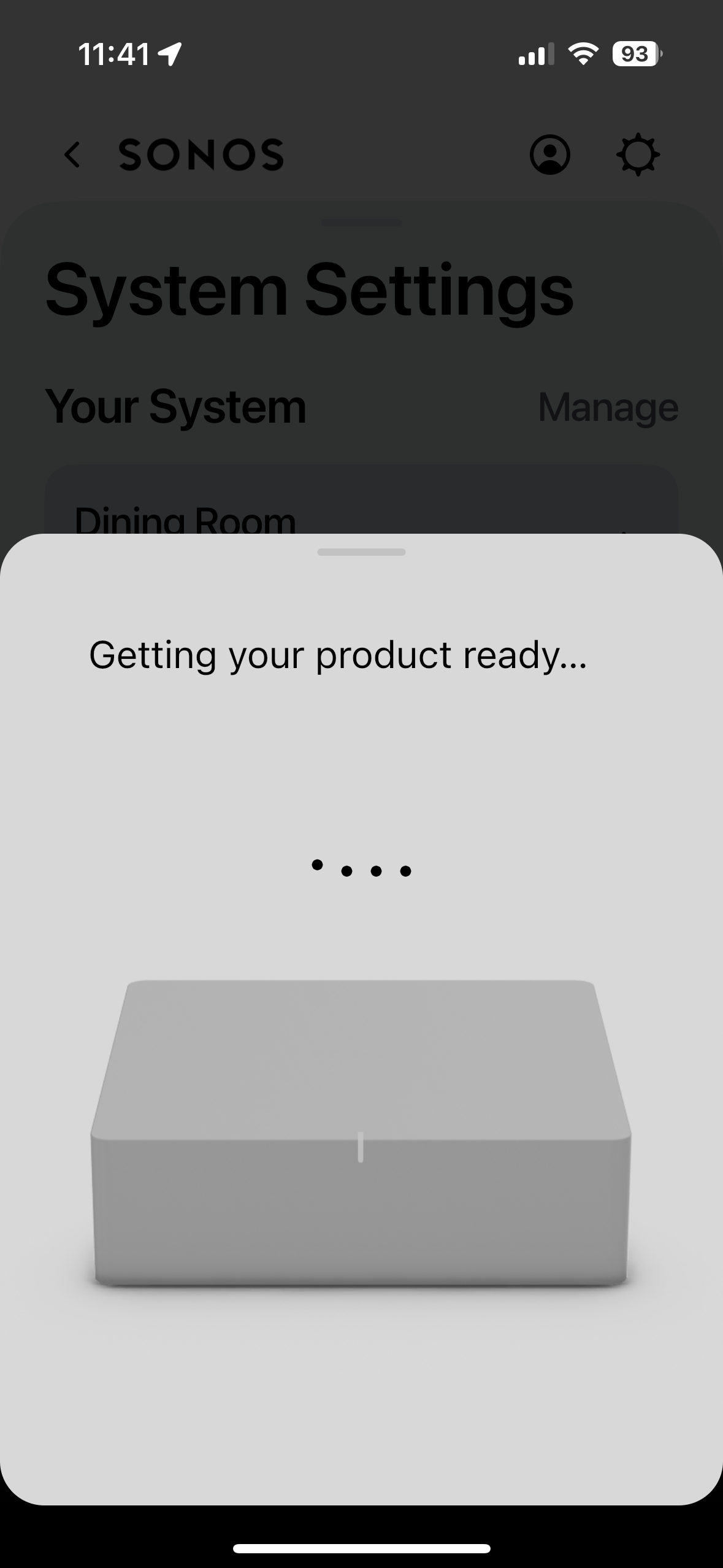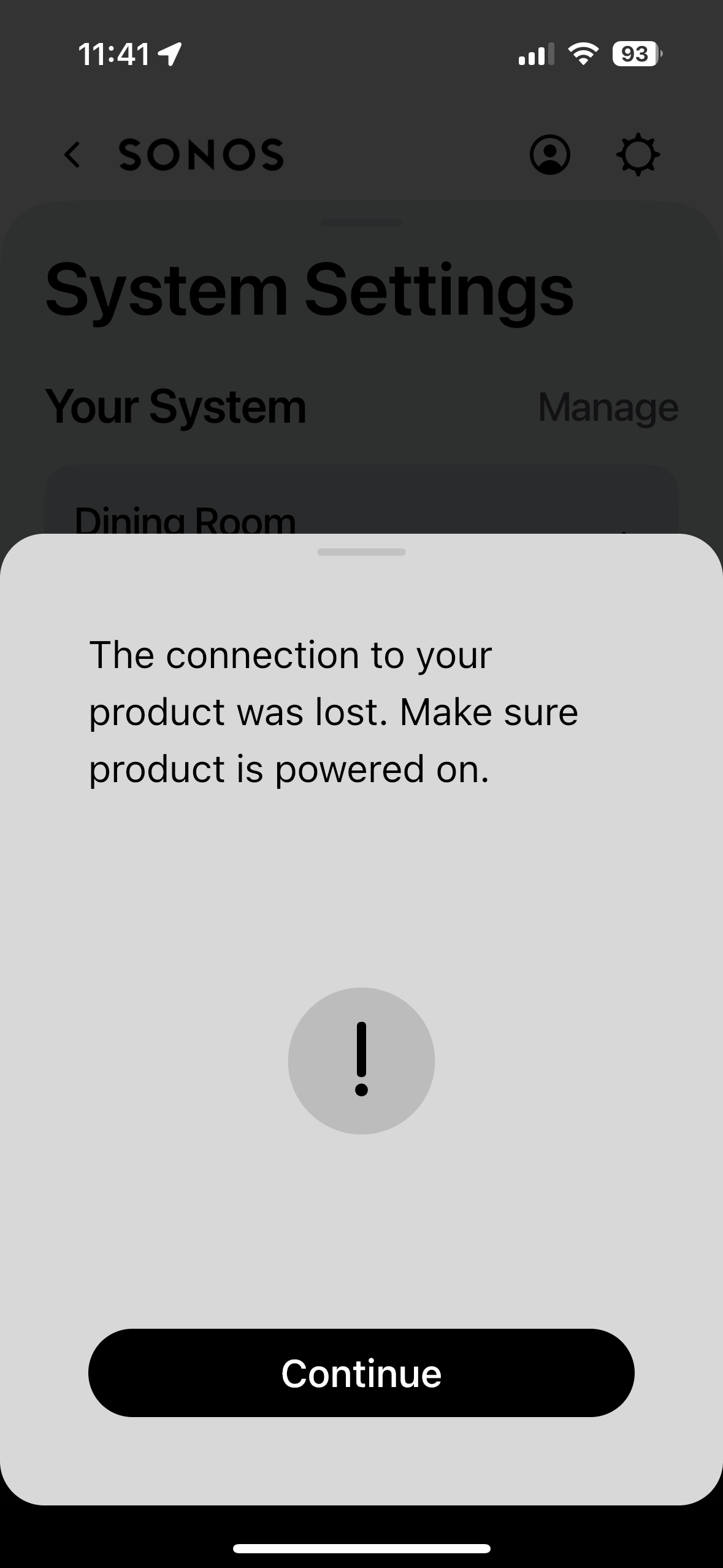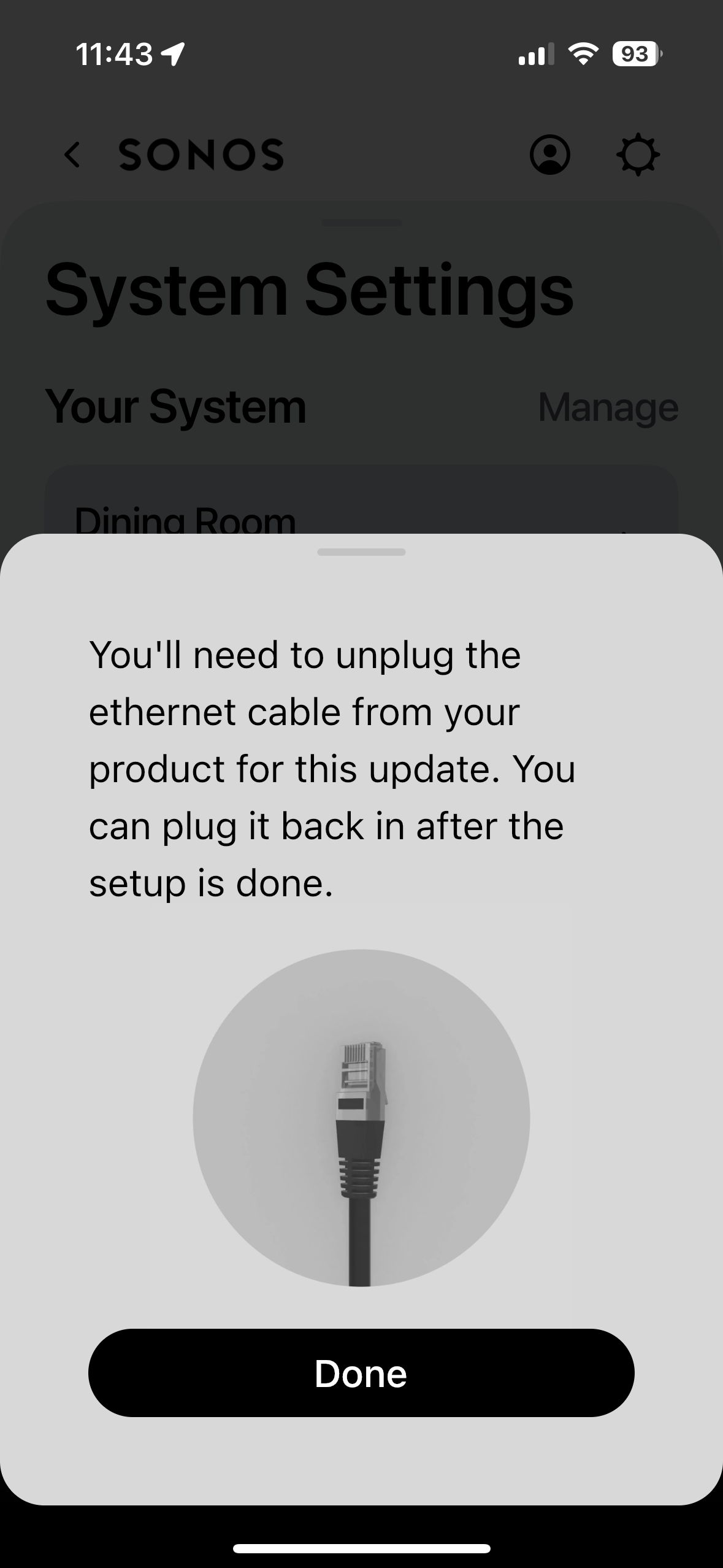Going around in circles trying to add a Boost to an existing system.
Firstly Ive been forced to ‘upgrade’ to the new app in order to add the Boost. I didn’t want to upgrade given the reports about the new app.
I have given the boost a factory reset as it was bought on ebay. It showed flashing orange/white while resetting, and is now showing slow flashing green.
In the new app I add component, it finds ‘product’ but after a while says it has lost connection. You click continue then it says ‘unplug Ethernet cable from your product for this update’ … then done. And … well nothing. It’s not showing in my system and it’s still flashing green.
What am I doing wrong?