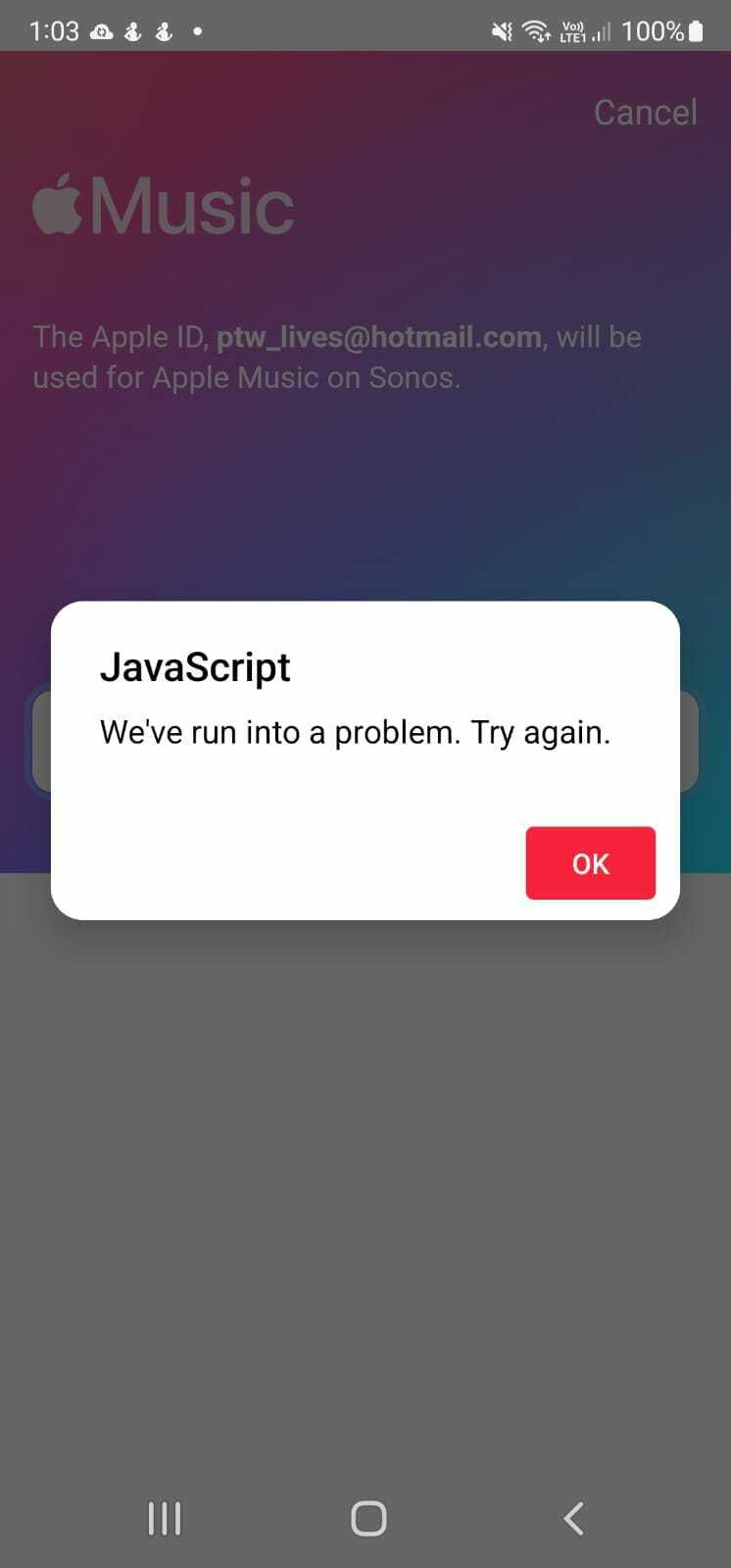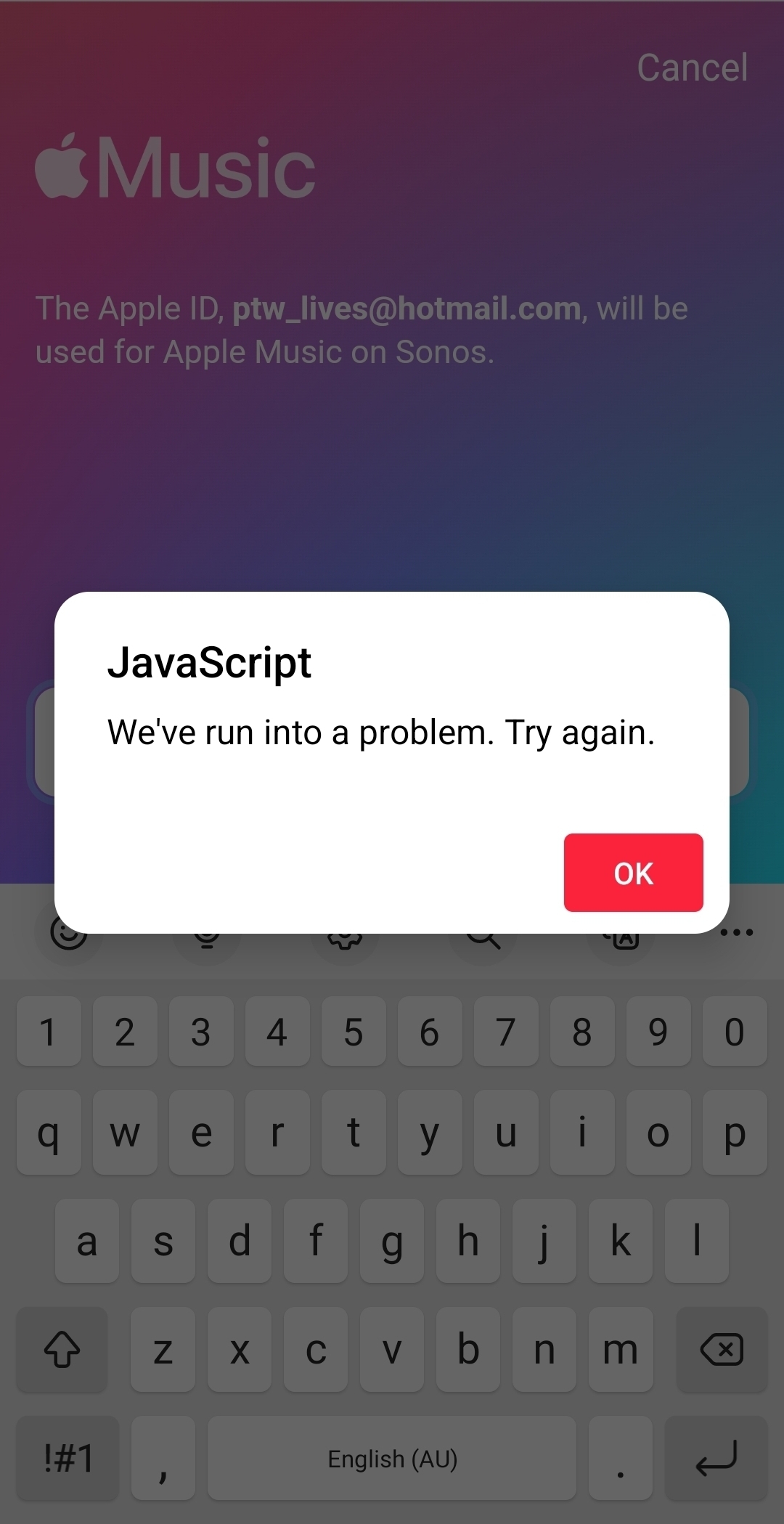Hello, I have recently needed to take my Apple Music App subscription direct with Apple rather than through my telecommunications carrier. I took up a personal membership. Ever since doing this I needed to reauthorize the access through the Sonos App on my Android phone (current Samsung model) as you cannot add in Apple on the PC version of the Sonos Software. But I cannot get it to work. I have looked through the Sonos community advise, reset everything in the system and even reloaded software. Nothing works and I get this error flow.
- So to add service and select apple music,
- the system goes to load up the previously remembered apple ID asks you to press continue
- asks for your password.
- you enter your password.
- Warning bang Javascript: We’ve run into a problem. Try again. OK.
- You click ok and it dumps you back to step 2.
How can I get this to work?