I am using the IOS app and this device will not go away even after a reset, router reboot and full power down.
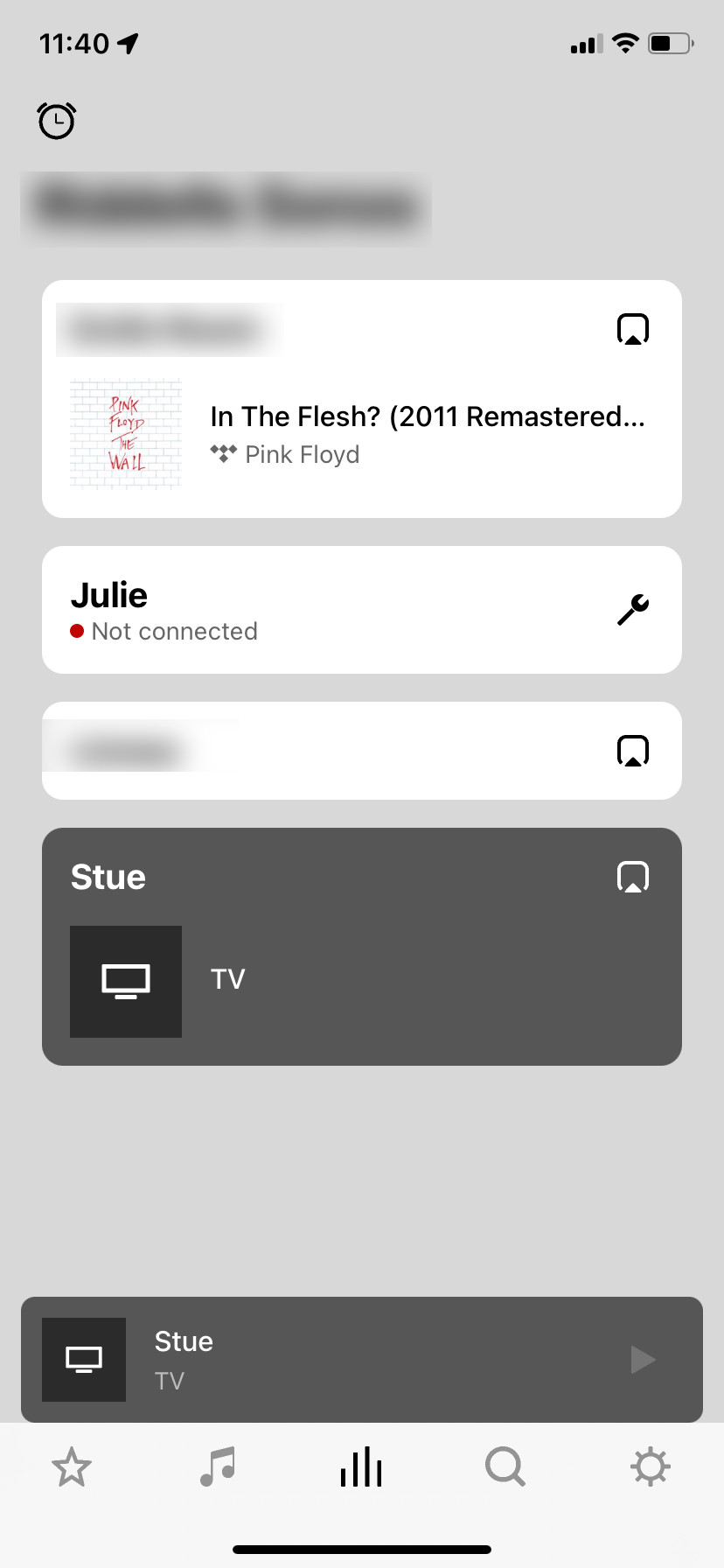
The wrench icon will only trigger a wizard to re-attach the device, nothng to actually delete it permanently. Is there some mysterious trick to getting this device to go away? It is not registered under my account (it was a house guests device, and they took it with them when they left.)
Best answer by Alfred Pennyworth
View original

