Is the App on a phased rollout?
If yes why is there no schedule here?
Is the App on a phased rollout?
If yes why is there no schedule here?
It is now 21 oct. and still the 15 oct android app update not in my playstore.
Did you try to reinstall the app?
No, because when I look up in the playstore the 80.10.6 is not in the playstore. So when I reinstall how can I get the newest 80.10.6 version
No, because when I look up in the playstore the 80.10.6 is not in the playstore. So when I reinstall how can I get the newest 80.10.6 version
That would be just a try of „lucky punch“.
Not likely, but might be playstore would show the new version if the current one is not installed.
It is now 21 oct. and still the 15 oct android app update not in my playstore.
It's not in my Play Store, either. Still shows the older Sept. 18 update. Out of curiosity I just tried uninstalling and reinstalling. I got older version back again.
Hi
It is now 21 oct. and still the 15 oct android app update not in my playstore.
It's not in my Play Store, either. Still shows the older Sept. 18 update. Out of curiosity I just tried uninstalling and reinstalling. I got older version back again.
That‘s a pain… :-(
Thx for reporting.
Hi all
So while the Android app update that was released on Tuesday was a rolling-release, you should all have it by now.
I’m having a bit of trouble getting the ball rolling on this one (probably because some people have got the update, and Google should be giving it to everyone).
Could you please therefore verify that you a) are on a supported version on Android (8 or higher) and b) have submitted a diagnostic report from an affected device? Please also post a screenshot of the Play Store only offering you the September version of the app when confirming. Thanks.
Once I have a few examples, I’ll forward them to instigate an investigation.
Hi
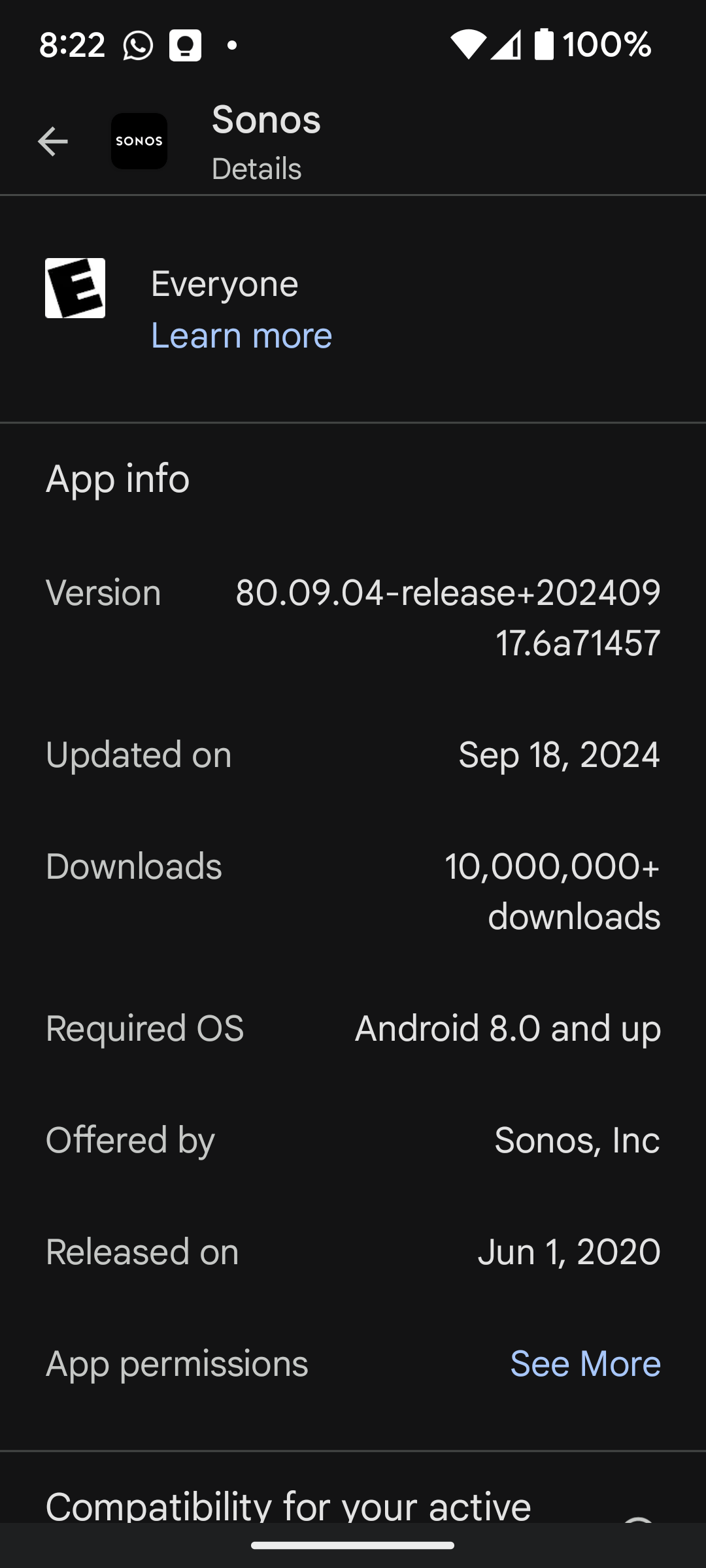
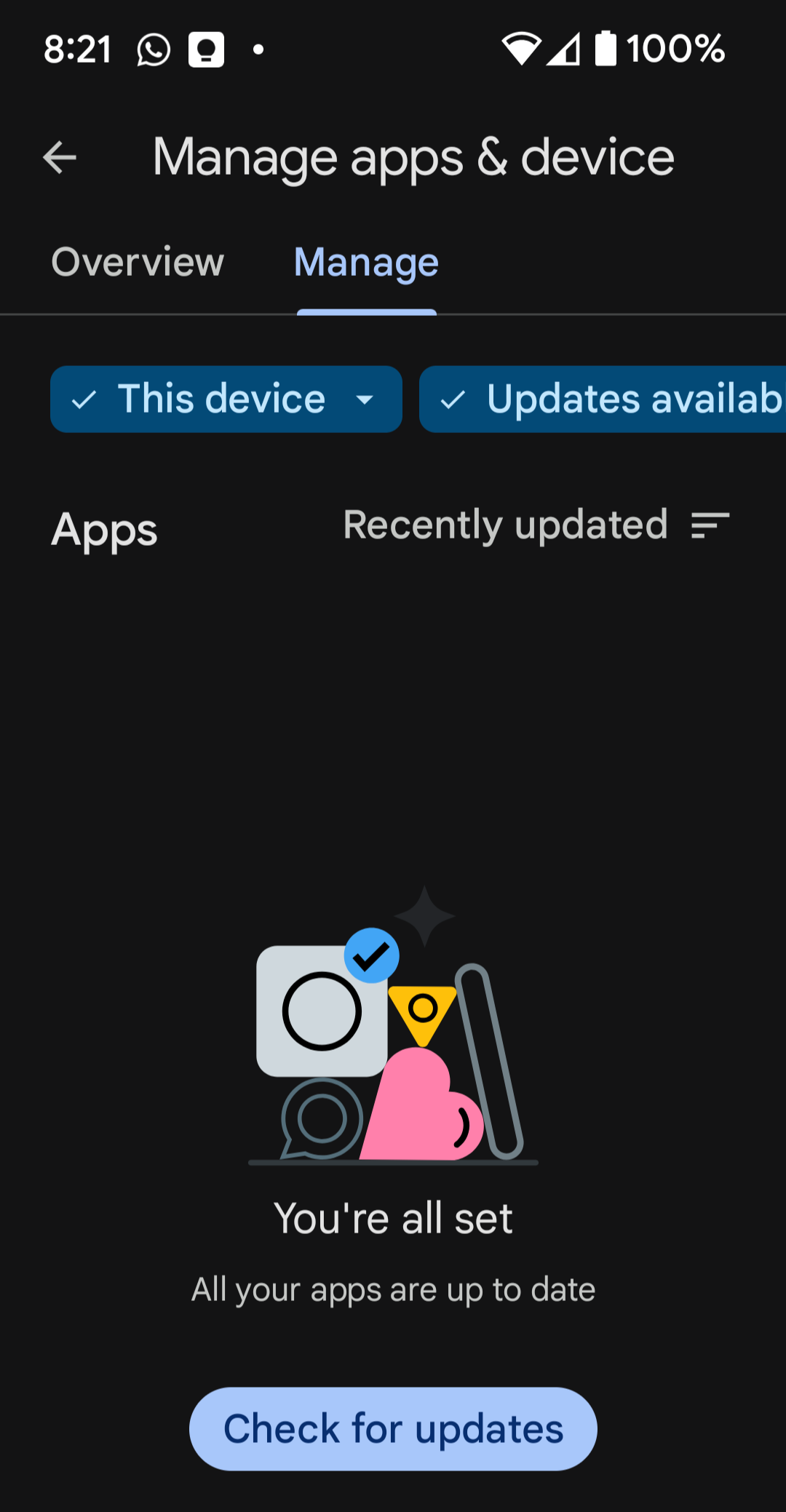
Moderator edit: diagnostic number recorded and removed
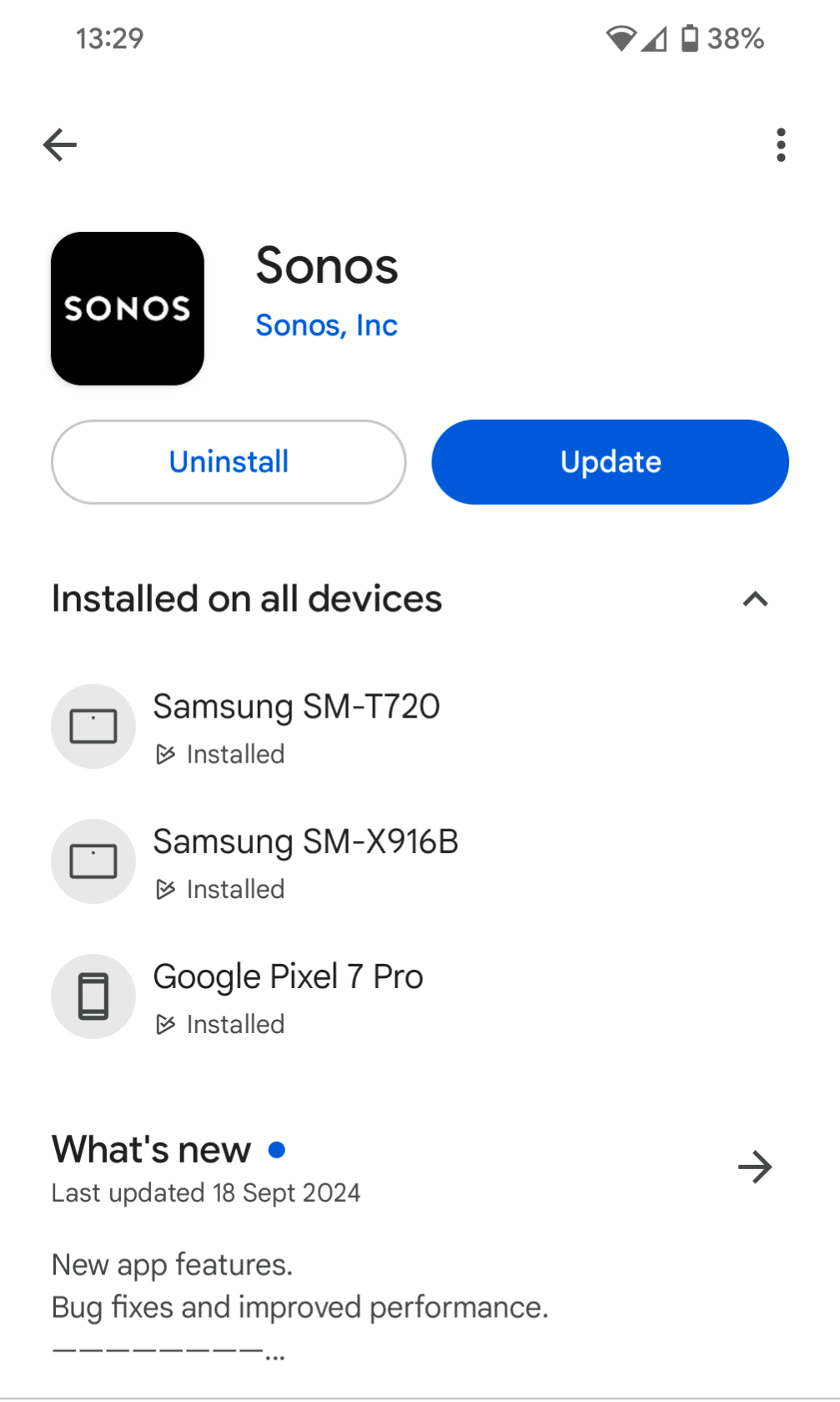
Running Android 14 and 15 and still not offered latest update across any of the devices (4 in total).
Being offered the update from the Store in completely independent of what firmware is running in the system, yes? (I understand that to get the update running on Sonos it should have the latest firmware installed on the speakers etc.)
Diagnostic report ***********. Android 14. Sonos firmware up to date. Canada Play store
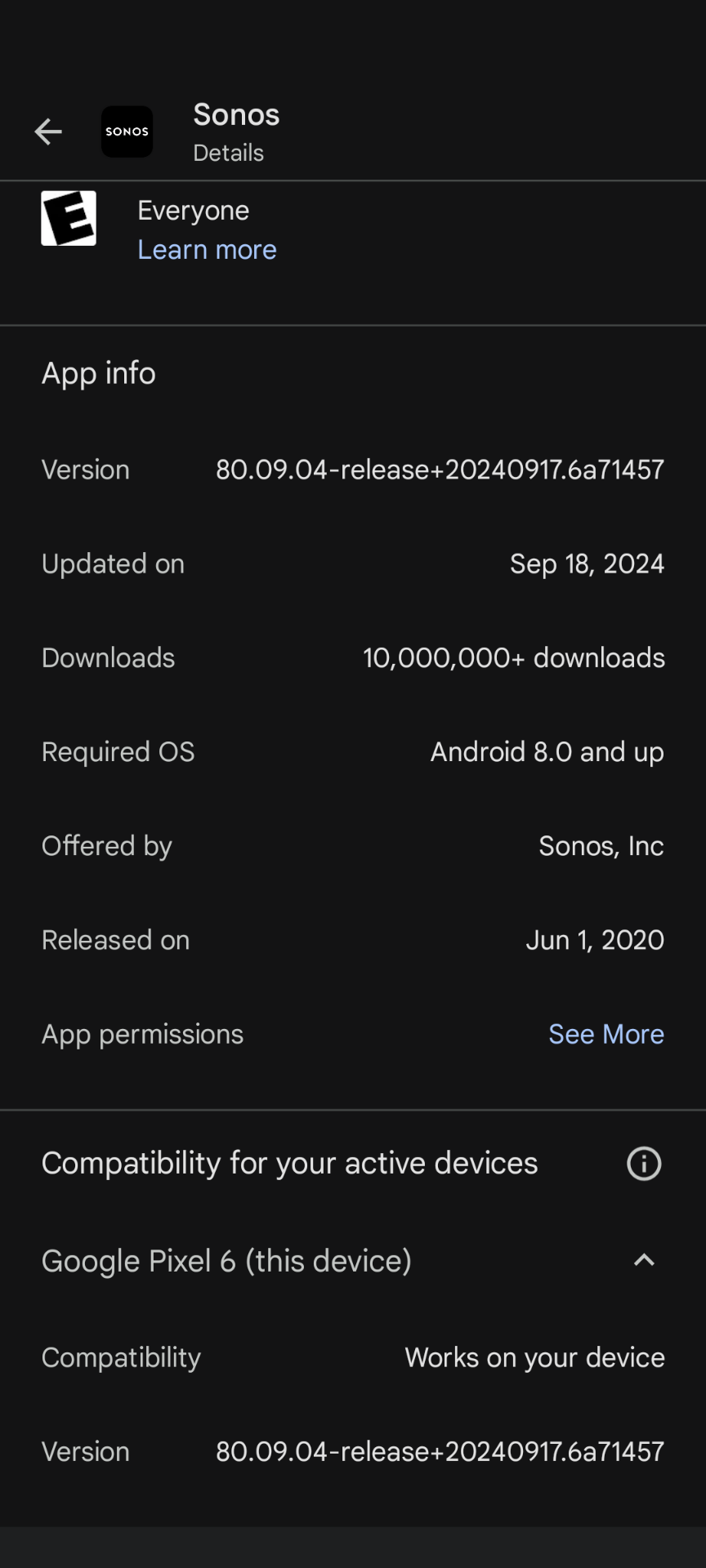
Moderator edit: diagnostics number recorded and removed
I just checked the playstore again. Still the version of 18 sept. Same on my phone (android 13) and tablet (android 11)
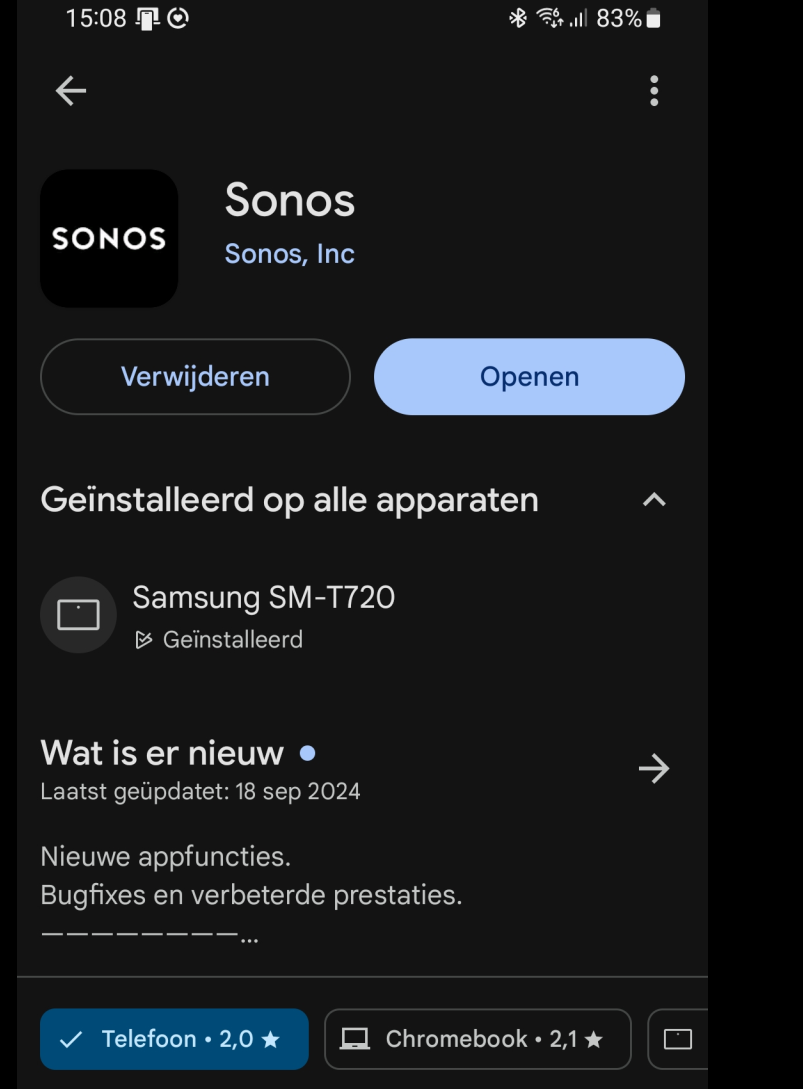
.
Hi
This is when checking Google Play Store on my PC's browser. I believe it might help the team to find out the issue:
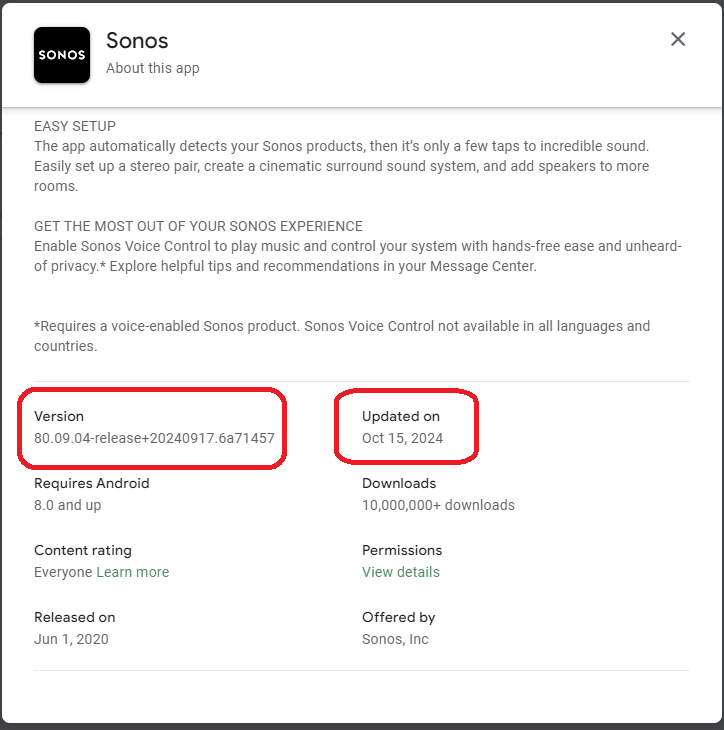
Thanks all!
That should be enough for us to go on - I will let you know when I hear back.
Hi @Corry P,
Playstore in the webbroser see the version say's 80.09.04 from 15 october, that is not good,
15 october should be version 80.10.6
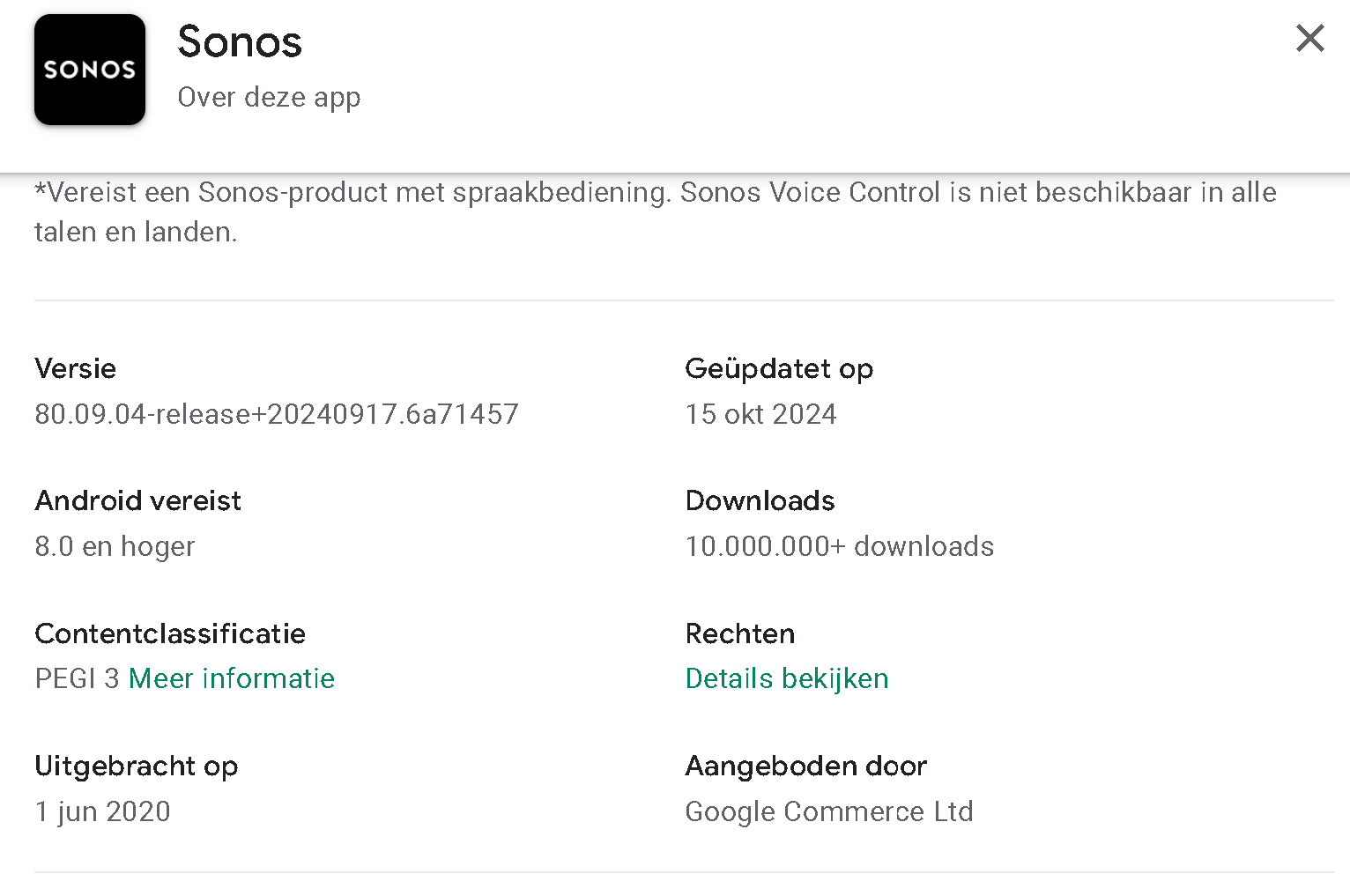
I've just got the update to 80.10.06. Thank you
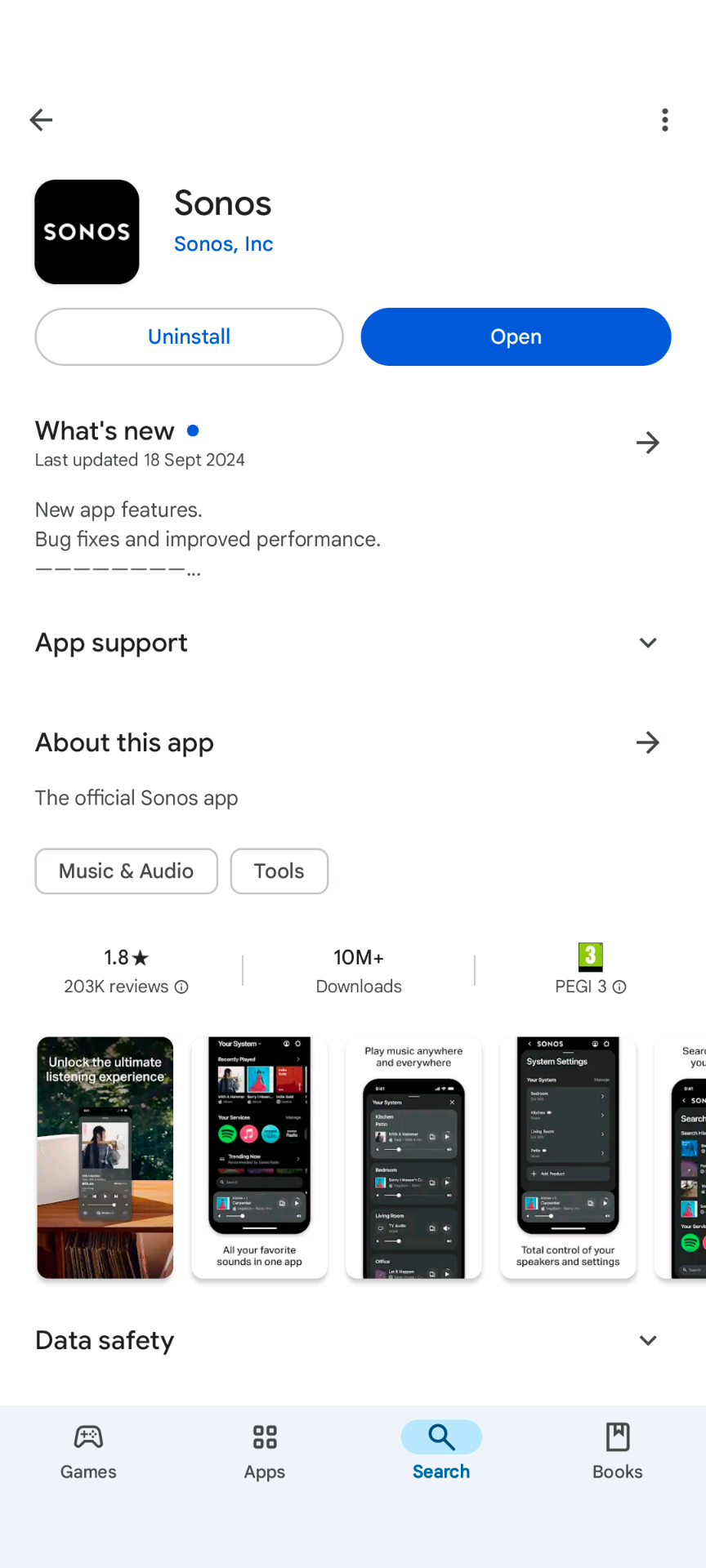
Still not seeing the latest update.
I've just got the update to 80.10.06. Thank you
What did the trick for you?
I've just got the update to 80.10.06. Thank you
What did the trick for you?
Nothing special. I was checking Google Store and the Update button just appeared.
On Play Store you can click on your profile picture / Manage apps & device / See recent updates. Then select Updates available and click on Check for updates.
Hi All
We heard back from the person who is responsible for app releases to the platform stores.
Currently, the Android app roll-out is at 50%, and we are expecting to reach 100% tomorrow - not only has it been a rolling update, it has been accelerating too, but from a low initial level.
So, initially, there was only a fraction of Android users getting the update, but by tomorrow afternoon, this should reach all of you.
I hope this helps.
On Play Store you can click on your profile picture / Manage apps & device / See recent updates. Then select Updates available and click on Check for updates.
Yes, that’s the usual way… but I thought for you and some others that didn’t work before.
On Play Store you can click on your profile picture / Manage apps & device / See recent updates. Then select Updates available and click on Check for updates.
Yes, that’s the usual way… but I thought for you and some others that didn’t work before.
It didn't until half an hour ago for me.
The last couple of releases have mentioned in the notes that it would be a phased release. I can only add that if the rollout period would have been made clear to both users and support (yourself included) it would have resulted in much less ‘Where's my Update?’ kind of posts…
I think the point
Hi @sjw
The last couple of releases have mentioned in the notes that it would be a phased release. I can only add that if the rollout period would have been made clear to both users and support (yourself included) it would have resulted in much less ‘Where's my Update?’ kind of posts…
I concur.
Unfortunately, that doesn’t quite have the heft in the company that I’d sometimes like it to have 
We do (and I will) pass this kind of feedback along - we managed to get them to be a bit more verbose about release notes, so perhaps we can get them to do this too.
Enter your E-mail address. We'll send you an e-mail with instructions to reset your password.