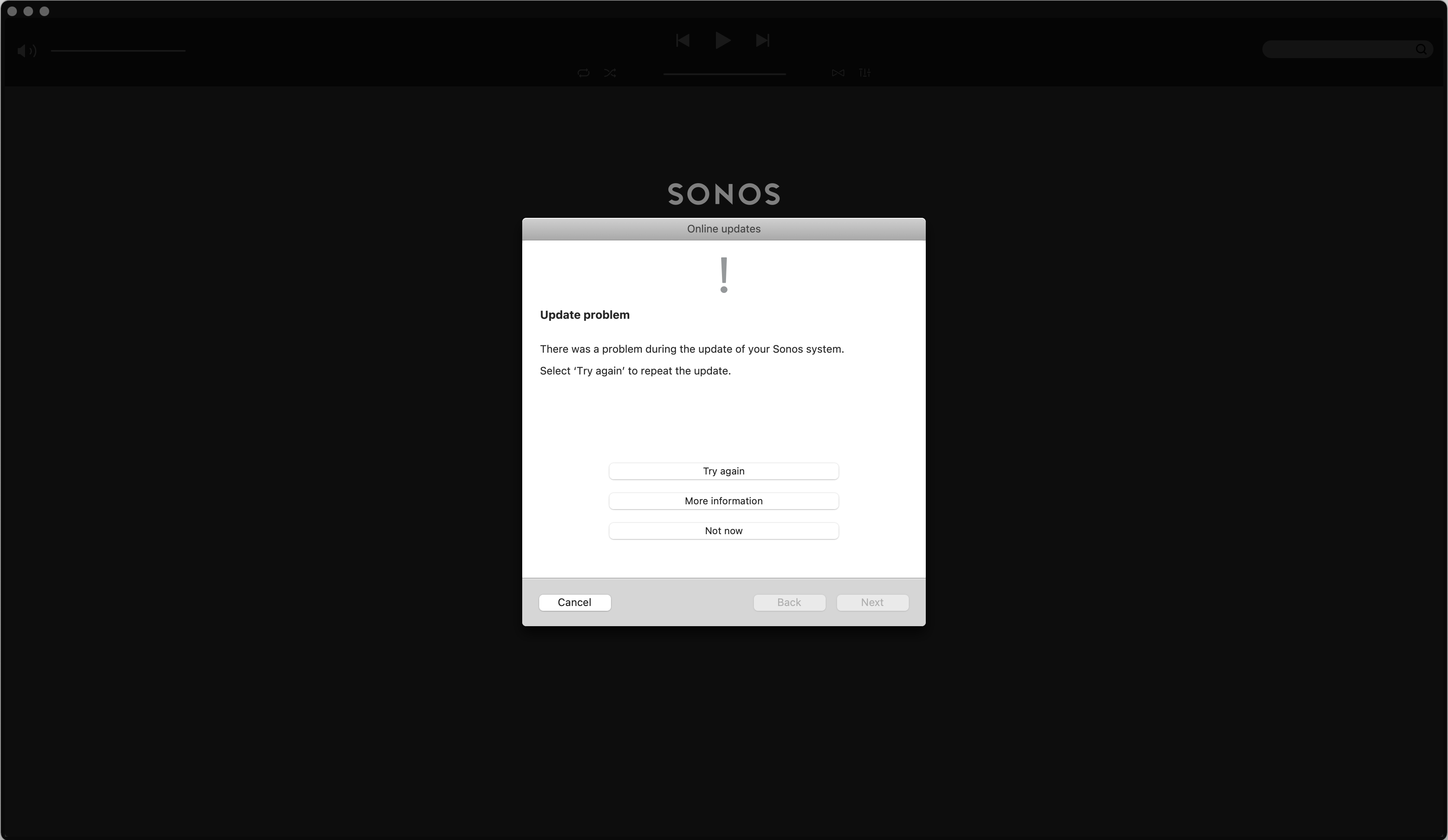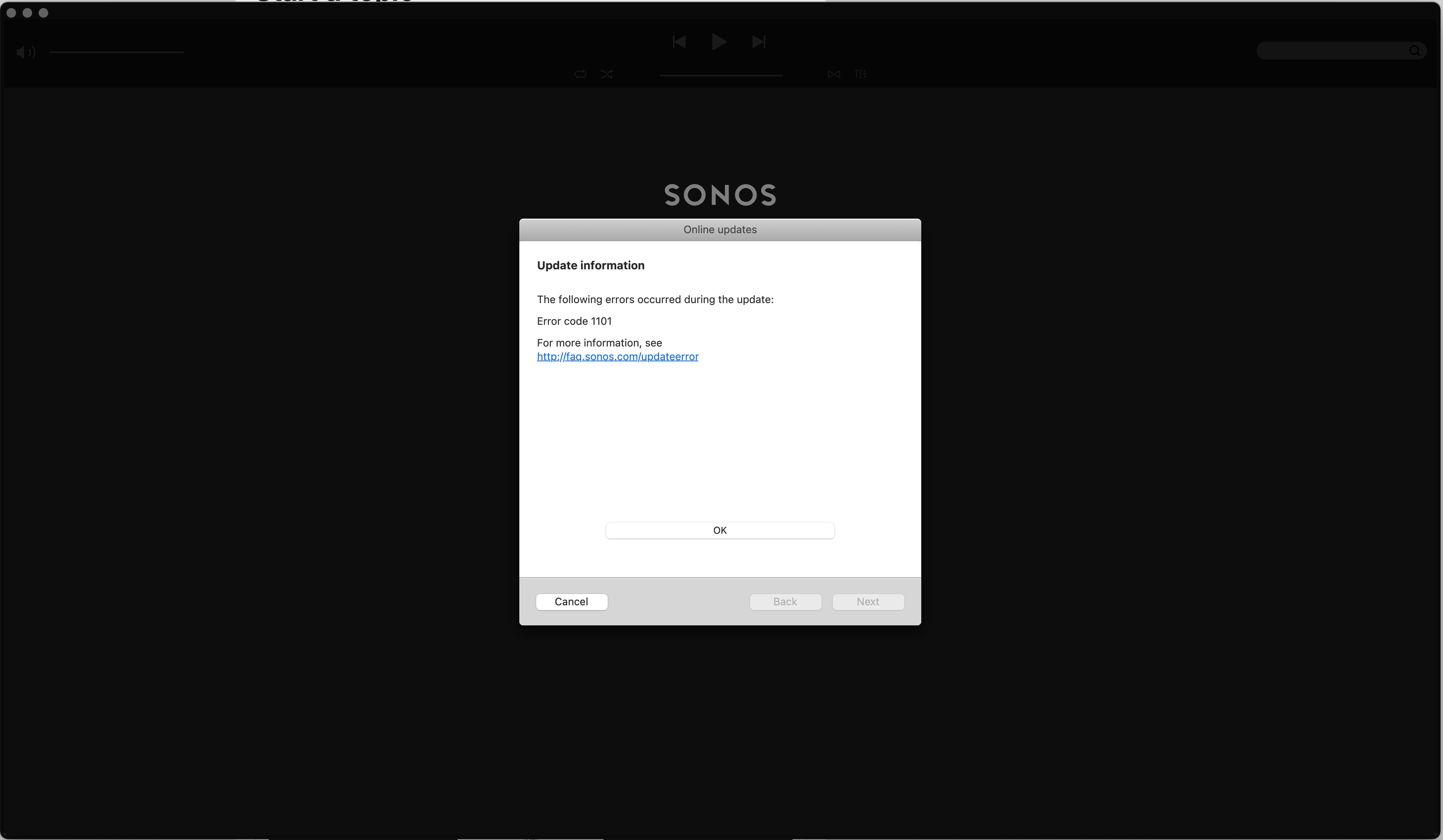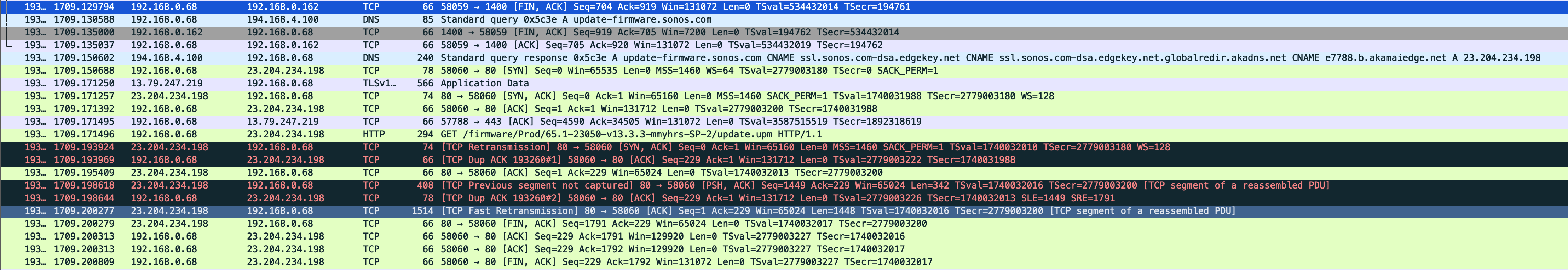Diagnostic Report Confirmation Number: 798541507
I’m trying to connect to Sonos Play:1
Mac specs:
- MacbookPro 16 2019
- MacOS Big Sur 11.4
- No special network setup, VPN or firewall, just a home internet connection with default router settings and Wi-Fi
Sonos Controller:
- Version: 10.6
- Build: 54272031
-
Sonos ID: 132579743
Sonos Diagnostic:
- Associated Product: 192.168.0.162
- Play:1: Albert’s Coconut Sonos
- Serial Number: XXX
- Version: 13.3 (build 65121040)
- Hardware Version: 1.8.3.7-2.2
- Series ID: A101
- IP Address: 192.168.0.162
- WM: 0
- OTP:
---------------------------------
Sonos plays fine from my phone with Spotify, and from the Macbook using Spotify. It works fine as a device found on the network. It just won’t connect to the Sonos 2 Mac Desktop App. Sonos has been just upgraded to the latest firmware via the iPhone Sonos 2 app, before I try connecting to it via Desktop App.
I don’t understand why the Desktop App thinks that Sonos is not up to date, it has just been upgraded via the app and it plays music well from any device.
I’ve tried everything:
- Factory reset Sonos
- Factory reset router
- Factory reset boosters
- Enabling UPnP (makes no difference)
I’m attaching WireShark trace when I hit “Try Again”.