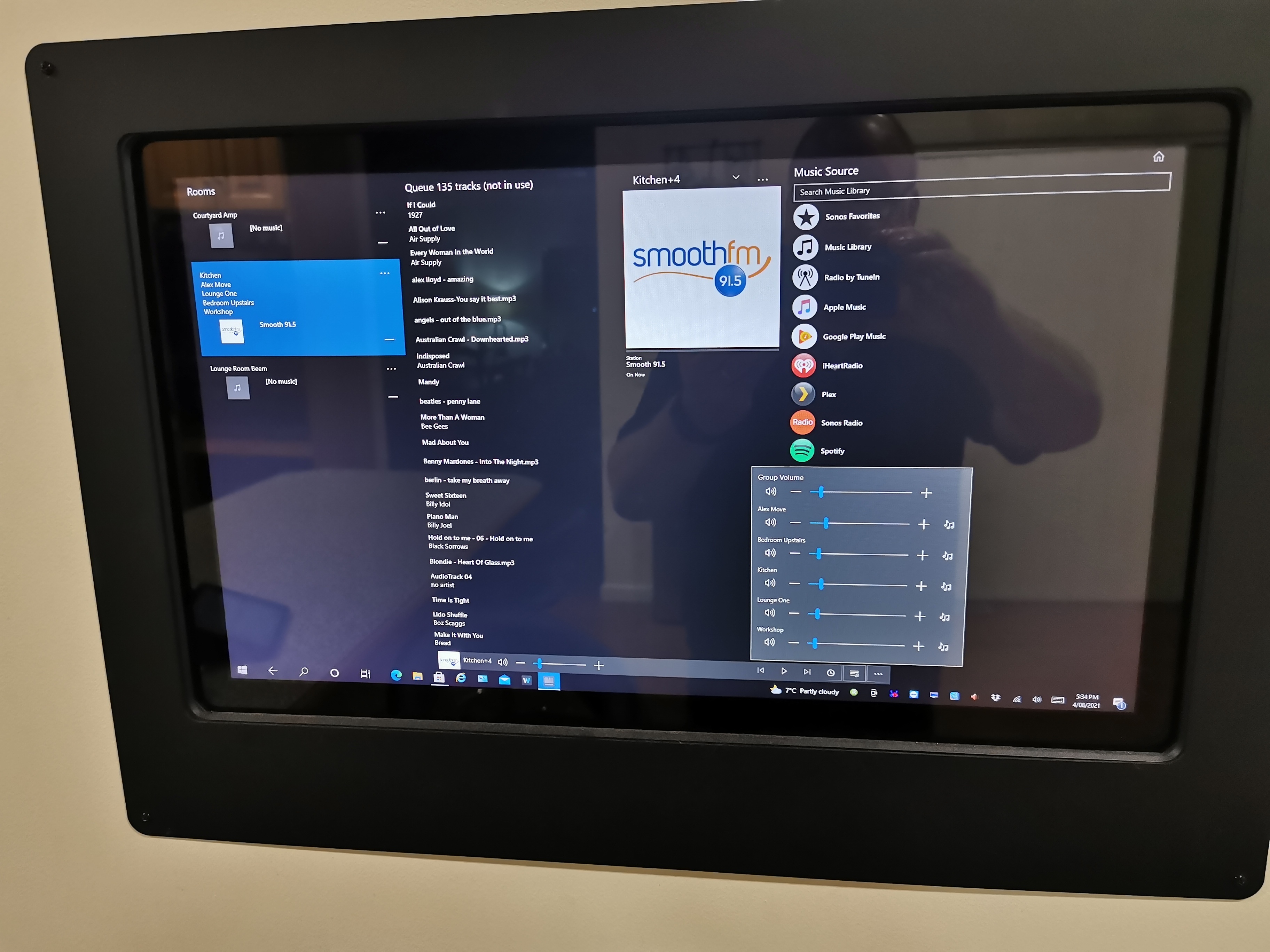Hi, I have a 24” touchscreen monitor built into the wall (Mainly to scroll through a photos screensaver).
More a question to Sonos tech’s or designers, can there be touchscreen mode/option in the Sonos windows settings?
The size of the volume and track playing is terrible to adjust with a touch finger.! I cant slide to well with my finger but the tapping on the volume bar makes it move a little each tap.
Even selecting songs could be better.
Sort off like the Sonos phone app,,, or just making the volume bar longer and tracking bar longer for finer adjustment across the top of the player. Bigger buttons and menus too would be great?
Thanks.!