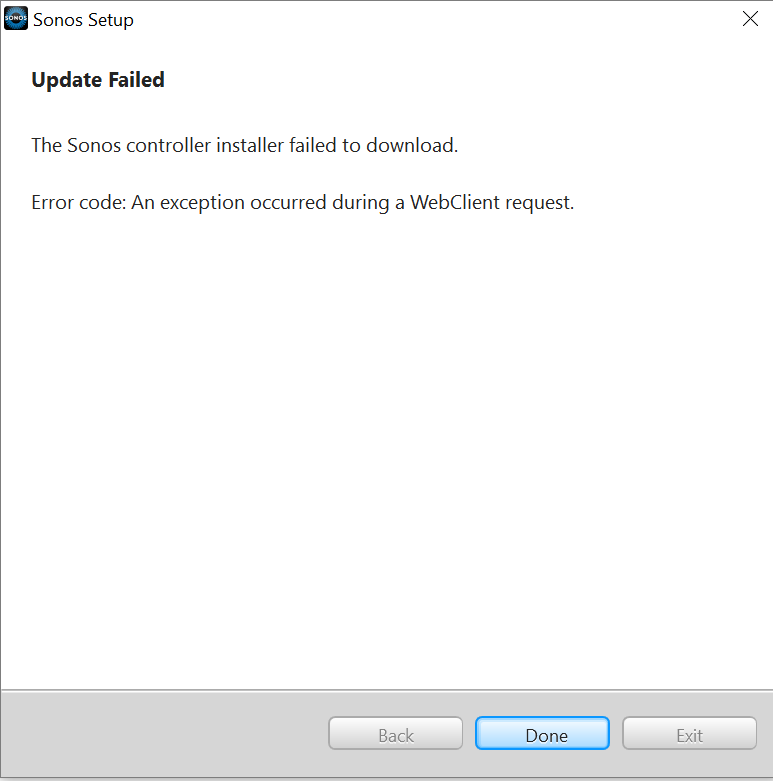Updating 7.2 to 7.3 error 30
I recently moved in with my girlfriend and we're merging our Sonos systems (but them for her for Christmas). She had her two play 1s at 7.3. My many speakers were at 7.2. Plug it all in, and the system tries to update my 7.2 speakers. Update failed with error 30, so I tried one at a time, no luck. Tried hard wiring to router, restarting router and cable modem, tried a couple of different speakers, hard reset (holding the play button down while plugging it in), none of these things worked. Any other suggestions? Thank you!
This topic has been closed for further comments. You can use the search bar to find a similar topic, or create a new one by clicking Create Topic at the top of the page.
Enter your E-mail address. We'll send you an e-mail with instructions to reset your password.