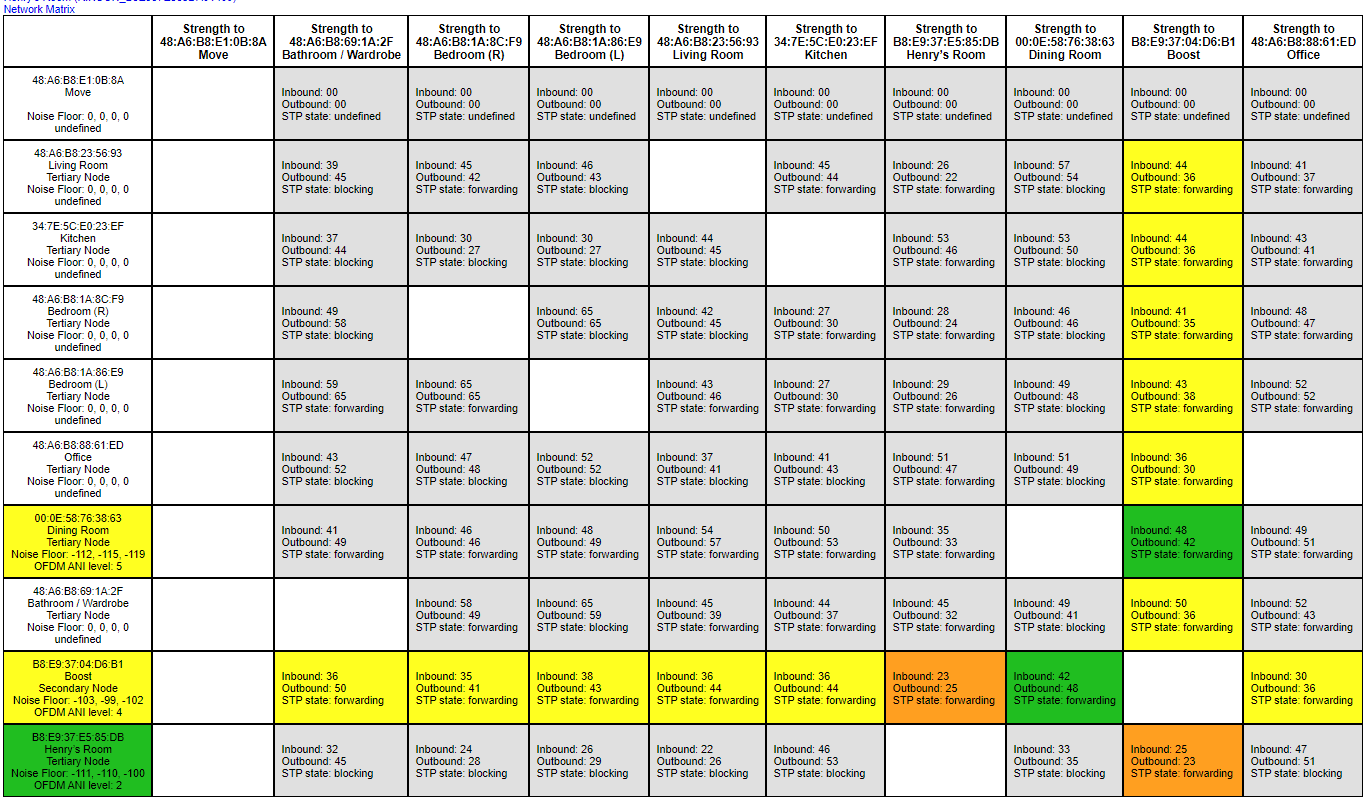Having had a Spotify Premium account for many years now and never been entirely happy that I was getting the most out of the speakers in my listening room I took advantage of the Tidal subscription offer and did a month’s trial of their HiFi subscription over Christmas. My initial findings are below and I’d be very interested if anyone else has carried out a similar exercise.
Executive Summary:
To save you reading all of the below, my conclusions and findings are as follows:
- Tidal HiFi > FLAC >> Spotify Premium but only on high-end set ups.
- Arcam’s 15 year old DACs are noticeably better than the DAC in Sonos’ Port
- Tidal & Sonos is unstable for large (greater than 3 Zone set ups)
As a result of point three above, and the fact that it only offered an advantage in 1/8th of my set up I shall not be renewing my Tidal subscription as it does not offer (me) sufficient value for money.
System:
8 Sonos Zones on S2 consisting of: Play:1, 2x One SL (paired), One (2nd Gen), Play:3, Five, Move, Amp, Port with a Boost connected to my router and NAS box.
Listening Room uses the Port connected via both digital & Line Out to an Arcam AVR 350. Speakers are Quad 22L fronts, (plus rears, centre although these weren’t used for the tests) and a sub. The Arcam was either using PCM decoding or Stereo with no other filters / effects applied.
NAS box has all my CDs ripped as FLACs
Observations & Findings:
Tidal HiFi vs Spotify vs FLAC:
In my listening room I made a playlist consisting of some of my usual listening tracks (Massive Attack - Mezzannine, Annie Lennox’s In the Bleak Midwinter, Coldplay - Clocks (and others), Sigur Ros - Hoppipolla, various opera tracks), each one being added 3 times, once from Spotify, once from Tidal and once as FLAC from the NAS box.
My wife and I listened extensively to each track in turn (i.e. 3 times) but the source was randomised each time. She was definitely listening to the tracks “blind” as I was switching between the tracks on my phone where she couldn’t see where the source was, and I did my best to avoid looking.
We independently came to the same conclusion, which was that Tidal offered the best listening experience, closely followed by FLAC, then Spotify. That Spotify came last was not a great surprise, but I didn’t expect to detect a difference between FLAC and Tidal HiFi. There wasn’t much, and some tracks FLAC was preferred, but overall Tidal HiFi was the better option and there was a definite improvement over Spotify’s native bitrate.
However this was not as apparent (if at all) in the other zones, which backs up other’s findings (here) and shows that you need non-Sonos products to get a benefit from Tidal’s HiFi bitrates
Digital vs Line Out on Port:
I then tested, using Tidal HiFi, to see if I could tell the difference between the Digital and line out by listening to the same song and switching between sources on the Arcam.
Again there was a clear winner: Digital.
Tidal Stability:
Sadly, this was particularly disappointing. When playing to just a single zone (Listening Room) it streamed fine with no drop-outs, but when other rooms were linked there were incredibly annoying dropouts, particularly at the start of a track. This perhaps mirrors other’s experiences (here) although I never recall seeing a message. Could this be a bandwidth issue? I’ve not got to the bottom of it, yet.