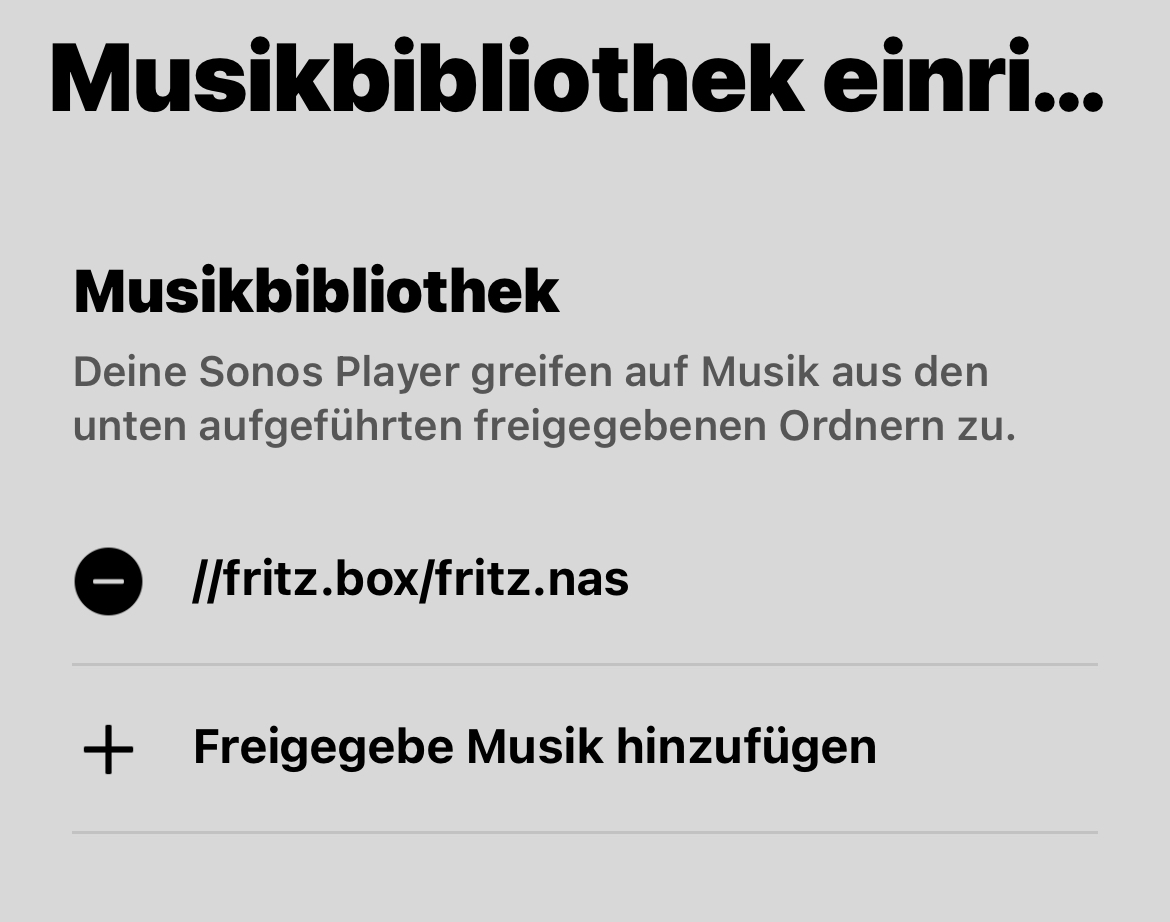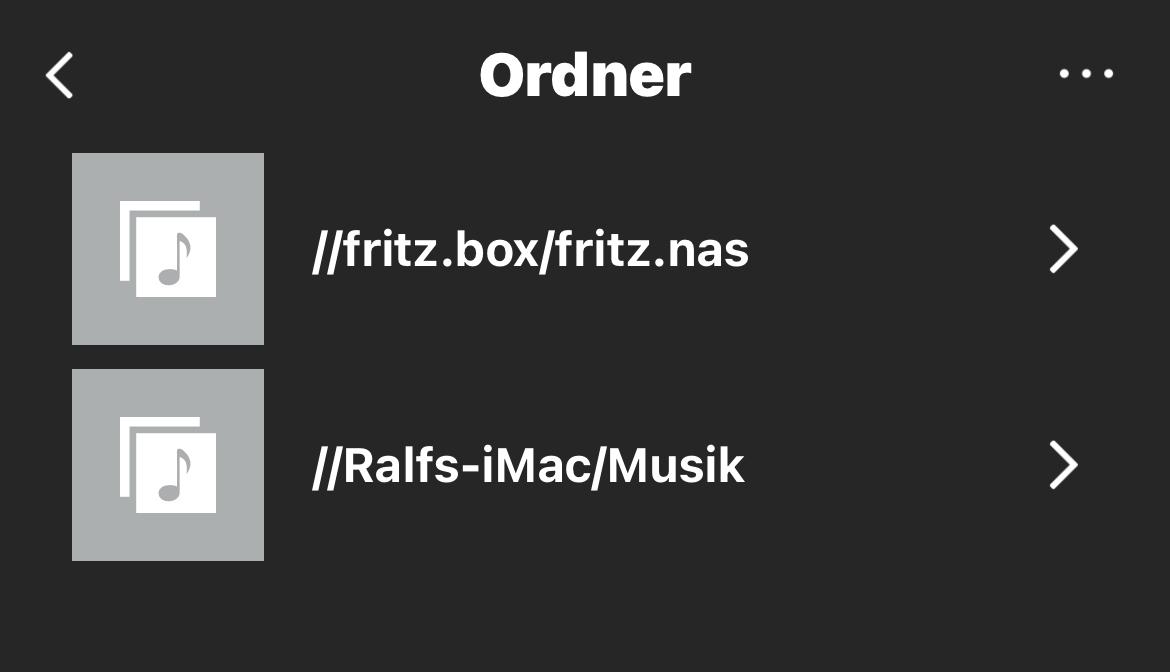Hi i am new to the forum and have a question about listening to talking books. We both have the app on our phones logged in via one account and my wife listens to music and i want to mostly listen to talking books but music as well. The great majority of our content both music and books is stored on our NAS server in separate folders.
In the App there is only one music library so books and music get mixed up when looking in Albums or artists etc. I know you can access the folders separately within the music library but then the search by folder/artists etc is not so good and you have more menus to get through.
Does anybody have a solution for this? or would a development request to Sonos be the best way to go?
Thanks