Hi all - I have come home today and my Sonos S1 app will no longer connect to any devices or wifi. I am getting a screen like this:
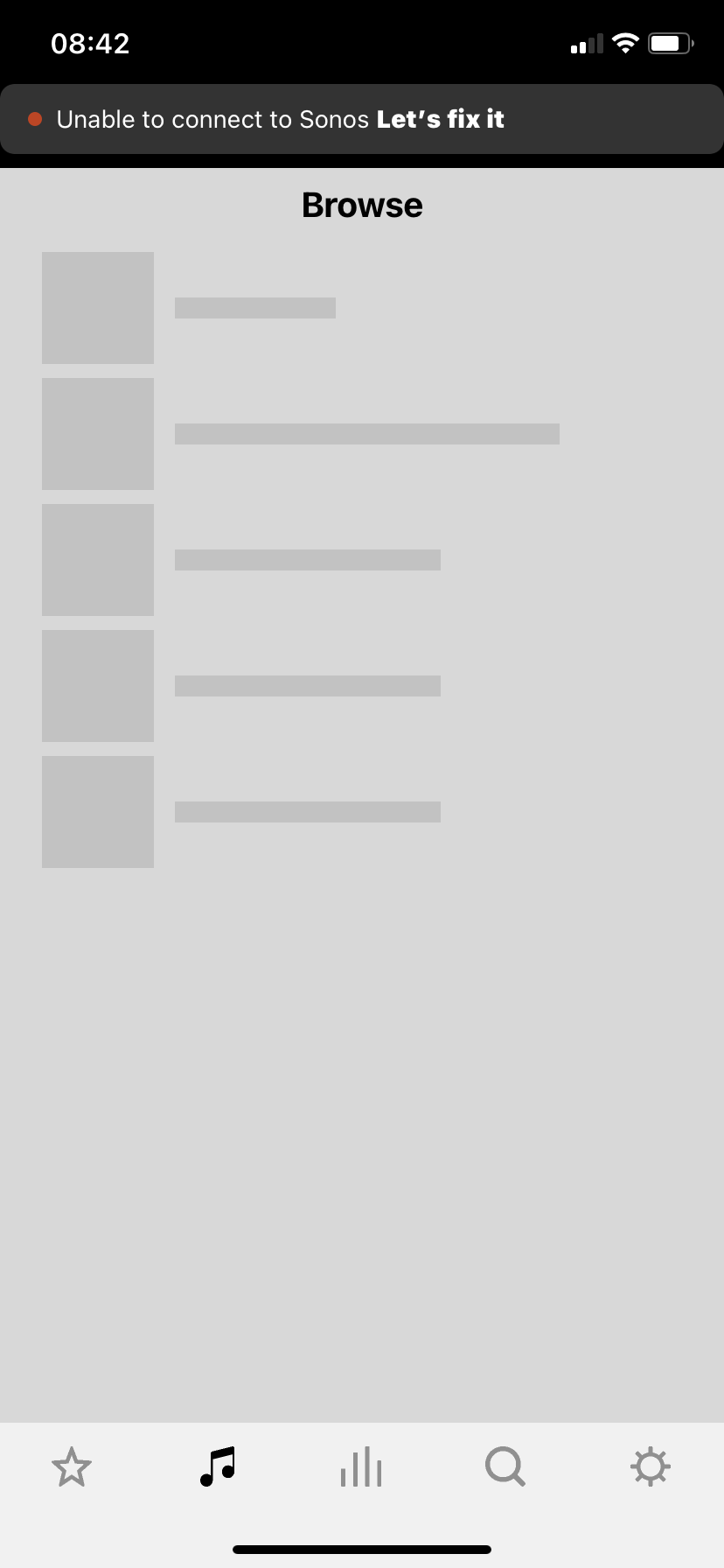
I have bee running and old bridge with older Play:1s and a Beam. I have tried fixing it in the S1 app, and have also tried disconnecting the Bridge and connecting the Beam directly to an ethernet cable whilst using the newer app. Neither of these seem to work. As far as I’m aware I’ve granted all the permissions I need too in iOS. No changes to my router which is a BT Smart Hub (an original one). I’ve tried the workaround of turning off the 5hz on this with no joy.
Does anyone have any suggestions or know of any recent BT/iOS changes that may have happened. I have read through the older topic about the BT smart hubs and doesn’t seem applicable here?
Thanks!!!
