My local library, hosted on MacOS, remains unusable since the update.
I’ve reviewed the newly updated guidance from Sonos on how to add a local library. But it is identical to the solution the community has been using for weeks. Unfortunately this does not work for me and several others I’ve conversed with here.
But for what must be the 15th time, I dutifully re-reviewed every step and followed them to the letter on my system, noting that it is *exactly* how I’ve been sharing my music library for Sonos for several years.
After 5-10 minutes of ‘indexing’ this now too familiar error message was displayed once again:
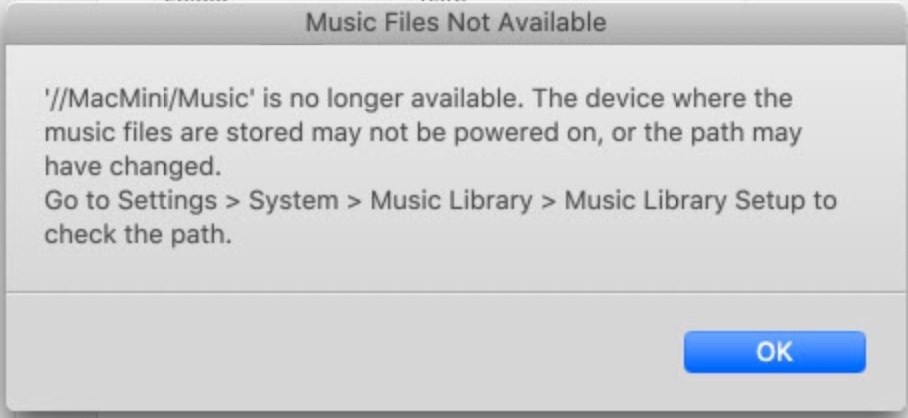
So, my library remains inaccessible via my S2 system. My configuration is *exactly* what Sonos and the community recommend. The only thing that has changed is the Sonos update. The error message provides no insight as to why my library cannot be indexed.
And I can’t call Sonos support because they do not operate at the weekend.
My configuration:
- MacMini running MacOS Catalina 10.15. This is listed as supported by the Sonos app.
- File sharing enabled, SMB v3.0.2 enabled, verified via MacOS terminal.
- Windows file sharing enabled for the account.
- The account has read/write access. Everyone else has read access.
- Hostname/path: \\MacMini\Music (re-verified against the MacOS System Settings).
Issue:
- Add the Library to Sonos S2. The path and user credentials are accepted, indexing starts.
- After 5-10 minutes the above error message is displayed.
- If I intentionally enter an incorrect path or invalid user credentials, the app immediately says they are invalid. So the fact that indexing begins strongly suggests that Sonos is happy with the path and credentials.
It is the same error I’ve been receiving ever since the update.
- The device is most certainly powered on. The error message is literally displayed on it!
- The path is correct and has not been changed.
- The path is accessible via the hostname\path and user credentials from another Mac, an Apple TV and a Windows virtual machine. So this is not an issue with: my network, router, the host, the path, file sharing settings, SMB version, user credentials.
- The only issue I have accessing this share is with Sonos.
- My library only contains 20k items, and I have not added anything to it since the update.
Has anyone else encountered this issue using MacOS, and have you been able to resolve it?


