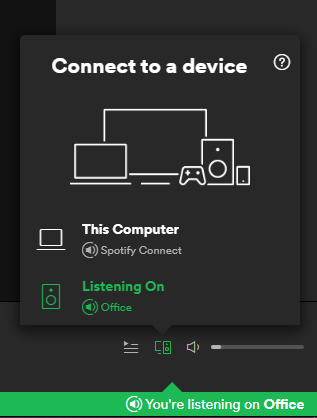When I run the Spotify application on my Windows 10 laptop it (almost) never finds my Sonos speakers. When I start the Spotify app on my Android or Apple phone it immediately shows all available devices. When I start the Sonos app on my laptop it also finds the Sonos speakers within a second. All my devices are on the same wifi network and same vlan. The problem seems to be in the Spotify Windows client. Or is it something in the Sonos system?
Answered
Spotify "connect to a device" doesn't list Sonos speakers
Best answer by Roel Janssens
I have found a workaround!
The Sonos speakers are always visible on my mobile but not always on my laptop. When I first grab my mobile i must pick one random song and play it on one of the Sonos speakers.
After this I start Spotify on my laptop and the green bar at the bottom immediately shows what it’s currently playing on that previous Sonos speaker which I had chosen on my mobile.
Now I can browse through Spotify on my laptop and play it onto the Sonos speaker because now Spotify sees the speaker.
I’m still curious why this happens though. Why does my mobile have to ‘wake up’ the Sonos speaker so my laptop can use it?
This topic has been closed for further comments. You can use the search bar to find a similar topic, or create a new one by clicking Create Topic at the top of the page.
Enter your E-mail address. We'll send you an e-mail with instructions to reset your password.