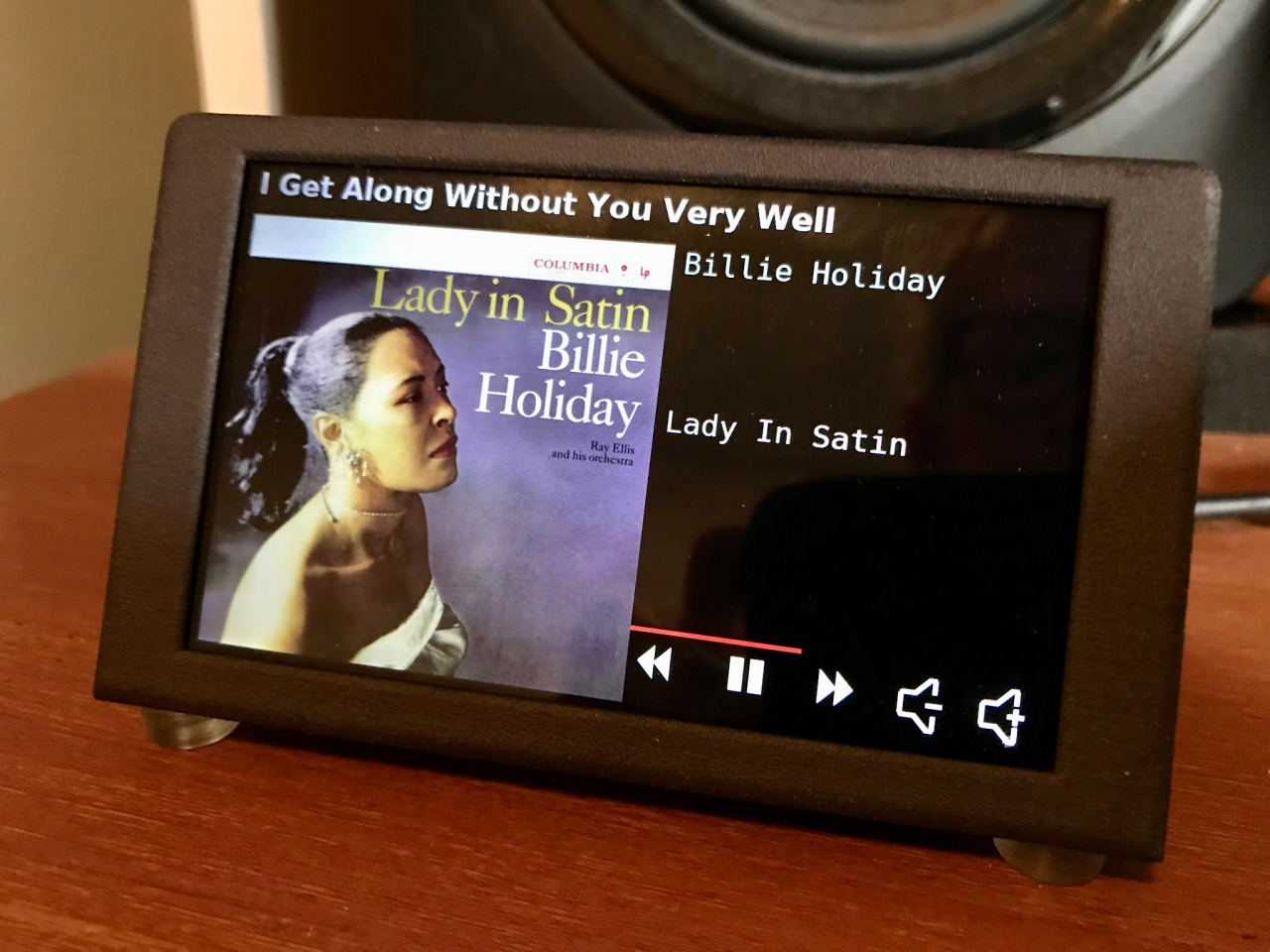A touchscreen controller for Sonos, using a Hyperpixel 4” touch LCD display and a Raspberry Pi Zero WH.
Using https://github.com/maru-sama/sonoscontroller. Pi configuration based on http://www.weigu.lu/sb-computer/pitoucon/index.html, with mods for touch rotation.
Provides a full-time desktop display of what’s currently playing, along with basic control.