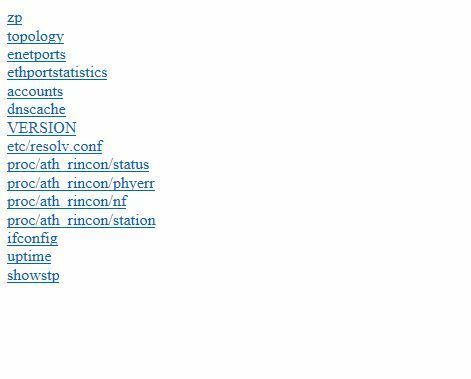Hello All.
Recently applied the new latest update for the Sonos Desktop app.
All works, and having no problems.
However, it appears that the old under the covers utility, the stats app is dead ?
If I run the command :
http://192.168.1.XXX:1400/status
I used to get a full listing of options, and was able to check on how many track in the library etc.
Which was useful to see how things were going after I reconfigure the archive.
Now however, I get very few of the options I used to.
Is there a new command to run, or, do I actually have a problem ?
Ta
Mark
Answered
Sonos Stats : No longer working ?
Best answer by MikeV
Nope, no way to get all the old info that used to be available back. From what has been said by other Sonos employees, it was done in the name of security.
This topic has been closed for further comments. You can use the search bar to find a similar topic, or create a new one by clicking Create Topic at the top of the page.
Enter your E-mail address. We'll send you an e-mail with instructions to reset your password.