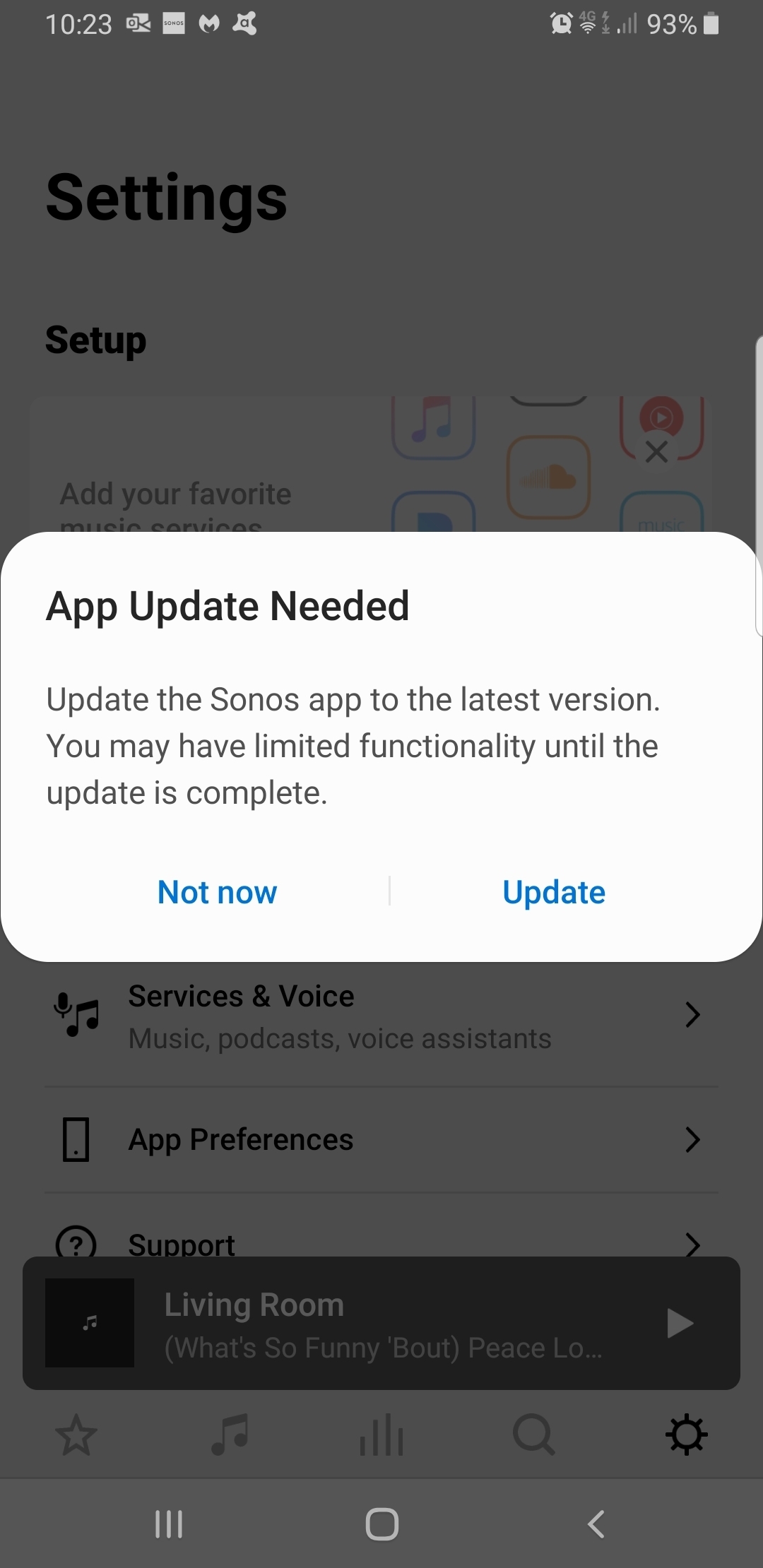Since V12 of Sonos S2 I have no end of problems. The first and most obvious one is that the software doesn’t even recognise it is at the latest version. I have a Samsung Note8 and the Sonos S2 System version I have downloaded is 12.1.2.
Ok - go to add a music system and it comes up with the attached message. Obviously hit the update button (even though the software reports it is at Version 12.1.2) and it checks Sonos for updates and ‘there was a problem during the update of your system’ message appears - now before any Sonos guru replies yes I have reloaded, rebooted every possible software, speaker, boost and router I have - the default goto answer for any Sonos problem - just shows how flaky this software is!!!
If the software doesn’t even recognise its own version level there has got to be some basic programming issues going on rather than blaming wireless/ethernet connection issues