So it is 4pm on the 8th June here and still no Sonos S2 update. Hmmmmm.
Interesting…
I'm on Android and had to go to System Tools.
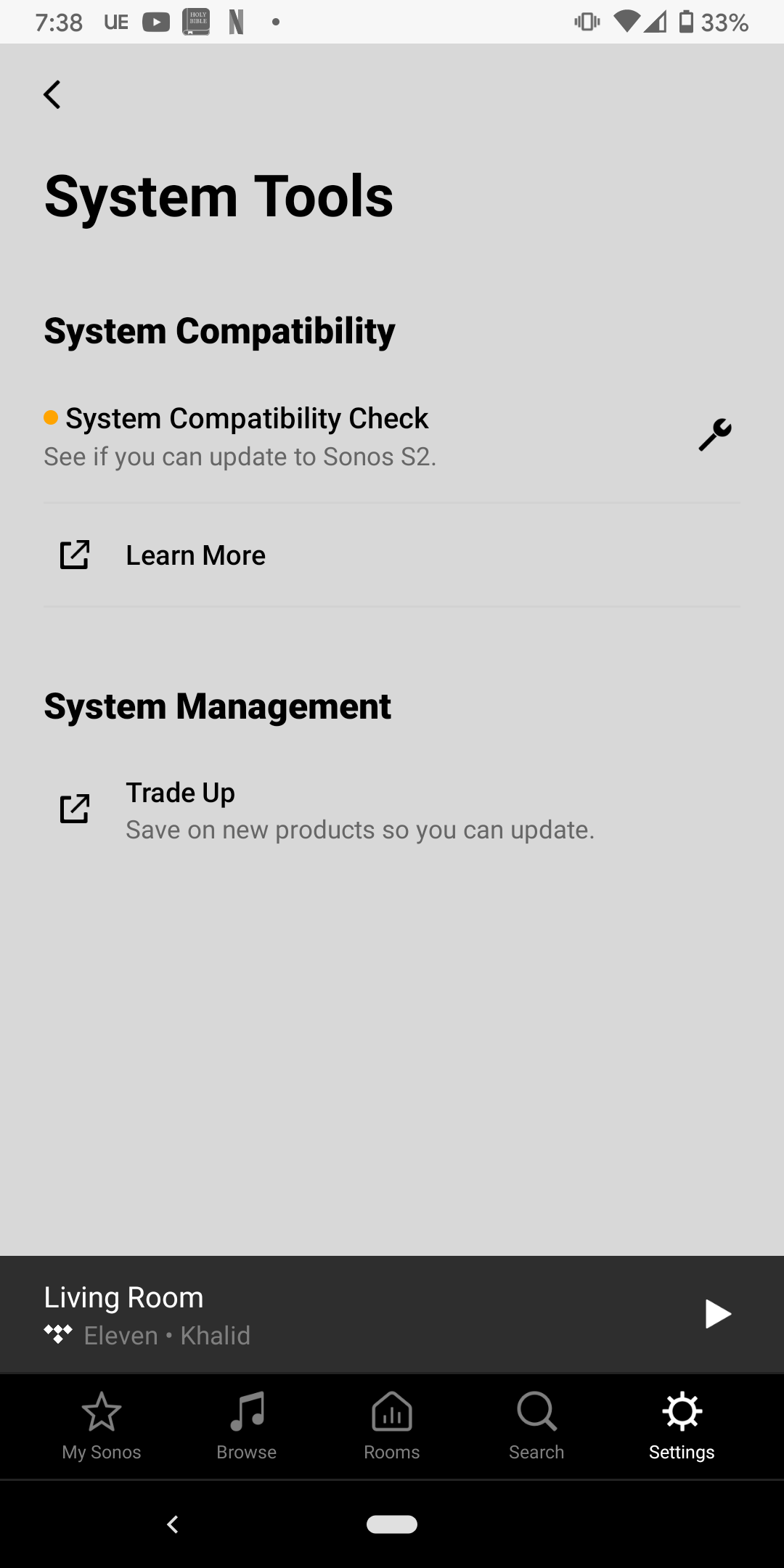
And go to compatibility check.
Then I was directed to download the new app which seems to be a different app in the Google play store.

Now Speakers are updating.
Found it, on Android you need to go to System > System Tools, not System Update. There’s an option there to check compatibilty
Well keep getting system error code 30. What a dreadful update
Sonos playlists can have content from sources from more than just a NAS - mine include tracks from other sources, including Spotify, too.
I gave up on mixed source playlists when the lack of volume normalisation across sources came in the way. But yes, in that case, I suppose these too would need rebuilding.
Trouble in this context just means costs, I suppose, to answer that question you raised. Sonos has to have felt that these were not justified by how many users need this facility, also with S2 being the chosen path forward for the company. Or, perhaps this requirement simply did not come to their mind, seeing the present focus of the company.
I can play Hi-Res now! But no support for SMB higher than v1
FYI, I checked Roon with 24/48 and 24/96, it is down sampled to 16 bits, maybe Roon needs to make adjustments in a newer software release.
Yep, I noticed the same thing, and I’m hoping it’s just a roon update that’s needed. It sounds like people are seeing up to 24/48 but not 24/96+ through the Sonos app, so that’s a good sign (hopefully).
I made a test. I put in my local library a 24/48 file and was played without issues. I put a 24/96 file as well and was not even possible to see it as a file in Sonos. So, I will update my Sonos library to make all my files 24/48
Can you tell me how you update your Sonos library to make all yours files 24/48?
Manually with dBpoweramp Music Converter for Mac. To be honest, I have few hi res music, so it was not a big issue for me. I have a raspberry pi 4 with Samba for Sonos, only with music that can be played with Sonos, and a NUC with all hi res music for Roon. Hope that works
I have dBpoweramp Music Converter for windows. I think it is the same, but i dont know how to set it up to convert from 24/96 to 24/48. Can you help me?
Found it, on Android you need to go to System > System Tools, not System Update. There’s an option there to check compatibilty
When I do that, I only get the option to go to version 11.1, which is the version previous to the one I updated this morning. 
I can play Hi-Res now! And it seems it supports SMB higher than v1
Any details what and how?
The trade-up offer probably won’t last forever, but I doubt it’s going to disappear this year, and I can’t imagine Sonos won’t give customers at least 30 days notice before it ends. To me, if you plan on selling your old units, then the question of what the used value of play:5 gen 1’s is the bigger factor from a cost perspective.
Only new feature next to grouping appears for me to be implementation os Sonos content in Sonos Radio (in Netherlands)
what hi res service are you using?
I have dBpoweramp Music Converter for windows. I think it is the same, but i dont know how to set it up to convert from 24/96 to 24/48. Can you help me?
Use the dBpoweramp Music Converter, set to convert from FLAC to FLAC, then add the Resample DSP Effect and set the frequency to 48 KHz.
what hi res service are you using?
The 24 bit files I’m playing are stored locally.
It appears that Sonos’ definition of “hi res” is 24 bit - I can now play 24 bit files as long as the sample rate is no higher than 48Khz. .
I’m not seeing that on my system. Still converting to 16-bit, although I guess I could need a roon update before it works....
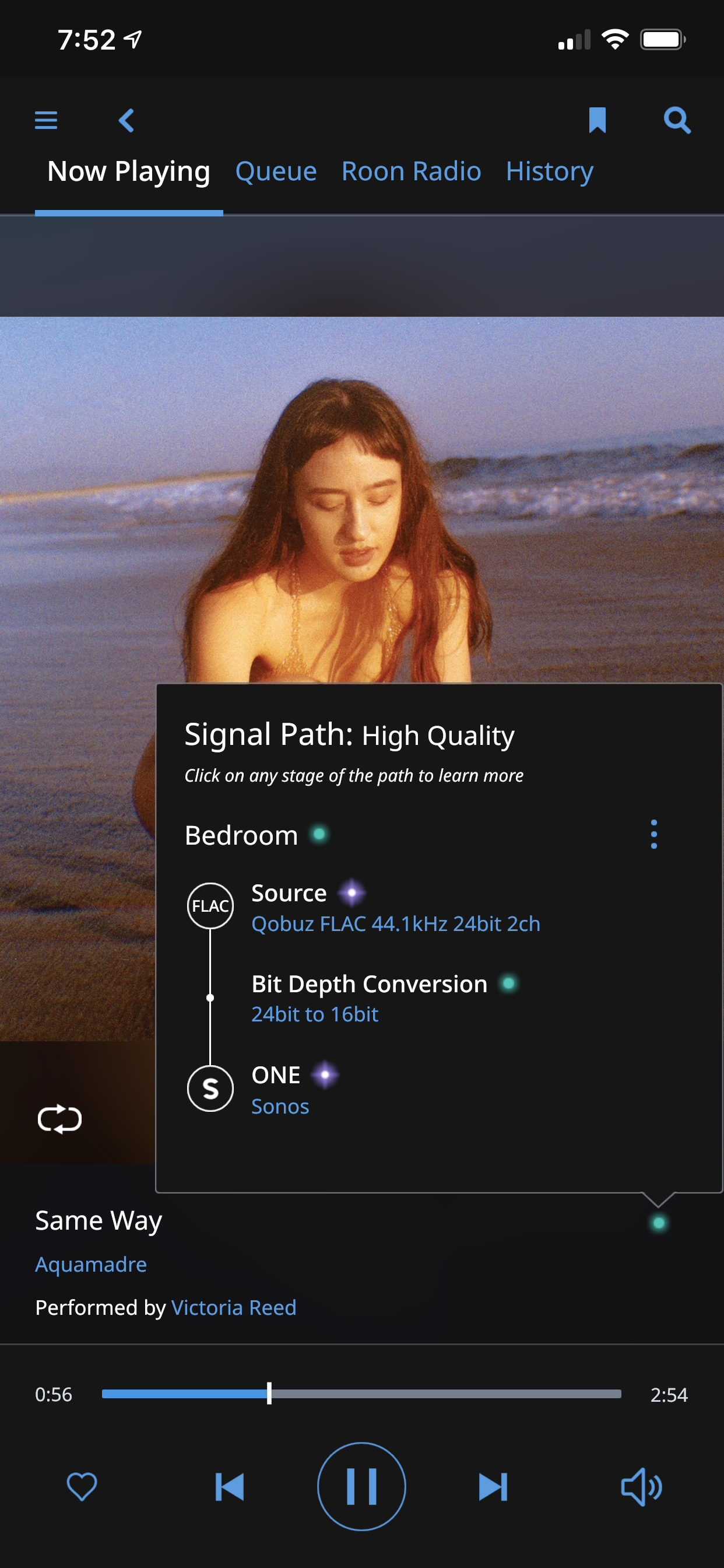
I can play Hi-Res now! And it seems it supports SMB higher than v1
Any details what and how?
I play local Hi-Res 24 bit] files fine now, which was not possible earlier. But NO support for SMB higher than v1.
I can play Hi-Res now! But no support for SMB higher than v1
Didn’t it do that before? Only truncating it to work?
Read something about that earlier on the forum...
To update on Android:
FIRST you have to update the existing Sonos app from the Play Store. It updates the app to be called Sonos S1.
NEXT you have to Check for Updates under System / System Updates
Your system will then update to 11.2.
NEXT, go to System and you should see System Tools either there or under System Updates.
This prompts you to check for S2 compatibility. If your system is S2 compatible, it will prompt you to update to S2, which starts with a new app from the Play Store (which you won't find with a search).
Once you have the new Sonos app installed, log in and go to System Updates again to update your system to S2.
Then delete the S1 app if you have no requirement for it.
I can play Hi-Res now! But no support for SMB higher than v1
Didn’t it do that before? Only truncating it to work?
Read something about that earlier on the forum...
You know, I think you are right. The only Hi-res files that plays for me is 24 bit 44-48.
Not 24/96 or 24/196
Yes, it sounds like you have done a simple upgrade from S1 to S2?
The issue is that if you need to split your system because some of your devices are not compatible with S2, you first of all update everything to the new S1 software, then decide which ones are not going to be a part of S2 and they are then all removed and Factory reset - losing all of their settings, Playlists etc. You are not left with quite the split system with them behaving as before but not able to be linked - you need to make a decision on which is more important and reset the other.
My Play 5 Gen 1 is in a room where Grouping is not that important anymore - but listening to all the music and Sonos Playlists, Favourites etc, that I currently do still is.
I can play Hi-Res now! And it seems it supports SMB higher than v1
Any details what and how?
I play local Hi-Res 24 bit] files fine now, which was not possible earlier. But NO support for SMB higher than v1.
Hmmm my 96 kHz/24 bit FLAC files still don’t play 
I am not suggesting it can run both. Definitely not. It wil only be visible in one of them. I just want to know if having a speaker on S2 means it can never then be used back in your S1 system.
How Sonos dealt with this in the past is not necessarily the same - I don't see switching as an upgrade/downgrade scenario - just moving a speaker that is compatible with both OS's between them.
It’s NOT possible to switch between S1 and S2 at will. You’ll have to make your mind up whether you want to migrate to S2 or not.
So many very keen owners out there; I’m sure when Sonos “officially” release the versions it will come with a full Announcement and release notes! I’ve not seen that yet… (unless I missed it?)
I keep getting this error on my Mac. Extremely frustrating!
I think the thing to try next is… uninstall the existing App and then install the new one and choose the option to connect to the ‘existing' sonos system. See if that does the trick.
The correct DCR links aren’t up yet at support.sonos.com.
That was indeed a big part of the problem. Download link now seems to grab the correct one. On my Mac, this was the dmg file name I needed: 58.1-77280-1-4.dmg
Is there an S2 app for Mac?
Also, I’ve updated my equipment, splitting off the S1 devices from the S2 ones. Both iPhone apps kicked off a music library reindex. The S2 has finished, but the S1 is still going quite some time after the S2 completed. Is this expected, or has something gone wrong?
Found it, on Android you need to go to System > System Tools, not System Update. There’s an option there to check compatibilty
When I do that, I only get the option to go to version 11.1, which is the version previous to the one I updated this morning. 
So I just went and downloaded the S2 from the app strore, that tool me to the 11.1 update page again, so I went with that and ran the the update.
And now it all works fine on S2.
I am not suggesting it can run both. Definitely not. It wil only be visible in one of them. I just want to know if having a speaker on S2 means it can never then be used back in your S1 system.
How Sonos dealt with this in the past is not necessarily the same - I don't see switching as an upgrade/downgrade scenario - just moving a speaker that is compatible with both OS's between them.
It’s NOT possible to switch between S1 and S2 at will. You’ll have to make your mind up whether you want to migrate to S2 or not.
Completely wrong and verified by ratty. An S1/S2 compatible speaker can mover from S1 to S2 and back again.
As you have stated this as fact in many places though, maybe you will correct it to avoid confusion?
Enter your E-mail address. We'll send you an e-mail with instructions to reset your password.
